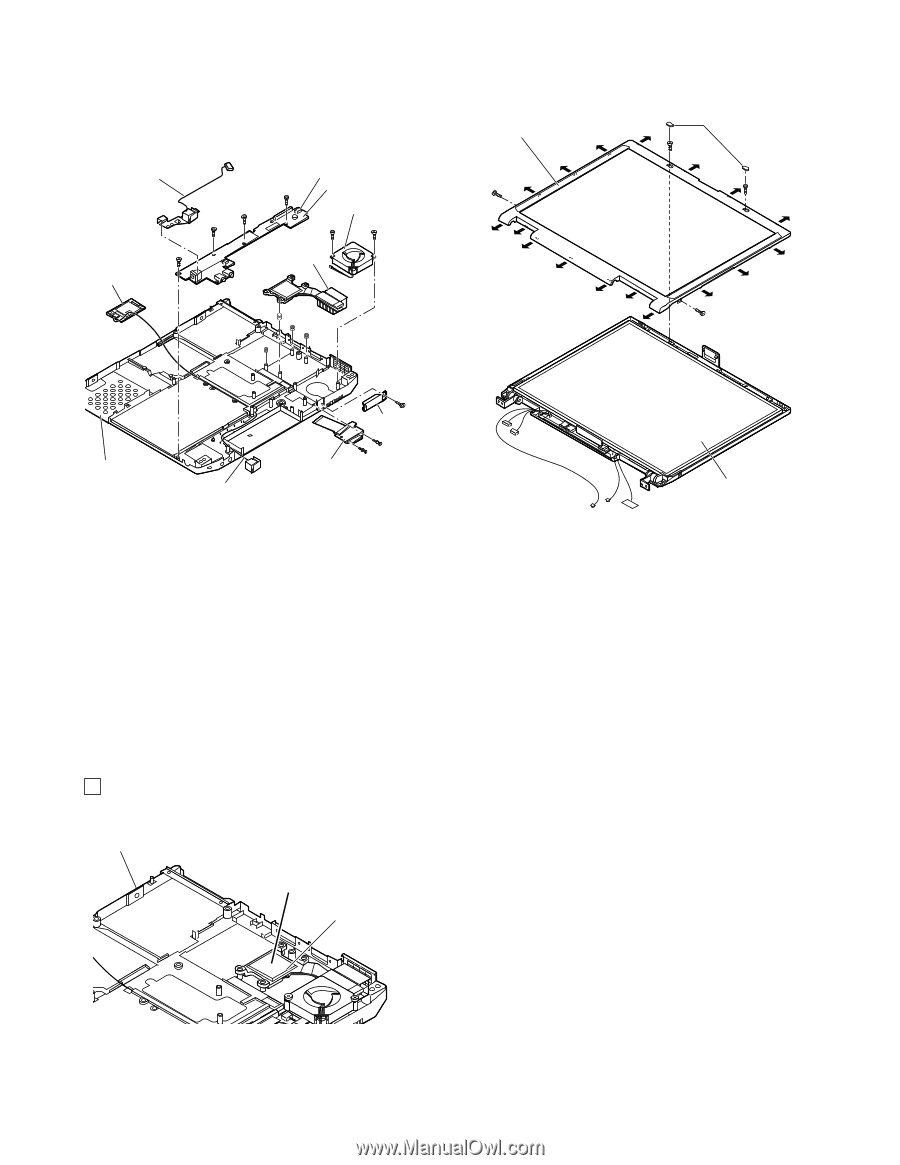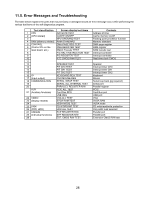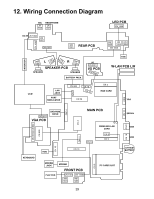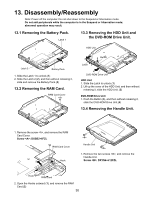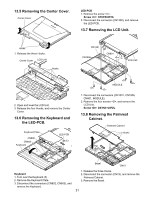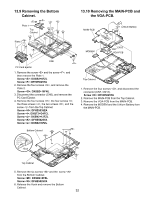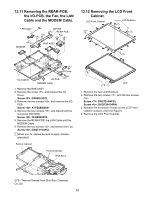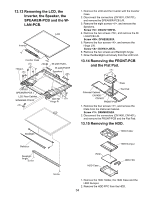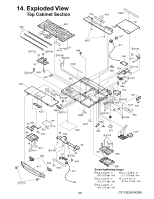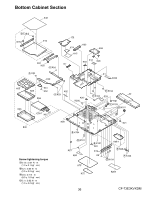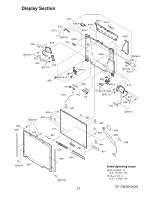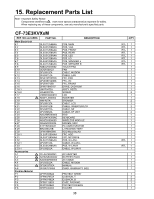Panasonic CF-73SCUTSBM Service Manual - Page 36
Removing the LCD Front, Cabinet., 11 Removing the REAR-PCB, the I/O-PCB, the Fan
 |
UPC - 092281843346
View all Panasonic CF-73SCUTSBM manuals
Add to My Manuals
Save this manual to your list of manuals |
Page 36 highlights
13.11 Removing the REAR-PCB, the I/O-PCB, the Fan, the LAN Cable and the MODEM Cable. LAN Cable CN1005 REAR-PCB Fan MODEM RHE ASSY 13.12 Removing the LCD Front Cabinet. LCD Front Cabinet LCD Rubbers I/O Cover Top Cabinet I/O PCB MODEM Cable 1. Remove the RHE ASSY. 2. Remove the screw , and remove the I/O Cover. Screw : DXSB2+6FZL 3. Remove the two screws , and remove the I/OPCB. Screw : K1YE68000007 4. Remove the four screws , and disconnect the connector (CN1005). Screw : DFHE5025YA 5. Remove the REAR-PCB, the LAN Cable and the MODEM Cable. 6. Remove the two screws , and remove the Fan. Screw : DXQT2+G4FCL ! When you fix, please be sure to apply Grease (pea-size). Bottom Cabinet Thermal Grease RHE Ass'y LCD 1. Remove the two LCD Rubbers. 2. Remove the two screws , and the two screws . Screw : DXQT2+G4FCL Screw : DXQT26+D4FNL 3. Release the seventeen Hooks on the LCD Front Cabinet outward. (See the Figure) 4. Remove the LCD Front Cabinet. G751 Thermal Grease from Shin-Etsu Chemical Co.,Ltd. 33