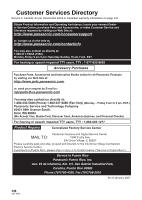138
VQT1N45
Index
∫
Numerics
24p digital cinema
. . . . . . . . . . . . . . . . . . . . .51
5.1 channel
. . . . . . . . . . . . . . . . . . . . . . . . . .82
∫
A
A/V terminal . . . . . . . . . . . . . . . . . . . .17, 78, 92
AC adaptor . . . . . . . . . . . . . . . . . . . .20, 23, 125
Aperture . . . . . . . . . . . . . . . . . . . . . . . . . . . . .62
Auto focus
. . . . . . . . . . . . . . . . . . . . . . . . . .127
Auto Ground-Directional Standby (AGS) . . . .35
Auto mode . . . . . . . . . . . . . . . . . . . . . . . . . . .35
Auto slow shutter . . . . . . . . . . . . . . . . . . . . . .57
Automatic white balance
. . . . . . . . . . . . . . .127
AVCHD
. . . . . . . . . . . . . . . . . . . . . . . . . . . . .11
∫
B
Backlight compensation . . . . . . . . . . . . . . . . .49
Battery . . . . . . . . . . . . . . . . . . . . . . . . . .20, 125
Battery capacity indication . . . . . . . . . . . . . . .22
Beep sound
. . . . . . . . . . . . . . . . . . . . . . . . . .29
∫
C
Card . . . . . . . . . . . . . . . . . . . . . . . . . . . . .24, 25
Charging time
. . . . . . . . . . . . . . . . . . . . . . . .22
Color bar
. . . . . . . . . . . . . . . . . . . . . . . . . . . .56
Component terminal
. . . . . . . . . . . . . . . .17, 82
Copy
Disc . . . . . . . . . . . . . . . . . . . . . . . . . . . . . .87
Cursor button . . . . . . . . . . . . . . . . . . . . . . . . .16
Customer Services Directory . . . . . . . . . . . .136
∫
D
Date and time display
. . . . . . . . . . . . . . . . . .30
Date and time setting . . . . . . . . . . . . . . . . . . .30
Delete
. . . . . . . . . . . . . . . . . . . . . . . . . . . . . .72
Demo mode . . . . . . . . . . . . . . . . . . . . . . . . . .29
Digital cinema color . . . . . . . . . . . . . . . . . . . .57
Digital zoom . . . . . . . . . . . . . . . . . . . . . . . . . .44
Display . . . . . . . . . . . . . . . . . . . . . . . . . . . . . .28
Dividing a scene to delete
. . . . . . . . . . . . . . .74
DPOF setting . . . . . . . . . . . . . . . . . . . . . . . . .76
Dubbing . . . . . . . . . . . . . . . . . . . . . . . . . . . . .92
DVD burner
. . . . . . . . . . . . . . . . . . . . . . . . . .86
Copying to discs . . . . . . . . . . . . . . . . . . . .87
Managing the copied disc . . . . . . . . . . . . .91
Playing back the copied disc
. . . . . . . . . .90
∫
F
Face detection & AE mode
. . . . . . . . . . . . . .46
Fade . . . . . . . . . . . . . . . . . . . . . . . . . . . . . . . .48
Flash
. . . . . . . . . . . . . . . . . . . . . . . . . . . . . . .55
Focus . . . . . . . . . . . . . . . . . . . . . . . . . . . . . . .60
Focus microphone . . . . . . . . . . . . . . . . . . . . .52
Format . . . . . . . . . . . . . . . . . . . . . . . . . . . . . .77
Frame-by-frame playback
. . . . . . . . . . . . . . .66
∫
G
Gain
. . . . . . . . . . . . . . . . . . . . . . . . . . . . . . . 62
Grip belt
. . . . . . . . . . . . . . . . . . . . . . . . . . . . 18
Guide line . . . . . . . . . . . . . . . . . . . . . . . . . . . 51
∫
H
HD hi-speed burst shooting mode
. . . . . . . . 54
HDMI mini connector
. . . . . . . . . . . . 17, 81, 83
Help mode
. . . . . . . . . . . . . . . . . . . . . . . . . . 48
High definition . . . . . . . . . . . . . . . . . . . . . . . . 11
∫
I
Image stabilizer
. . . . . . . . . . . . . . . . . . . . . . 45
Initial setting . . . . . . . . . . . . . . . . . . . . . . . . . 29
Intelligent contrast control
. . . . . . . . . . . . . . 48
Intelligent scene selection
. . . . . . . . . . . . . . 67
Iris . . . . . . . . . . . . . . . . . . . . . . . . . . . . . . . . . 62
∫
L
Language . . . . . . . . . . . . . . . . . . . . . . . . . . . 28
LCD monitor . . . . . . . . . . . . . . . . . . 16, 32, 126
Lens hood . . . . . . . . . . . . . . . . . . . . . . . . . . . 17
Limited Warranty (Canada)
. . . . . . . . . . . . 137
Limited Warranty (USA) . . . . . . . . . . . . . . . 135
Low light . . . . . . . . . . . . . . . . . . . . . . . . . . . . 49
∫
M
MagicPix function . . . . . . . . . . . . . . . . . . . . . 49
Manual focus
. . . . . . . . . . . . . . . . . . . . . . . . 60
Menu
. . . . . . . . . . . . . . . . . . . . . . . . . . . . . . 27
Menu list . . . . . . . . . . . . . . . . . . . . . . . . . . . . 28
MF assist
. . . . . . . . . . . . . . . . . . . . . . . . . . . 60
Microphone level
. . . . . . . . . . . . . . . . . . . . . 53
Microphone setup . . . . . . . . . . . . . . . . . . . . . 52
Mode switch . . . . . . . . . . . . . . . . . . . . . . . . . 26
Motion picture
Playback
. . . . . . . . . . . . . . . . . . . . . . . . . 64
Recording
. . . . . . . . . . . . . . . . . . . . . . . . 36
Motion picture compatibility
. . . . . . . . . . . . . 66
∫
N
Number of recordable pictures . . . . . . . . . . . 43
∫
O
Operation icons
. . . . . . . . . . . . . . . . . . . . . . 47
∫
P
PictBridge . . . . . . . . . . . . . . . . . . . . . . . . . . . 93
Picture quality . . . . . . . . . . . . . . . . . . . . . . . . 43
Playing back motion pictures by date . . . . . . 67
Playing back still pictures by date
. . . . . . . . 71
POWER LCD EXTRA . . . . . . . . . . . . . . . . . . 32
Power save . . . . . . . . . . . . . . . . . . . . . . . . . . 28
PRE-REC . . . . . . . . . . . . . . . . . . . . . . . . . . . 40
Protect
Scenes
. . . . . . . . . . . . . . . . . . . . . . . . . . 75
Still pictures . . . . . . . . . . . . . . . . . . . . . . . 75
∫
Q
Quick start
. . . . . . . . . . . . . . . . . . . . . . . . . . 39