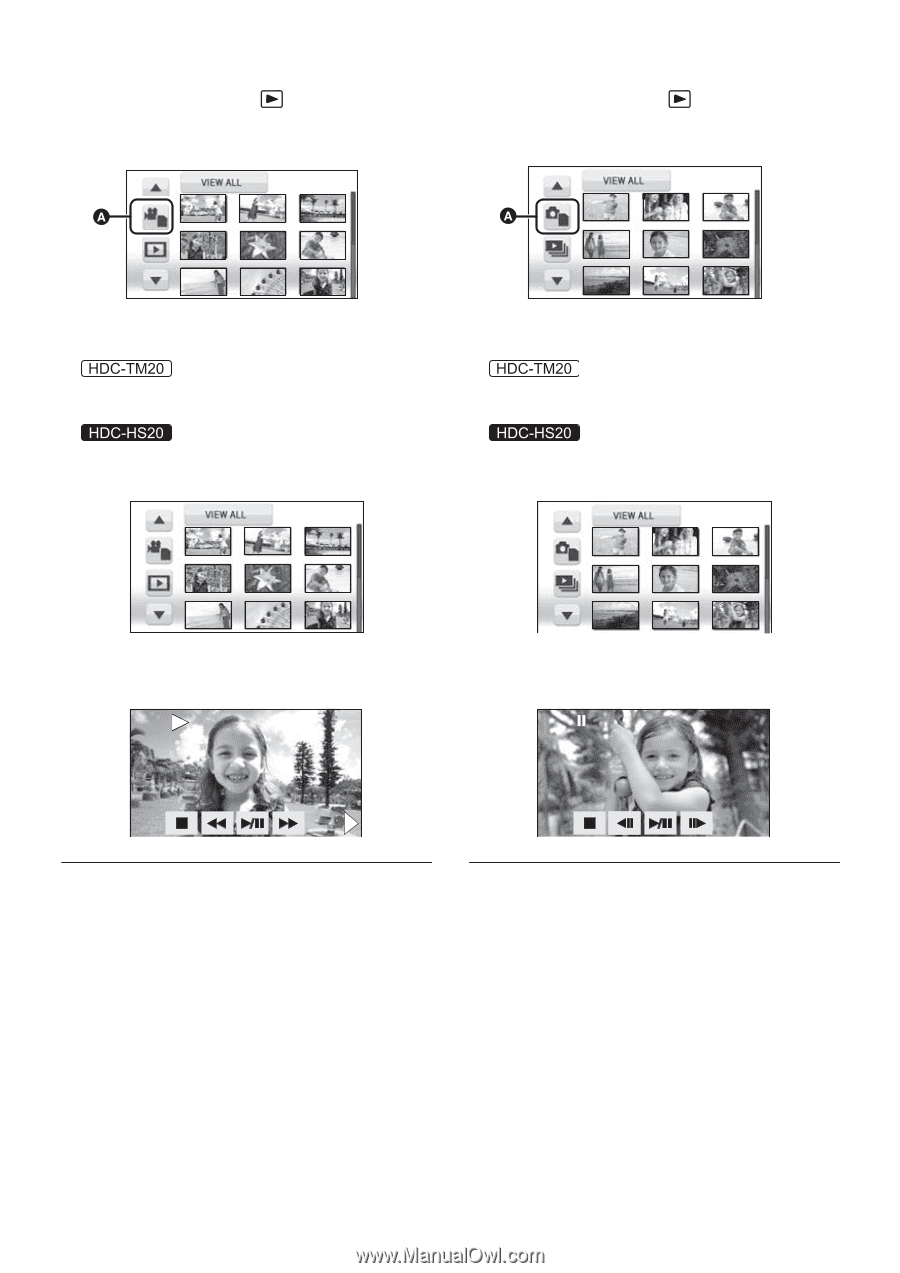Panasonic HDC-TM20-R Hd Video Camera - Page 14
Motion picture playback, Touch [VIDEO/SD CARD] to play back the SD
 |
UPC - 037988983735
View all Panasonic HDC-TM20-R manuals
Add to My Manuals
Save this manual to your list of manuals |
Page 14 highlights
∫ Motion picture playback 1) Change the mode to . 2) Touch the play mode select icon A to select desired media to be played back. ∫ Still picture playback 1) Change the mode to . 2) Touch the play mode select icon A to select desired media to be played back. ≥ Touch [VIDEO/SD CARD] to play back the SD card. Touch [VIDEO/Built-in Memory] to play back the built-in memory. Touch [VIDEO/HDD] to play back the HDD. 3) Touch the scene to be played back. ≥ Touch [PICTURE/SD CARD] to play back the SD card. Touch [PICTURE/Built-in Memory] to play back the built-in memory. Touch [PICTURE/HDD] to play back the HDD. 3) Touch the still picture to be played back. 4) Select the playback operation by touching the operation icon. 0h00m00s 4) Select the playback operation by touching the operation icon. 1/;: 6: 5: ∫: Playback/Pause Rewind playback Fast forward playback Stops the playback and shows the thumbnails. 1/;: 2;: ;1: ∫: Slide show (playback of the still pictures in numerical order) start/pause. Plays back the previous picture. Plays back the next picture. Stops the playback and shows the thumbnails. 14 VQT1Y00