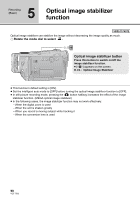Panasonic HDCHS100PC Hd Video Camera - Multi Language - Page 48
Number of recordable, pictures, About the focus indication, About the focusing area
 |
View all Panasonic HDCHS100PC manuals
Add to My Manuals
Save this manual to your list of manuals |
Page 48 highlights
∫ About the focus indication ≥ The focus indication indicates the status of the auto focus. ≥ The focus indication does not appear in manual focus mode. ≥ You can record still pictures even if the focus indication does not appear, but pictures may be recorded without being focused. ≥ The focus indication does not appear or has difficulty focusing in the following cases. jWhen the zoom magnification is high. jWhen the unit is shaken. jWhen the subject is moving. jWhen the subject stands in front of a light source. jWhen close subjects and far subjects are included in the same scene. jWhen the scene is dark. jWhen there is a bright part in the scene. jWhen the scene is filled with only horizontal lines. jWhen the scene lacks contrast. jWhen the MagicPix function is used. ∫ About the focusing area When there is a contrasting object ahead or behind the subject in the focus area, the subject may not be focused. If so, move the contrasting object out of the focus area. ≥ Focus area is not displayed in the following conditions. jWhen the Intelligent auto (portrait mode) is used. jWhen the Automatic face detection mode is used. (l 55) jWhen the digital zoom (more than approx. 12k) is used. Number of recordable pictures Picture size 2.1M (1920t1080) SD 8 MB 4 card 16 MB 10 32 MB 20 64 MB 47 128 MB 94 256 MB 200 512 MB 410 1 GB 820 2 GB 1670 4 GB 3290 6 GB 5000 8 GB 6690 12 GB 10100 16 GB 13470 32 GB 27030 HDD 60 GB 55470 ≥ The number of recordable pictures depends on the subject being recorded. ≥ The numbers shown in the table are approximations. 48 VQT1T93