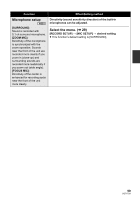Panasonic HDCHS100PC Hd Video Camera - Multi Language - Page 56
Headphone, volume adjustment, Help mode, Self-timer, Intelligent contrast control
 |
View all Panasonic HDCHS100PC manuals
Add to My Manuals
Save this manual to your list of manuals |
Page 56 highlights
Function Headphone volume adjustment Effect Adjusts the volume of the headphone while recording. :Increases the volume :Decreases the volume ≥ Actual volume to be recorded does not change. Fade: ≥ The thumbnails of scenes recorded using fade in become black (or white). ≥ It will be canceled automatically once the recording time for one scene exceeds 12 hours. Help mode: ≥ When the help mode is used, functions cannot be set. ≥ When the help mode is used, motion pictures and still pictures cannot be recorded. Self-timer: ≥ The self-timer standby mode is canceled when you press the recording start/stop button to start motion picture recording. Even if you press the recording start/stop button while the self-timer is counting down, motion picture recording is not possible. ≥ Setting the self-timer to [Ø2] is a good way to prevent image shake when the button is pressed while using a tripod etc. Intelligent contrast control: ≥ If there are extremely dark or bright parts or the brightness is insufficient, the effect may not be clear. Automatic face detection ≥ In the following case, faces may not be detected in some recording conditions. jFaces are not full-faces jFaces tilt jFaces are extremely bright or dark jShadows on faces are a few jFaces are not completely exposed (for instance wearing sunglasses) jThe size of a face is small on the screen. jThe subject moves quickly. jWhen the hand shakes jWhen the digital zoom is used jWhen the unit is tilted ≥ In the following cases, the function may not operate properly even if faces are detected. If this occurs, turn off this function. jNonhuman subjects are recognized as faces. jWhen the brightness or quality cannot be adjusted clearly since scenes are extremely dark, or the areas around the faces or the background is extremely bright. ≥ Since the brightness of the entire image is adjusted to record faces more vividly, brightness may change suddenly or images may flicker under some recording conditions. ≥ When the face detection frame disappears due to zooming, the brightness may change suddenly or the images may flicker. 56 VQT1T93