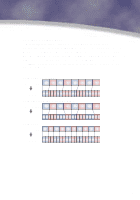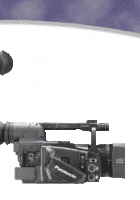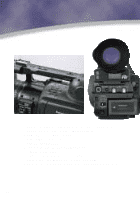Panasonic HVX200A Functions Guide - Page 43
Panasonic HVX200A - Camcorder - 1080p Manual
 |
UPC - 791871303351
View all Panasonic HVX200A manuals
Add to My Manuals
Save this manual to your list of manuals |
Page 43 highlights
Six Scene Files (Factory Setting) F1: SCENE File suitable for normal shooting. F2: SCENE FLUO. File suitable for shooting under fluorescent lights, i.e. indoors. F3: SCENE SPARK File suitable for shooting with greater extremes of detail enhancement, color and contrast. F4: SCENE B-STR File for broadening the contrast of dark parts, such as when shooting sunsets. F5: SCENE CINE V File suitable for shooting film-like scenes where the contrast is to be emphasized. F6: SCENE CINE D File suitable for shooting film-like scenes where the dynamic range is to be emphasized. 40
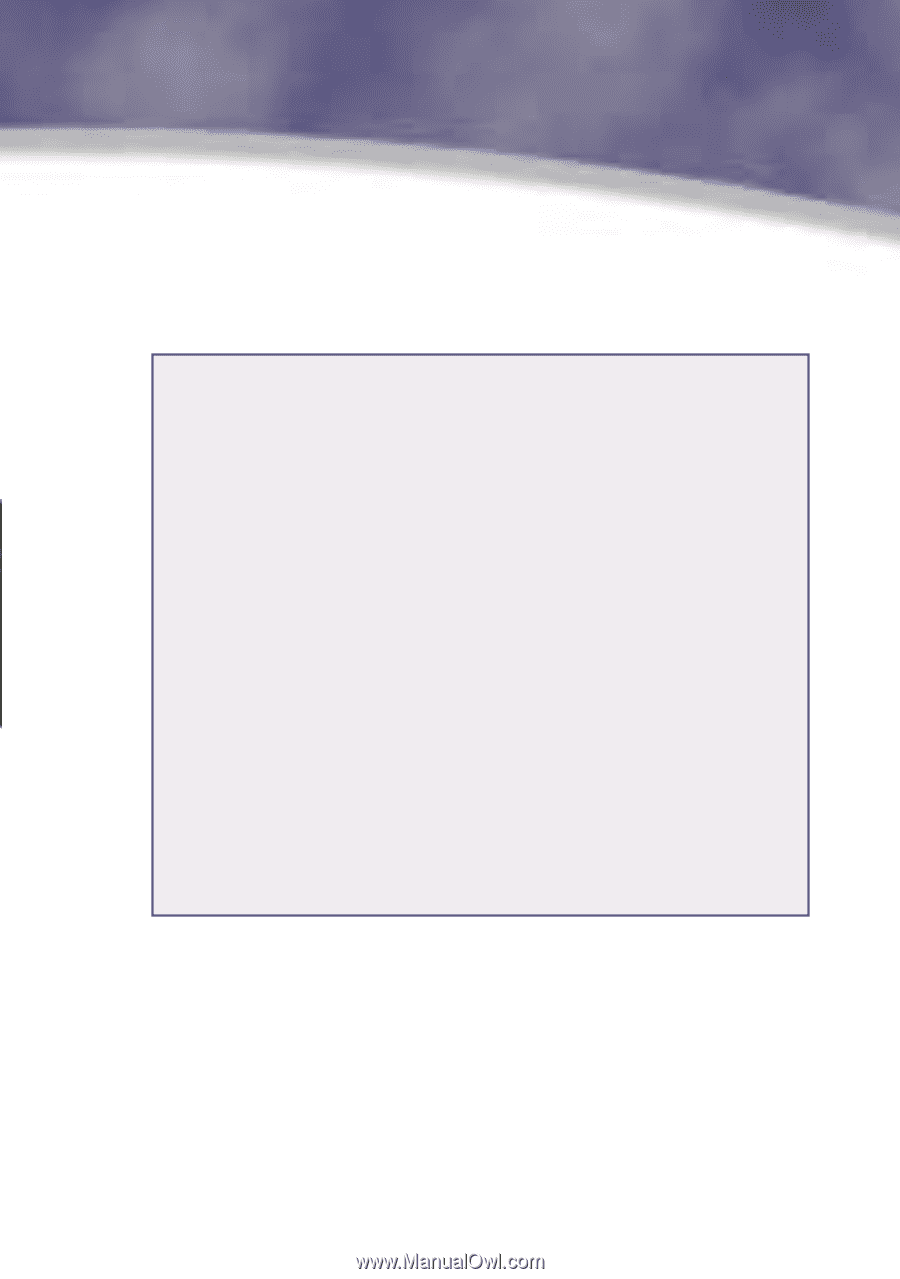
40
Six Scene Files (Factory Setting)
F1: SCENE
File suitable for normal shooting.
F2: SCENE FLUO.
File suitable for shooting under fluorescent lights, i.e. indoors.
F3: SCENE SPARK
File suitable for shooting with greater extremes of detail
enhancement, color and contrast.
F4: SCENE B-STR
File for broadening the contrast of dark parts, such as
when shooting sunsets.
F5: SCENE CINE V
File suitable for shooting film-like scenes
where the contrast is to be emphasized.
F6: SCENE CINE D
File suitable for shooting film-like scenes
where the dynamic range is to be emphasized.