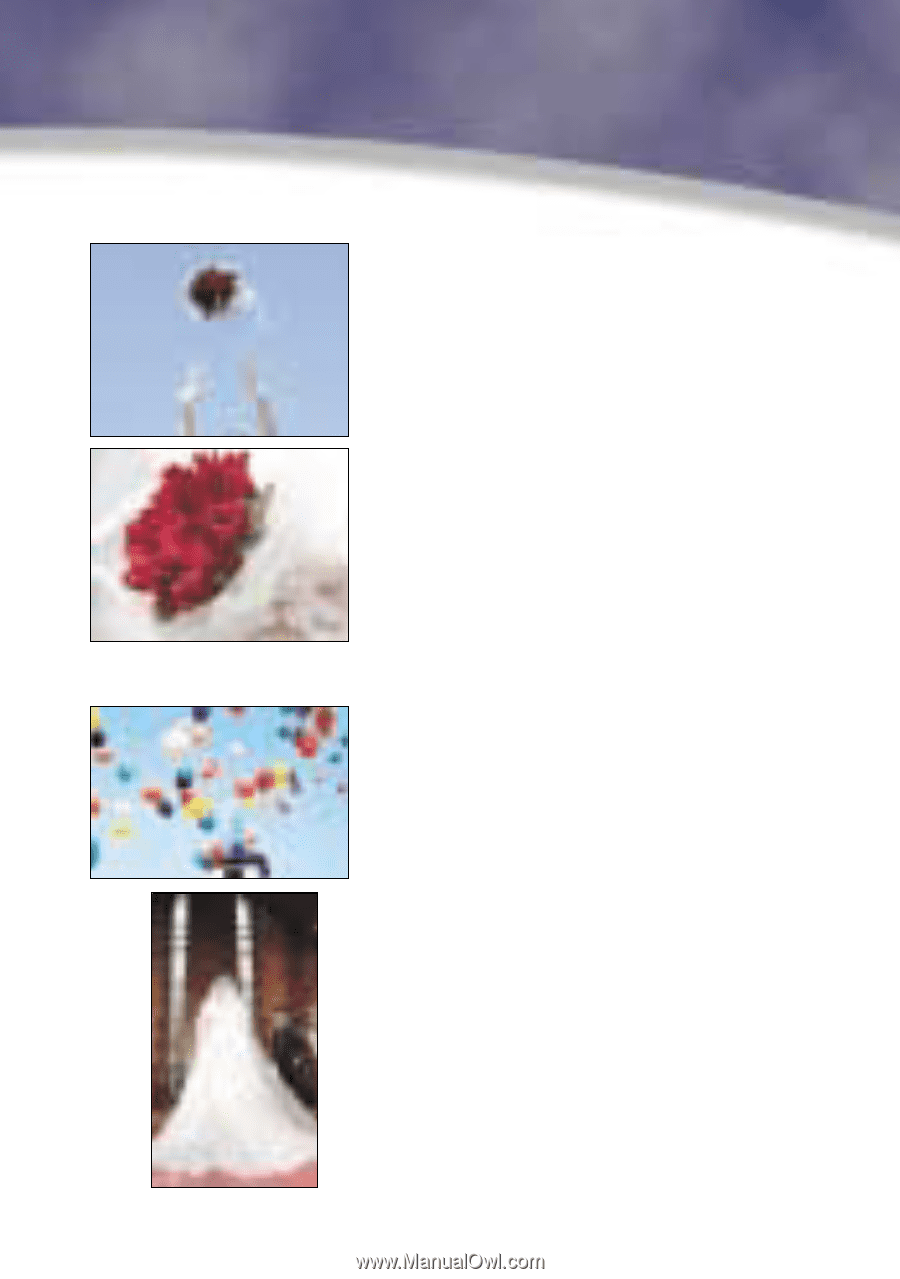Panasonic HVX200A Functions Guide - Page 51
Panasonic HVX200A - Camcorder - 1080p Manual
 |
UPC - 791871303351
View all Panasonic HVX200A manuals
Add to My Manuals
Save this manual to your list of manuals |
Page 51 highlights
Capture the bouquet toss with multi-cameras Using Initial Time Code Copy function, multi-camera shooting becomes easier, and you can have varieties of effective video images. And, the editing is easier using time code. For example, camera A can record bride from straight ahead, then zoom in to show her with the lucky girl who caught the bouquet. Camera B can follow the motion of the bouquet in flight with a series of shots taken from behind the bride. This dramatic effect can be increased by using the Variable Frame Rate function to shoot in slow motion. Take aerial shots of the wedding site with a radio-controlled helicopter A radio-controlled helicopter can be used to take aerial shots of the wedding site or outdoor wedding scene. Increase the effect by combining this with the dramatic release of balloons or white doves. A wide-conversion lens is also effective here (available soon from a thirdparty vendor). Shoot in vertical 16:9 By holding the camera on its side and shooting vertical 16:9 images, you can take close-ups of the bride's wedding dress from head to toe. This shot would create a beautiful impression projected onto a vertical screen inside the wedding reception as a special dramatic effect. 48