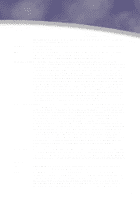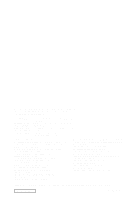Panasonic HVX200A Functions Guide - Page 64
Panasonic HVX200A - Camcorder - 1080p Manual
 |
UPC - 791871303351
View all Panasonic HVX200A manuals
Add to My Manuals
Save this manual to your list of manuals |
Page 64 highlights
7. Terminology Jaggy: Zigzag lines that are often produced at the edges of characters and figures in computergraphic (CG) images such as composition images. Jaggies can be eliminated by antialiasing (a process for smoothing the edges of characters and figures). [P.16] 24pA (Advance) mode: A recording mode in which 24p video is converted to 60i. The ordinary 24p mode employs 2:3 pulldown to record the first frame as the second field and the next frame as the third field in simple repetition. In contrast, the 24pA mode uses 2:3 pulldown for the first two frames and 3:2 pulldown for the following two frames, thus performing 2:3:3:2 pulldown repeatedly. The 2:3:3:2 pulldown system was developed to minimize image degradation during nonlinear editing in which the video signal is returned to the native 24p. A video recorded in 24pA mode must be processed with a nonlinear editing system supporting the Advanced conversion system. [P.33] Frame Rate Conversion/Converter (FRC): An FRC is a device that converts the frame rate in order to record or play back only the effective frames in source materials recorded using a variable frame rate function. [P.35] SBP2: There are two modes in the IEEE 1394 interface: 1394/AVC for AV streaming input and output, and 1394/SBP2 for file input and output. SBP2 is a protocol for controlling peripheral equipment that is connected to a PC via IEEE 1394. [P.37] A function that enhances contours. It electrically emphasizes image borders to sharpen images. H Detail: A function to enhance both edges of vertical lines. "A" indicates the H rate and gives a positive effect. On the other hand, "B" gives a negative effect. In actual images, the H Detail affects contour lines in the vertical direction. V Detail: A function to enhance the top and bottom edges of horizontal lines. "A" indicates the V rate and gives a negative effect. In actual images, the V Detail affects contour lines in the horizontal direction. Detail core: When the V/H detail rates are raised, high-frequency noise also increases. Coring removes noise by slicing the signal during the production of detail signals. Skin detail: When the skin detail function is turned on, details in skin-color sections are deemphasized to make the skin appear smoother. This function is used mainly for the images of newscasters. Chroma: Chroma means color and is abbreviated as "C." While the brightness signal (Y signal) expresses luminance, the chroma signal (C signal) contains color information. In TV signals, the chroma signal is frequency-multiplexed onto the brightness signal for transmission. In TV signal processing, chroma often refers to the chrominance signal. Chroma level: The chroma level is the color signal level (numerical voltage value). The color bar generated by a signal generator contains white, yellow, cyan, green, magenta, red and blue, from left to right. Since the brightness signal and color signal levels are strictly specified, the performance of video equipment can be evaluated by measuring the brightness signal and color signals. Chroma phase: The chroma phase indicates the level (phase) at which a cyclically oscillating waveform is at a given moment. In the case of a color signal, the phase determines the hue, such as red, green and skin color. Generally, a phase expresses, in angle, how much a signal waveform deviates from the reference. On a vector scope, the phase of each color Detail: 61