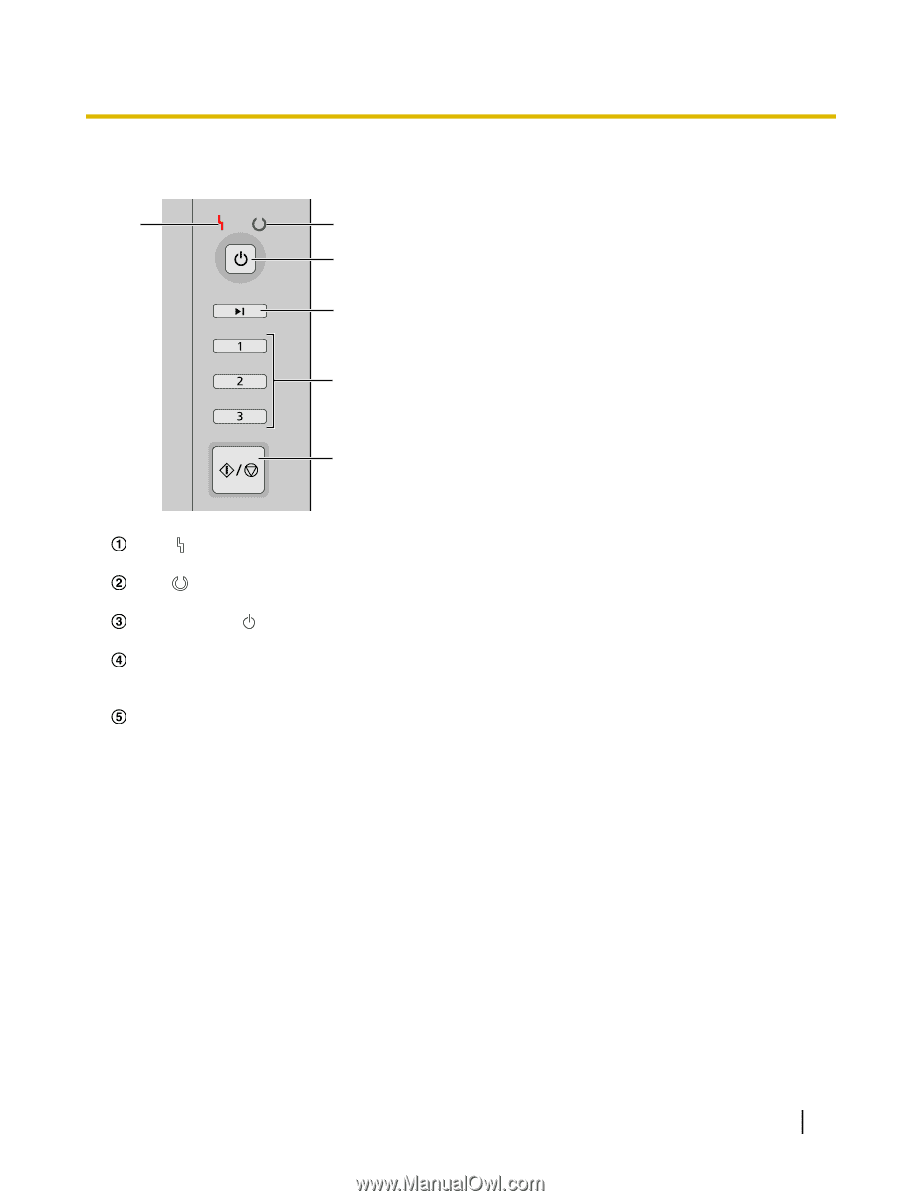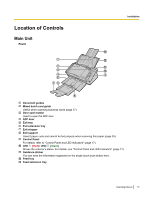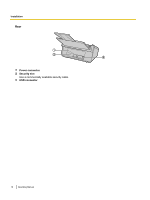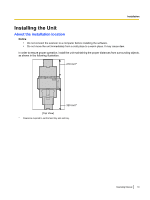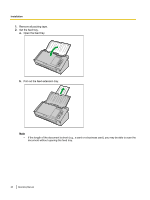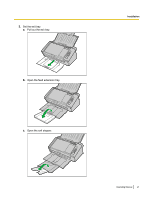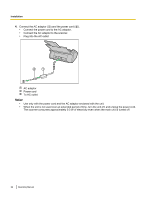Panasonic KV-S1015C Operating Instructions - Page 17
Control Panel and LED Indicators, Power button, Skip button KV-S1026C only, Start/Stop button
 |
View all Panasonic KV-S1015C manuals
Add to My Manuals
Save this manual to your list of manuals |
Page 17 highlights
Control Panel and LED Indicators 1 2 3 4 5 6 Installation LED (Red) Turns on when an error occurs. LED (Green) Shows the scanner's status. Power button ( ) Press the power button for more than one second to turn the scanner off. Skip button (KV-S1026C only) If you press this button when a double feed occurs, the document that was detected as a double feed will be scanned, and scanning will continue. Start/Stop button • If you set [Wait Key] for "Manual Feed Mode"*1 in your application, pushing this button starts scanning. If the scanner is in Sleep mode, press the Start/Stop button to return to Ready mode first. • During scanning, pushing this button stops scanning. • If you press this button when a double feed occurs, the document that was detected as a double feed will not be scanned. Scanning will stop. *1 For details on "Manual Feed Mode", refer to the help for Image Capture Plus. Operating Manual 17