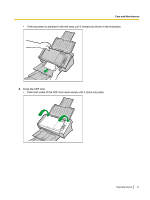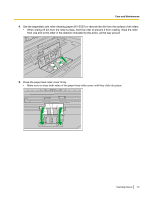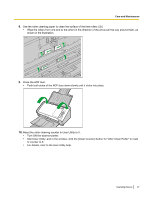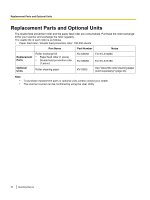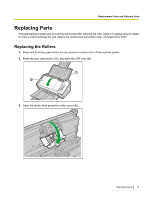Panasonic KV-S1015C Operating Instructions - Page 46
Wipe the rollers from one end to the other in the direction of the arrow all the way around them,
 |
View all Panasonic KV-S1015C manuals
Add to My Manuals
Save this manual to your list of manuals |
Page 46 highlights
Care and Maintenance 6. Use the roller cleaning paper to clean the surface of the double feed prevention roller. • Wipe the roller from one end to the other (in the direction of the arrow) all the way around them, as shown in the illustration. 7. Use the roller cleaning paper to clean the surface of the conveyor rollers (A) and exit rollers (B). • Wipe the rollers from one end to the other (in the direction of the arrow) all the way around them, as shown in the illustration. 2 1 46 Operating Manual

6.
Use the roller cleaning paper to clean the surface of the double feed prevention roller.
•
Wipe the roller from one end to the other (in the direction of the arrow) all the way around them, as
shown in the illustration.
7.
Use the roller cleaning paper to clean the surface of the conveyor rollers (
A
) and exit rollers (
B
).
•
Wipe the rollers from one end to the other (in the direction of the arrow) all the way around them, as
shown in the illustration.
2
1
46
Operating Manual
Care and Maintenance