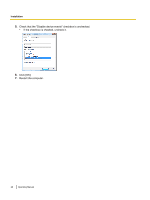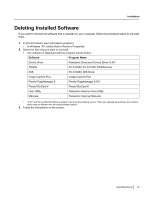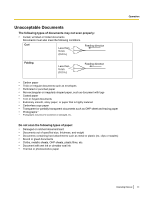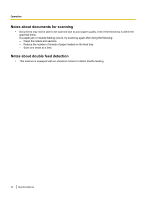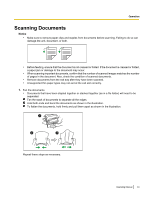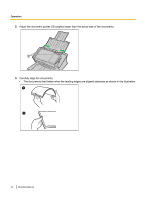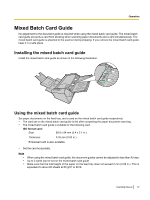Panasonic KV-S1015C Operating Instructions - Page 32
Notes about documents for scanning, Notes about double feed detection
 |
View all Panasonic KV-S1015C manuals
Add to My Manuals
Save this manual to your list of manuals |
Page 32 highlights
Operation Notes about documents for scanning • Documents may not be able to be scanned due to poor paper quality, even if the thickness is within the specified limits. If a paper jam or double feeding occurs, try scanning again after doing the following: - Clean the rollers and sensors. - Reduce the number of sheets of paper loaded on the feed tray. - Scan one sheet at a time. Notes about double feed detection • This scanner is equipped with an ultrasonic sensor to detect double feeding. 32 Operating Manual

Notes about documents for scanning
•
Documents may not be able to be scanned due to poor paper quality, even if the thickness is within the
specified limits.
If a paper jam or double feeding occurs, try scanning again after doing the following:
–
Clean the rollers and sensors.
–
Reduce the number of sheets of paper loaded on the feed tray.
–
Scan one sheet at a time.
Notes about double feed detection
•
This scanner is equipped with an ultrasonic sensor to detect double feeding.
32
Operating Manual
Operation