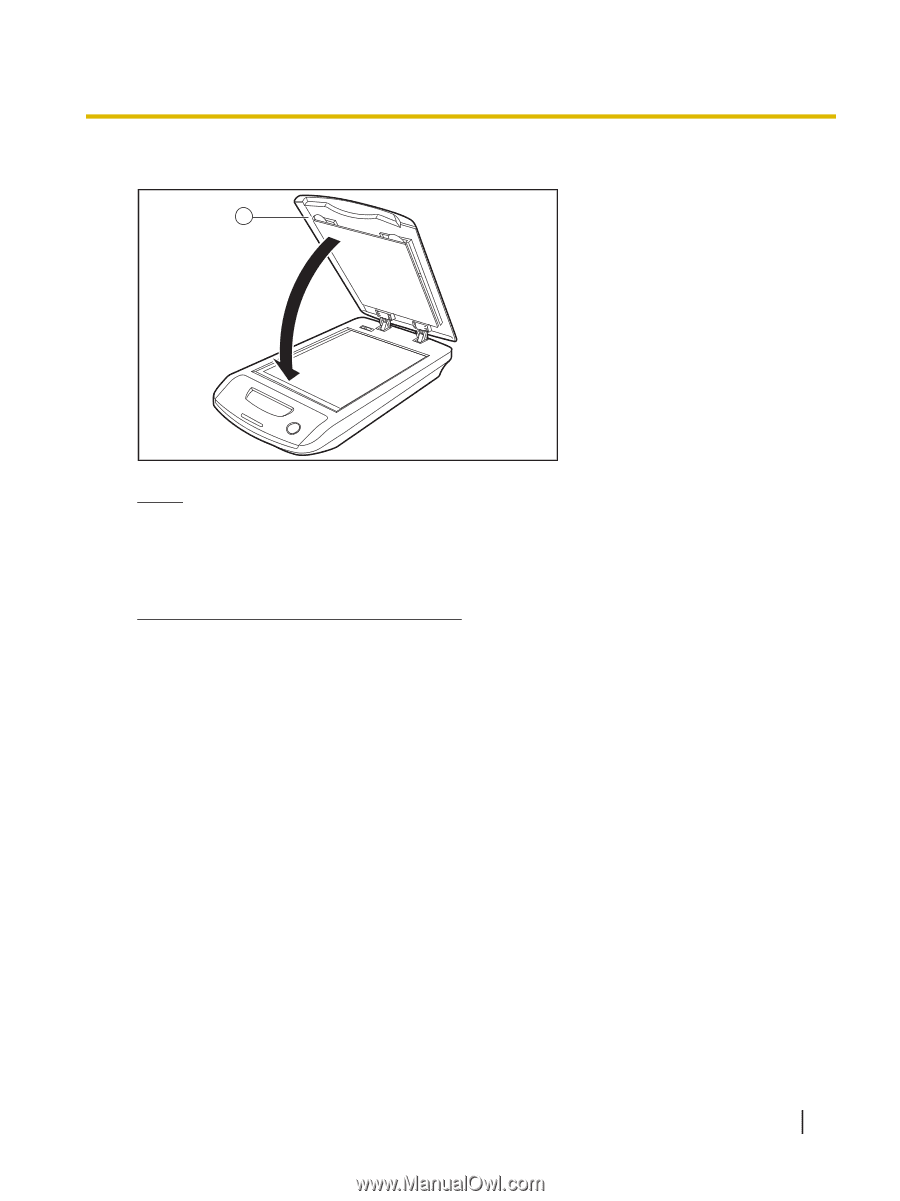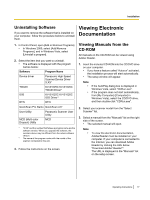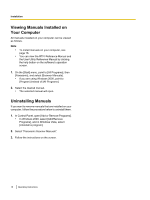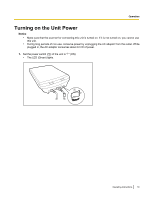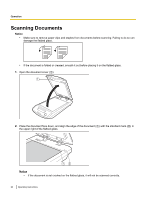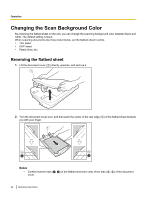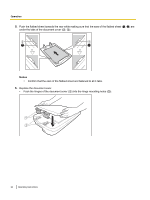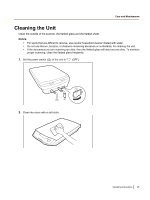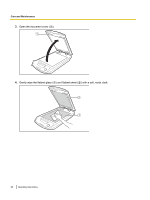Panasonic KV-SS080 Operating Instructions - Page 21
Notice, Notes for scanning thickly bound documents, Do not move the document during scanning.
 |
View all Panasonic KV-SS080 manuals
Add to My Manuals
Save this manual to your list of manuals |
Page 21 highlights
3. Close the document cover (A) gently. 1 Operation Notice • Be sure to close the document cover before starting a scan. • Do not close the document cover quickly or let it slam down. Also, do not open the document cover during scanning. (Doing so may move the document and prevent proper scanning.) • After scanning, open the document cover and remove the document. Notes for scanning thickly bound documents • Please note that areas of the document that do not touch the flatbed glass will not be scanned properly. • Do not move the document during scanning. 4. Open your scanning application*1 and scan the documents. *1 The software RTIV and QuickScan Pro demo, included with the scanner, can be used for scanning the documents. Operating Instructions 21