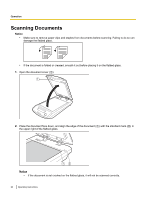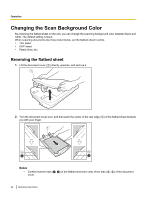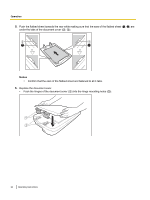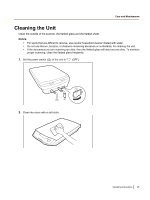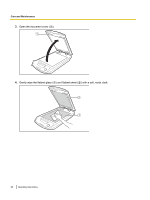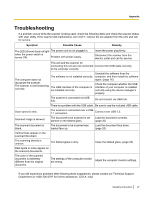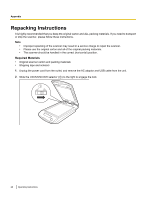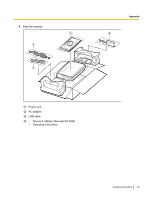Panasonic KV-SS080 Operating Instructions - Page 25
Care and Maintenance, Cleaning the Unit
 |
View all Panasonic KV-SS080 manuals
Add to My Manuals
Save this manual to your list of manuals |
Page 25 highlights
Care and Maintenance C a r e Cleaning the Unit a n Clean the outside of the scanner, the flatbed glass and the flatbed sheet. d Notice M a • For spots that are difficult to remove, use neutral household cleaner diluted with water. i • Do not use thinner, benzine, or cleaners containing abrasives or surfactants, for cleaning the unit. n • If the documents you are scanning are dirty, then the flatbed glass will also become dirty. To maintain t proper scanning, clean the flatbed glass frequently. e n 1. Set the power switch (A) of the unit to " " (OFF). a n c e 1 2. Clean the cover with a soft cloth. Operating Instructions 25
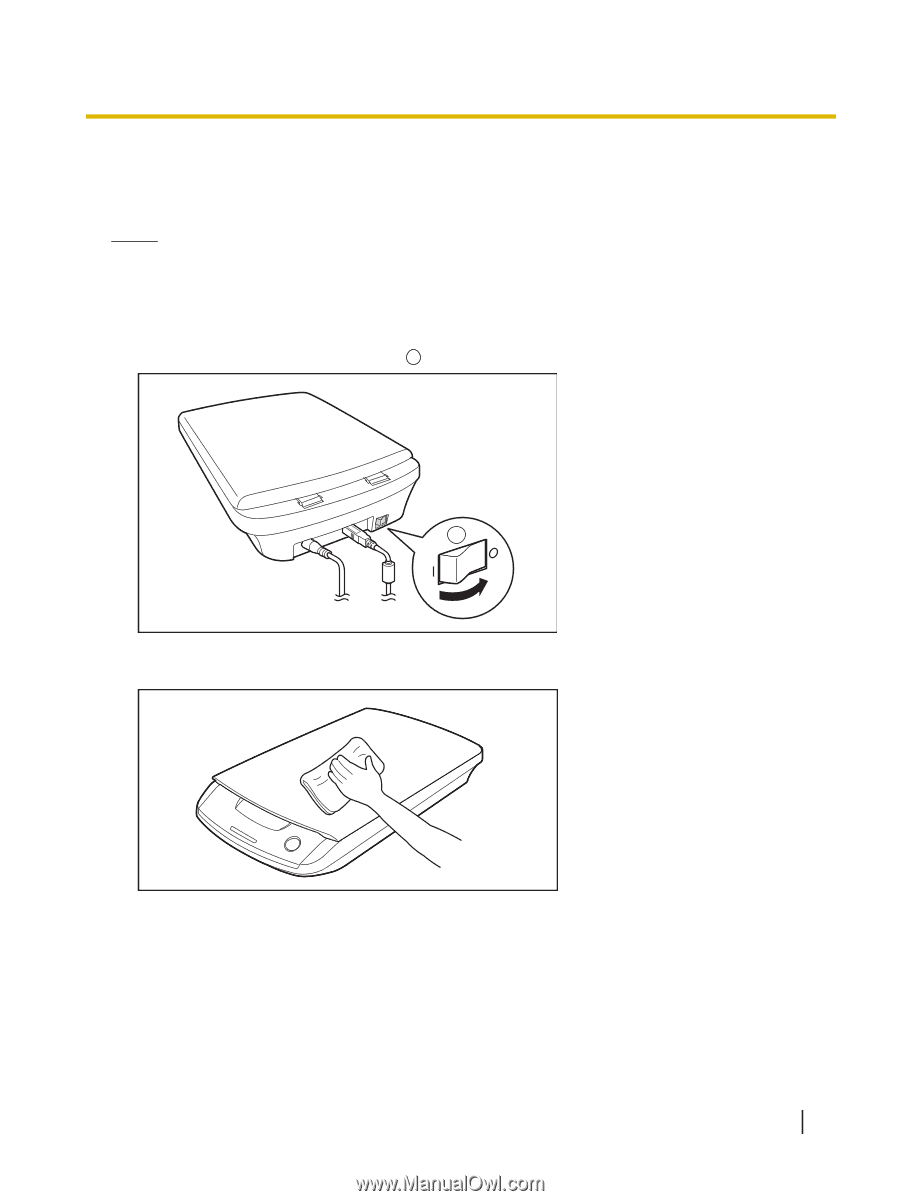
Cleaning the Unit
Clean the outside of the scanner, the flatbed glass and the flatbed sheet.
Notice
•
For spots that are difficult to remove, use neutral household cleaner diluted with water.
•
Do not use thinner, benzine, or cleaners containing abrasives or surfactants, for cleaning the unit.
•
If the documents you are scanning are dirty, then the flatbed glass will also become dirty. To maintain
proper scanning, clean the flatbed glass frequently.
1.
Set the power switch (
A
) of the unit to "
" (OFF).
1
2.
Clean the cover with a soft cloth.
Operating Instructions
25
Care and Maintenance