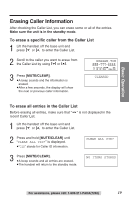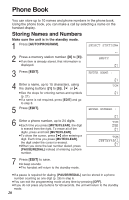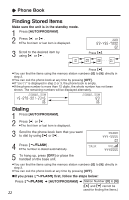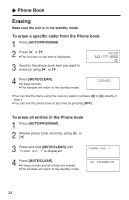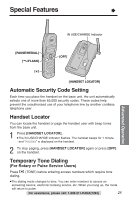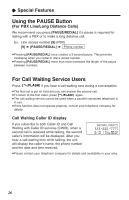Panasonic KX-TC1486B Cordles 900 Analog Phone - Page 22
Finding Stored Items, Dialing
 |
UPC - 037988474233
View all Panasonic KX-TC1486B manuals
Add to My Manuals
Save this manual to your list of manuals |
Page 22 highlights
" Phone Book Finding Stored Items Make sure the unit is in the standby mode. 1 Press [AUTO/PROGRAM]. 2 Press [ ] or [ ]. ≥The first item or last item is displayed. 3 Scroll to the desired item by using [ ] or [ ]. ANN Press [ ]. ···· Press [ ]. ≥You can find the items using the memory station numbers ([0] to [9]) directly in step 2. ≥You can exit the phone book at any time by pressing [OFF]. ≥If "EMPTY" is displayed in step 2 or 3, the phone book is empty. ≥If the phone number is more than 12 digits, the whole number has not been shown. The remaining numbers will be displayed alternately. JONES,TOM JONES,TOM Dialing 1 Press [AUTO/PROGRAM]. 2 Press [ ] or [ ]. ≥The first item or last item is displayed. 3 Scroll to the phone book item that you want to dial by using [ ] or [ ]. FRANK 4 Press [ /FLASH]. ≥The number is dialed automatically. TALK VOL 5 To hang up, press [OFF] or place the handset on the base unit. ≥You can find the items using the memory station numbers ([0] to [9]) directly in step 2. ≥You can exit the phone book at any time by pressing [OFF]. ∫If you press [ /FLASH] first, follow the steps below: Press [ /FLASH] ¤ [AUTO/PROGRAM] ¤ Station Number ([0] to [9]) ([ ] and [ ] cannot be used for finding the items.) 22