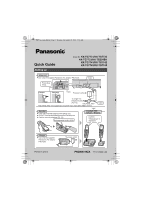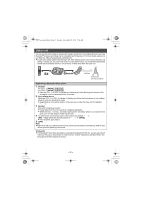Panasonic KX-TG7733S User Manual
Panasonic KX-TG7733S Manual
 |
View all Panasonic KX-TG7733S manuals
Add to My Manuals
Save this manual to your list of manuals |
Panasonic KX-TG7733S manual content summary:
- Panasonic KX-TG7733S | User Manual - Page 1
9:34 AM Quick Guide Setting up Model No. KX-TG7731/KX-TG7732 KX-TG7733/KX-TG254SK KX-TG7741/KX-TG7742 KX-TG7743/KX-TG7745 Base unit L Use only the supplied Panasonic AC adaptor PNLV226. "Click" Press plug firmly. Correct Incorrect Hook To power outlet To single-line telephone jack (RJ11C - Panasonic KX-TG7733S | User Manual - Page 2
)_QG.fm Page 2 Tuesday, November 22, 2011 9:34 AM Operating tips Soft keys The handset features 3 soft keys. By pressing a soft key, you can select the feature shown directly above it on the display. {C}, {MENU}, {CELL}, and other additional functions are assigned to soft keys. Pay attention to the - Panasonic KX-TG7733S | User Manual - Page 3
, you may hear noise. For best performance, we recommend placing the cellular phone between 0.6 m to 3 m (2 feet to 10 feet) away from the base unit. Cell line Cell phone service providers Registering a Bluetooth cellular phone 1 Handset: For CELL 1: {MENU} (6241 For CELL 2: {MENU} (6242 L After the - Panasonic KX-TG7733S | User Manual - Page 4
Amber (Flashing rapidly) The base unit is searching for the registered cellular phone. Red (Flashing) A cellular call is put on hold. Light off A cellular phone is not registered to the base unit. Handset: Link to cell display items t A cellular line is in use. L When flashing: The cellular - Panasonic KX-TG7733S | User Manual - Page 5
calls (Handset) Making cellular calls 1 Dial the phone number. s {CELL} L list Press {+} or {-} repeatedly while talking. 1 {>} REDIAL s {r}: Select the desired phone number. 2 To make a cellular call: When only 1 cellular phone is registered: {CELL} or When 2 cellular phones are registered: {CELL - Panasonic KX-TG7733S | User Manual - Page 6
KX-TG7741 series) Making cellular calls {CELL 1}/{CELL 2} s Dial the phone number. L When the cellular line only mode is set, you can also press {SP-PHONE} instead of {CELL 1}/{CELL 2}. Making landline calls {SP-PHONE} s Dial the phone number. Answering calls {SP-PHONE} To hang up {SP-PHONE - Panasonic KX-TG7733S | User Manual - Page 7
Shared phonebook (Handset) Adding entries 1 {C} s {ADD} 2 Enter the party's name (16 characters max.). s {OK} 3 Enter the party's phone number (24 digits 1 cellular phone is registered: {CELL} or When 2 cellular phones are registered: {CELL} s {r}: Select the desired cellular phone. s {SELECT - Panasonic KX-TG7733S | User Manual - Page 8
automatically. Go to step 5. "Manual": Copy entries you selected. L "Select mode" menu is displayed only when the cellular phone supports PBAP (Phone Book Access Profile) for Bluetooth connection. 4 Cellular phone: Follow the instructions of your cellular phone to copy phonebook entries. L For other - Panasonic KX-TG7733S | User Manual - Page 9
Refer to your headset operating instructions. 2 Handset: {MENU} (621 To register to use the handset. Registration 3 Enter your instructions. L If you cannot hang up the call using your headset; − press {„} (STOP) on the base unit. (KX-TG7731 series) − press {SP-PHONE} on the base unit 2 times. (KX - Panasonic KX-TG7733S | User Manual - Page 10
L Try to relocate the base unit so that distance to the handset is minimized. L If the same problem occurs even if the handset is next to the base unit, call Panasonic customer support at 1-800-211-PANA (1-800-211-7262). Can I add another accessory handset to my base unit? L Yes, you can add up to
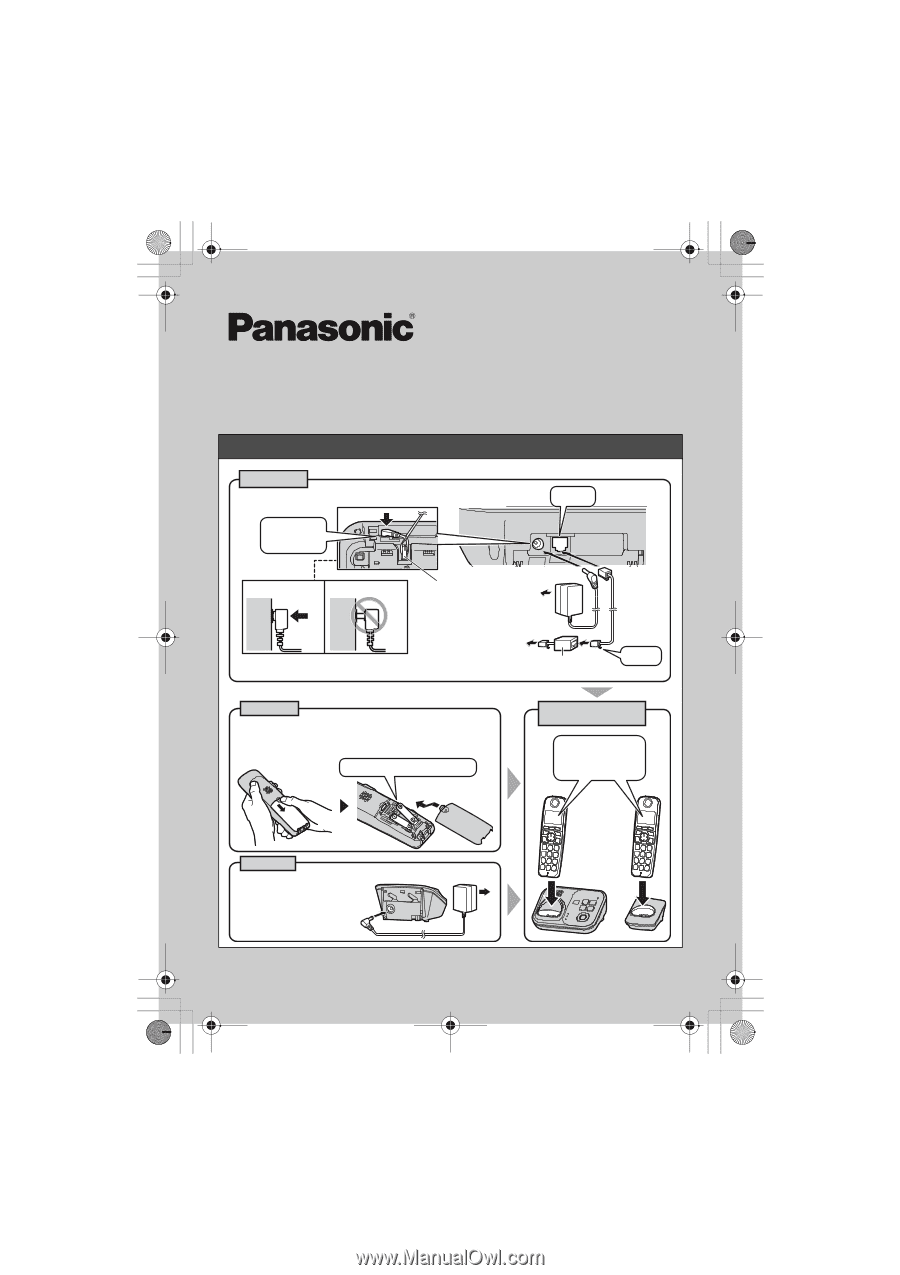
PNQW3019ZA
TT1111MG0
(D)
Printed in China
Setting up
Base unit
L
Use only the supplied Panasonic AC adaptor PNLV226.
Handset
L
USE ONLY Ni-MH batteries AAA (R03) size.
L
Do NOT use Alkaline/Manganese/Ni-Cd batteries.
L
Confirm correct polarities (
S
,
T
).
Charger
L
Use only the supplied
Panasonic AC adaptor
PNLV226.
CHARGE FOR
ABOUT 7 HOURS
To power outlet
Press plug
firmly.
Hook
DSL/ADSL filter*
To single-line
telephone jack
(RJ11C)
“Click”
“Click”
Correct
Incorrect
*DSL/ADSL filter (not supplied) is required if you have DSL/ADSL service.
To power outlet
Rechargeable Ni-MH ONLY
Confirm
“
Charging
”
is
displayed.
Model No.
KX-TG7731/KX-TG7732
KX-TG7733/KX-TG254SK
KX-TG7741/KX-TG7742
KX-TG7743/KX-TG7745
Quick Guide
TG77xx_(en)_QG.fm
Page 1
Tuesday, November 22, 2011
9:34 AM