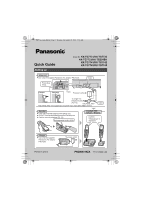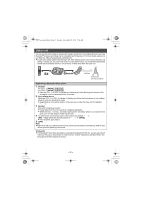Panasonic KX-TG7733S User Manual - Page 2
Operating tips, Date and time Handset, Recording your greeting message for the answering system,
 |
View all Panasonic KX-TG7733S manuals
Add to My Manuals
Save this manual to your list of manuals |
Page 2 highlights
TG77xx_(en)_QG.fm Page 2 Tuesday, November 22, 2011 9:34 AM Operating tips Soft keys The handset features 3 soft keys. By pressing a soft key, you can select the feature shown directly above it on the display. {C}, {MENU}, {CELL}, and other additional functions are assigned to soft keys. Pay attention to the display to see what functions the soft keys are assigned during handset operation. Volume key Press {+} or {-} repeatedly to adjust the receiver or speaker volume while talking. Navigator key − {^}, {V}, {}: Scroll through various lists and items. − {} REDIAL: View the redial list. {} {V} Date and time (Handset) 1 {MENU} (1)1 2 Enter the current month, date, and year. s {OK} 3 Enter the current hour and minute (12-hour clock format). 4 {AM/PM}: Select "AM" or "PM". s {SAVE} s {OFF} Recording your greeting message for the answering system for the landline (Handset) If you use a pre-recorded greeting message, you do not need to record your own greeting message. 1 {MENU} (3)2 s {r}: "Yes" s {SELECT} 2 After a beep sounds, hold the handset about 20 cm (8 inches) away and speak clearly into the microphone (2 minutes max.). 3 Press {STOP} to stop recording. s {OFF} - 2 -