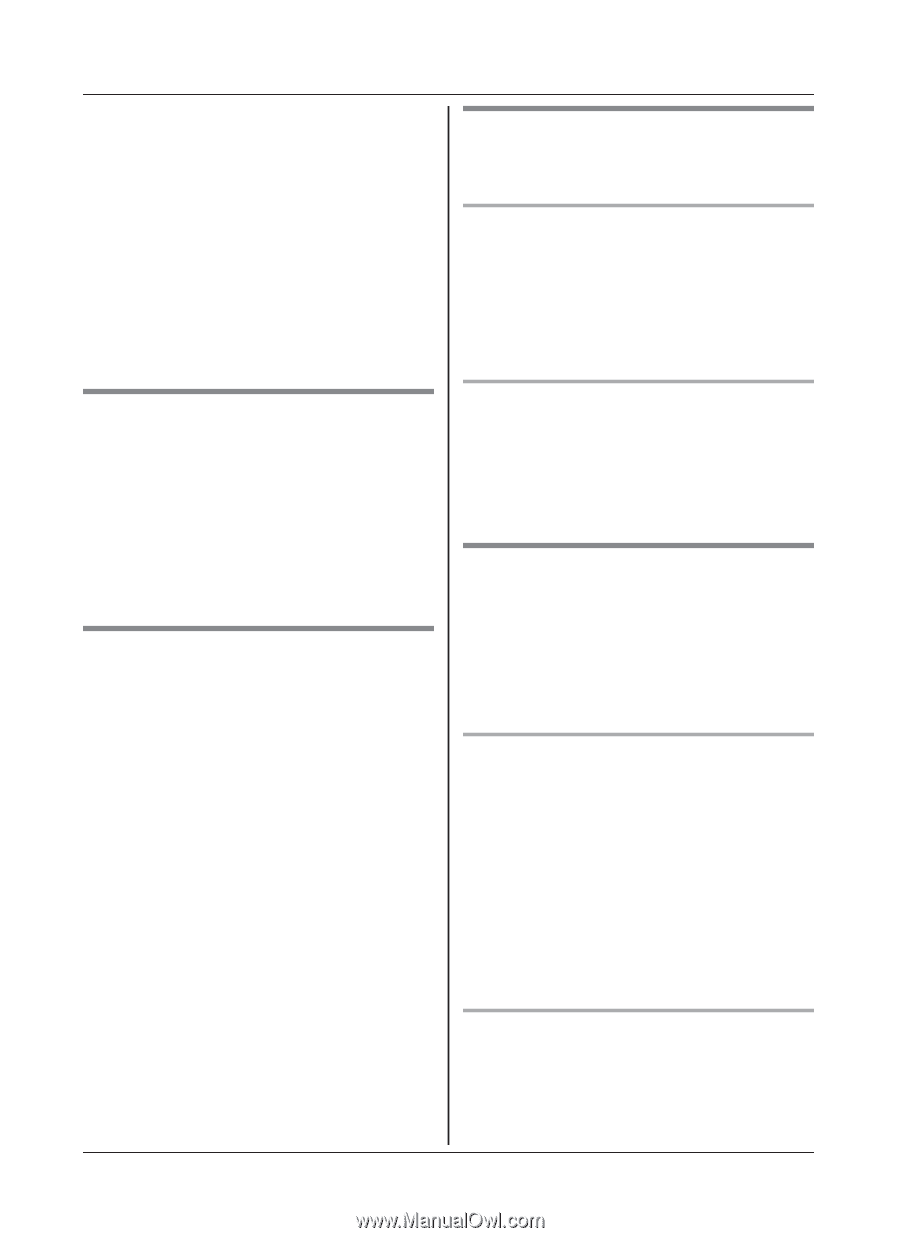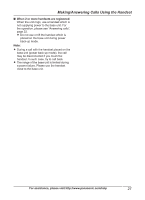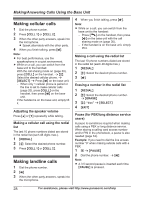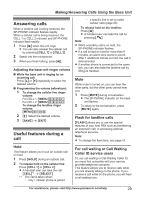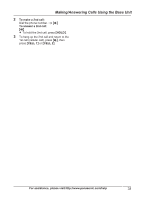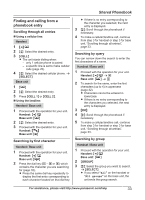Panasonic KXTG385SK KXTG365SK User Guide - Page 30
Transferring a cellular call, between the base unit and
 |
View all Panasonic KXTG385SK manuals
Add to My Manuals
Save this manual to your list of manuals |
Page 30 highlights
Making/Answering Calls Using the Base Unit If you subscribe to both Caller ID and Call Waiting with Caller ID services, the 2nd caller's information is displayed after you hear the call waiting tone on the base unit. 1 Press MCALL WAITN to answer the 2nd call. 2 To switch between calls, press MCALL WAITN. Note: R Please contact your service provider/ telephone company for details and availability of this service in your area. Transferring a cellular call between the base unit and a cellular phone Transferring a cellular call from the base unit to a cellular phone During a cellular call, press and hold MCELL 1N or MCELL 2N until the SP-PHONE indicator goes out. R The cellular call is transferred to the cellular phone. Temporary tone dialing for landline calls (for rotary/pulse service users) You can temporarily switch the dialing mode to tone when you need to access touch-tone services (for example, answering services, telephone banking services, etc.). Press * (TONE) before entering access numbers which require tone dialing. Call share You can join an existing outside call. To select the line that is being used for the call: - for a cellular line press MCELL 1N or MCELL 2N. - for the landline press MZN. Note: R A maximum of 3 parties (including 1 outside party) can join a conversation using 2 extensions. (3-way conference) R To prevent other users from joining your conversations with outside callers, turn call sharing mode off (page 41). Transferring a cellular call from a cellular phone to the base unit During a conversation using a cellular phone, press MCELL 1N or MCELL 2N. R The cellular call is transferred to the base unit. Using the other line during a conversation You can handle a cellular call and a landline call at the same time. When another call is being received during a conversation, the interrupt tone sounds (page 42). You can answer the 2nd call while holding the 1st call. Making/answering a cellular call during a conversation on the landline 1 Press MHOLDN during a landline call. 2 To make a 2nd call: Dial the phone number. a Press MCELL 1N or MCELL 2N. To answer a 2nd call: Press MCELL 1N or MCELL 2N. R To hold the 2nd call, press MHOLDN. 3 To hang up the 2nd call and return to the 1st call (landline call), press MZN 2 times. Making/answering a landline call during a conversation on a cellular line 1 Press MHOLDN during a cellular call. 30 For assistance, please visit http://www.panasonic.com/help