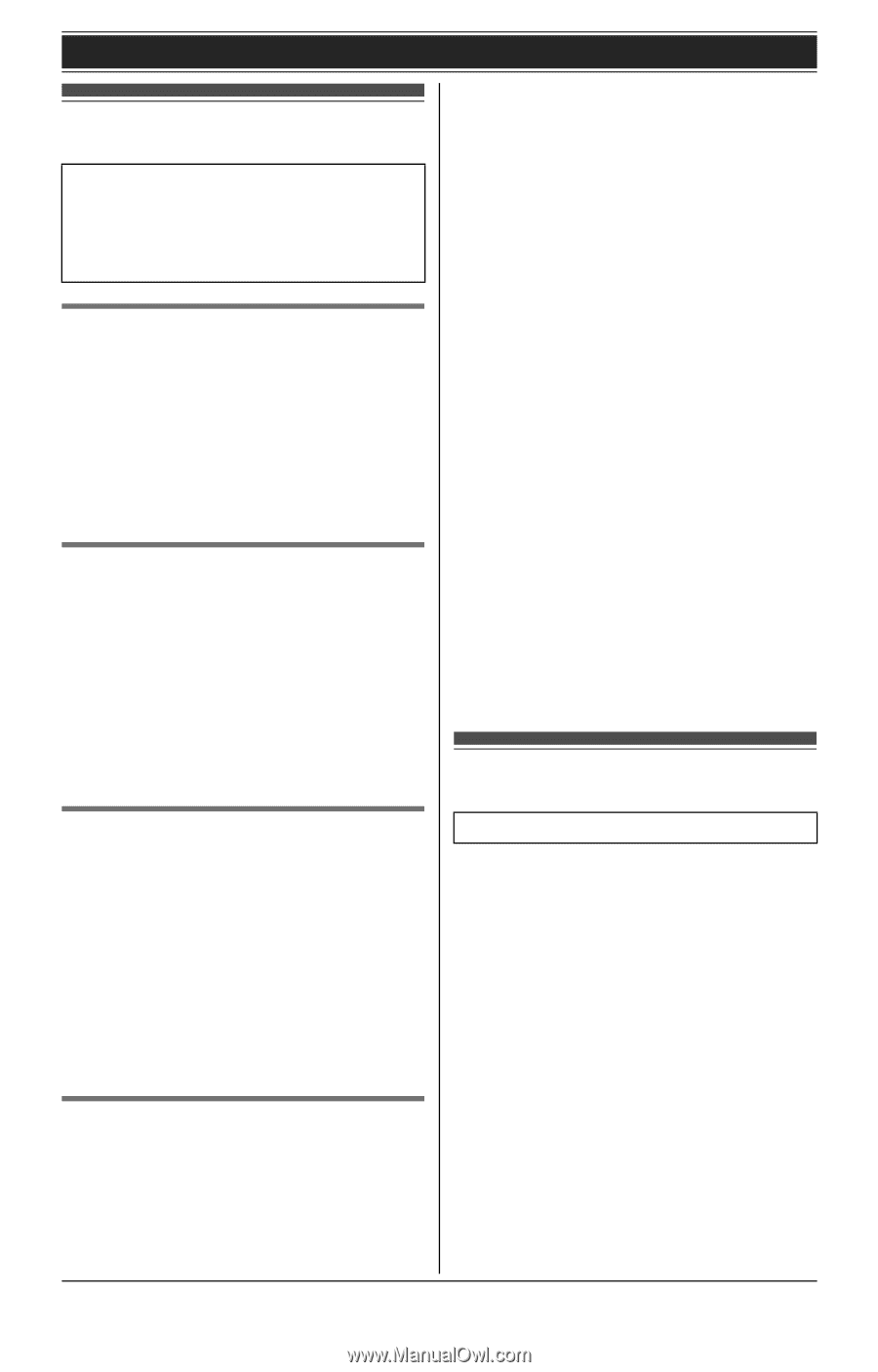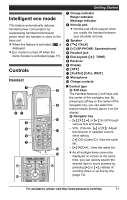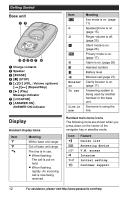Panasonic KXTG7534 KXTG7531 User Guide - Page 13
Initial settings, Display mode, Display language, Voice guidance language, Dialing mode, Date and time
 |
View all Panasonic KXTG7534 manuals
Add to My Manuals
Save this manual to your list of manuals |
Page 13 highlights
Initial settings Symbol meaning: Example: {V}/{^}: "Off" Press {V} or {^} to select the words in quotations. Display language You can select either "English" or "Español" as the display language. The default setting is "English". 1 {MENU} i {#}{1}{1}{0} 2 {V}/{^}: Select the desired setting. 3 {SAVE} i {OFF} Voice guidance language You can select either "English" or "Español" as the voice guidance language of the answering system. The default setting is "English". 1 {MENU} i {#}{1}{1}{2} 2 {V}/{^}: Select the desired setting. 3 {SAVE} i {OFF} Getting Started Example: July 15, 2010 {0}{7} {1}{5} {1}{0} 3 {OK} 4 Enter the current hour and minute (12-hour clock format) by selecting 2 digits for each. Example: 9:30 {0}{9} {3}{0} 5 {AM/PM}: Select "AM" or "PM". 6 {SAVE} i {OFF} Note: L When English is selected as the display language, 12-hour clock format is used. When Spanish is selected, 24-hour clock format is used. L To correct a digit, press {} to move the cursor to the digit, then make the correction. L The date and time may be incorrect after a power failure. In this case, set the date and time again. Display mode Dialing mode If you cannot make calls, change this setting according to your telephone line service. The default setting is "Tone". "Tone": For tone dial service. "Pulse": For rotary/pulse dial service. 1 {MENU} i {#}{1}{2}{0} 2 {V}/{^}: Select the desired setting. 3 {SAVE} i {OFF} Date and time 1 {MENU} i {#}{1}{0}{1} 2 Enter the current month, date, and year by selecting 2 digits for each. Available for: KX-TGA750 handset You can select to display either a single item or multiple items on one screen at a time for the following features: - handset main menu icons in function menu - menu list, recorded message list, phonebook list, caller list, and redial list Select the desired setting: - {MULTI}/"Multi items": Multiple entries/all menu icons are shown on one screen at a time. - {SINGLE}/"Single item": An entry/a menu icon is shown on one screen in large characters at a time. For assistance, please visit http://www.panasonic.com/help 13