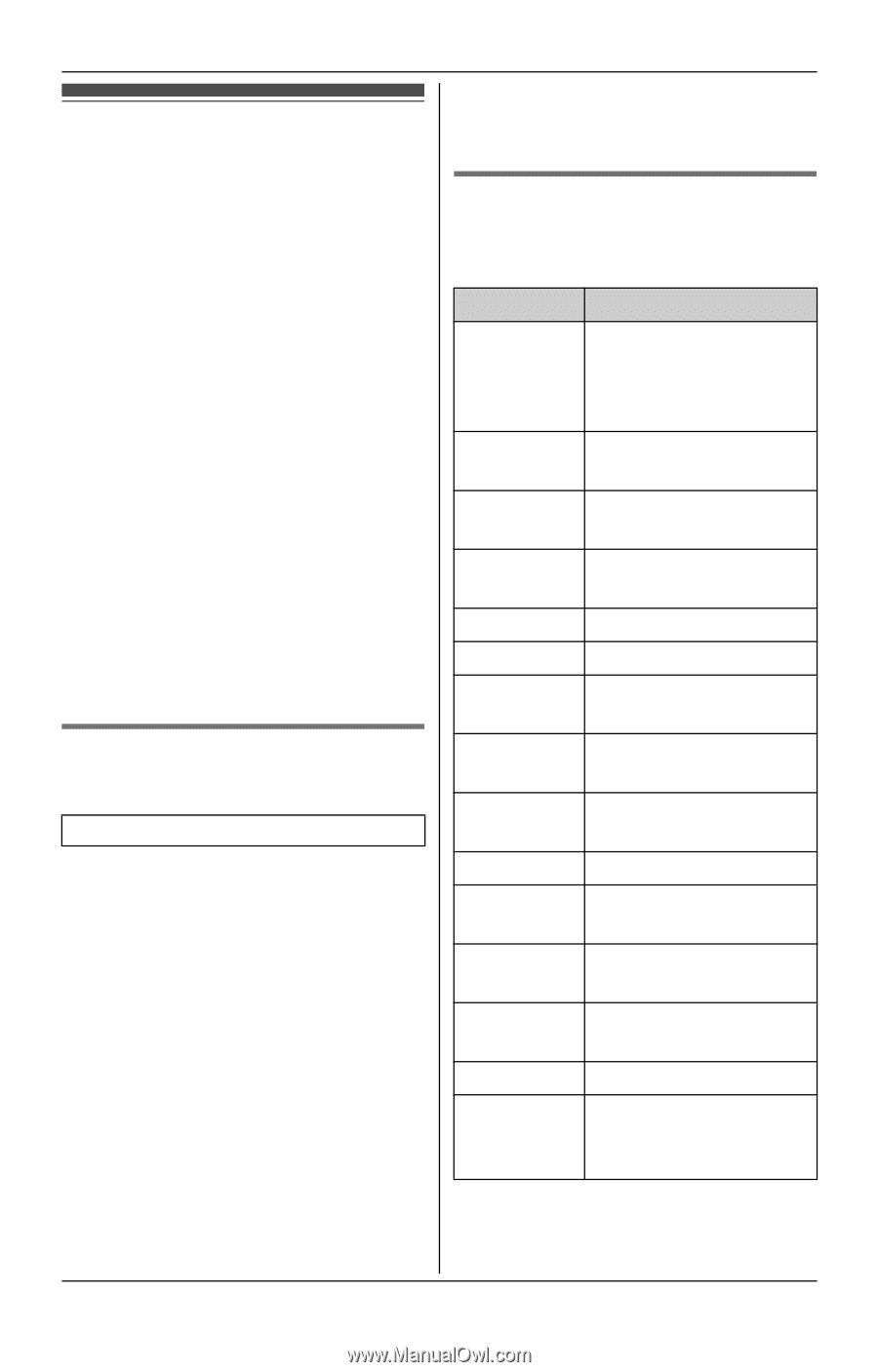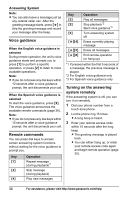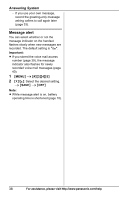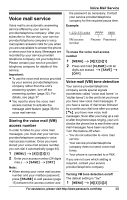Panasonic KXTG7534 KXTG7531 User Guide - Page 34
Listening to messages using the handset, Listening to messages from, the message list
 |
View all Panasonic KXTG7534 manuals
Add to My Manuals
Save this manual to your list of manuals |
Page 34 highlights
Answering System Listening to messages using the handset When new messages have been recorded: - "New message" is displayed. - The message indicator on the handset flashes slowly if the message alert feature is turned on (page 38). 1 To listen to new messages: {PLAY} or {MENU} i {#}{3}{2}{3} L If there are no new messages in the answering system, {PLAY} is not displayed. To listen to all messages: {MENU} i {#}{3}{2}{4} 2 When finished, press {OFF}. Note: L To switch to the receiver, press {C}. Listening to messages from the message list Available for: KX-TGA750 handset You can select the item to play back. 1 {MENU} i {#}{3}{2}{9} 2 {V}/{^}: Select the desired item from the message list. i {PLAY} L You can erase the selected message as follows: {ERASE} i {V}/{^}: "Yes" i {SELECT} 3 When finished, press {OFF}. Note: L If the item has already been heard, "Q" is displayed, even if it was heard using another handset. L If the unit cannot receive caller information, "Message" is displayed in the message list. Operating the answering system {MENU} i D i {SELECT} Key {^} or {V} {1} or {} {3} {4} {5} {6} {7}{6} {8} {PAUSE} {9} or {STOP} {0} {*}{4}*4 {*}{5} {*}{6} Operation Adjust the receiver/speaker volume (during playback) Repeat message (during playback)*1 Skip message (during playback)*2 Enter the "Settings" menu Play new messages Play all messages Play greeting message Record greeting message Turn answering system on Pause message*3 Stop recording Stop playback Turn answering system off Erase currently playing message Erase all messages Reset to a prerecorded greeting message *1 If pressed within the first 5 seconds of a message, the previous message is 34 For assistance, please visit http://www.panasonic.com/help