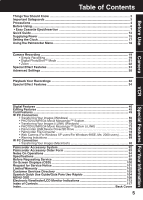Panasonic PVDV203 PVDV203 User Guide - Page 9
Remote Control Optional, Replace the Battery, To operate Camera functions, Controlled Functions
 |
View all Panasonic PVDV203 manuals
Add to My Manuals
Save this manual to your list of manuals |
Page 9 highlights
Before Use Before Using Remote Control (Optional) You can operate the major functions of your Palmcorder from up to approximately 5 m (16 feet) away (indoors). Aim the IR Remote Control toward the front of the Palmcorder and press the desired buttons (Remote Sensor is located under the lens). Remote Sensor To operate Camera functions: Set POWER to CAMERA. To operate VCR functions: Set POWER to VCR. Controlled Functions • Rec/Pause (p. 19) • Tele (Zoom) (p. 22) • Wide (Zoom) (p. 22) • Date/Time (p. 113) • Reset (p. 46) • PhotoShot (p. 21) • Display On TV (p. 39) • Counter/Time Code (p. 114) • Audio Dubbing (p. 45) • Record (p. 48) • Menu (pp. 18, 46) • Play (pp. 32, 48) Replace the Battery Optional • FF/Search (p. 34) • REW/Search (p. 34) • Pause/Select (p. 36) • Stop/Set (pp. 17, 18, 32, 48) • Slow/Frame Advance (Forward) (pp. 35, 36) • Slow/Frame Advance (Backward) (pp. 35, 36) • Index Search (Forward) (p. 37) • Index Search (Backward) (p. 37) • Speaker Volume (p. 33) A B + 1 Insert a slender pointed object, such as the tip of a ballpoint pen into the slot so that it fits into the hole (as shown A). Then, while sliding to the right, pull the Battery Tray out with your fingernail. 2 Insert the battery into the Battery Tray with the + mark facing down. Do not reverse the polarity. 3 Insert the Battery Tray. Replace battery with Panasonic PART NO. VSBW0004 (CR2025) only. Use of another battery may present a risk of fire or explosion. Caution: Battery may explode if mistreated. Dispose of used battery properly. Keep away from children. Do not recharge, disassemble or dispose of in a fire. 9