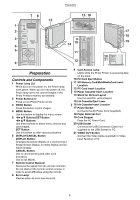Panasonic SVAP10U SVAP10U User Guide - Page 11
INSERTING THE INK CASSETTE, MENU INTERFACE, Ink Cassette Compartment Door, place
 |
View all Panasonic SVAP10U manuals
Add to My Manuals
Save this manual to your list of manuals |
Page 11 highlights
1 1 2 2 3 Preparation Inserting the Ink Cassette 1 Use your finger to push in the hole with the arrow, and turn it in the direction of the arrow. Tighten any slack in 1 (Ink Film). ≥The Ink Cassette is included in the Ink Cassette/Paper Set (optional). 2 Open 2 (Ink Cassette Compartment Door), place the side that contains 3 (small hole in Ink Cassette A) up, insert the Ink Film all the way into the Ink Cassette, and close 2. ≥Do not touch the Ink Film in the Ink Cassette, and do not pull it out of the cassette. A ≥Close the Ink Cassette Compartment Door. ≥Do not peel off the label on the Ink Cassette. ≥When all of the Ink film in an Ink Cassette has been used up, replace the Ink Cassette with a new one. Used Ink Cassettes cannot be reused. 2 1 2 BASIC FUNCTION A EFFECT DPOF Input Batch DPOF Search Album Card Slide OPTION 3 MENU Interface 1 MENU Categories The Photo Printer is divided into 4 major categories. 2 MENU Contents Select the specific MENU you desire here. 3 Description/Control Display The selected MENU's description as well as control confirmation messages are displayed in this area. 11