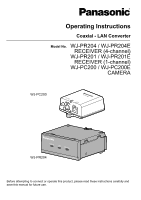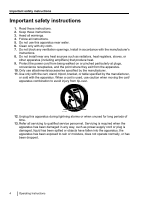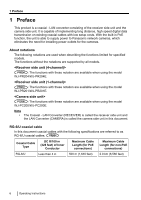Table of Contents
1
Preface
........................................................................................................
6
1.1
Main Features
...................................................................................................
7
1.2
Introduction
......................................................................................................
8
1.3
Other Information
.............................................................................................
9
1.4
Included Items
................................................................................................
11
1.5
For Your Safety
...............................................................................................
12
1.5.1
WARNING
......................................................................................................
12
1.5.2
CAUTION
.......................................................................................................
15
1.6
General Precautions
......................................................................................
15
1.7
Precautions for Installation
...........................................................................
17
2
Parts and functions
.................................................................................
21
2.1
WJ-PR204/WJ-PR204E/WJ-PR201/WJ-PR201E (connects to the network
device)
.............................................................................................................
21
2.2
WJ-PC200/WJ-PC200E (connects to the camera)
.......................................
23
2.3
Understanding the Indicators
.......................................................................
24
3
Mounting the Unit
....................................................................................
25
3.1
Mounting the camera side unit
.....................................................................
25
3.2
Mounting the receiver side unit to a Rack
...................................................
26
4
Connecting the Unit
.................................................................................
30
4.1
Connection Conditions
..................................................................................
30
4.1.1
When using a 1-channel Receiver Side Unit
.................................................
30
4.1.2
When using a 4-channel Receiver Side Unit
.................................................
32
4.2
Connections
....................................................................................................
34
5
Maintenance Screen of coaxial - LAN converter
..................................
41
5.1
Accessing the Maintenance Screen
.............................................................
42
5.1.1
Temporarily Changing the Computer’s IP Address
........................................
42
5.1.2
Accessing the Maintenance Screen
...............................................................
44
5.1.3
Maintenance Screen Overview
......................................................................
46
5.2
Using the Maintenance Screen
.....................................................................
47
5.2.1
Confirming the coaxial - LAN converter’s Status
...........................................
47
5.2.2
Updating the coaxial - LAN converter’s Firmware
..........................................
49
5.2.3
Changing coaxial - LAN converter’s Settings
.................................................
50
6
Troubleshooting
......................................................................................
51
6.1
Indicator Display Issues
................................................................................
51
6.2
Transmission Speed
......................................................................................
52
6.3
PoE+/PoE Issues
............................................................................................
53
6.4
Other Issues
....................................................................................................
53
7
Specifications
..........................................................................................
54
Operating Instructions
5
Table of Contents