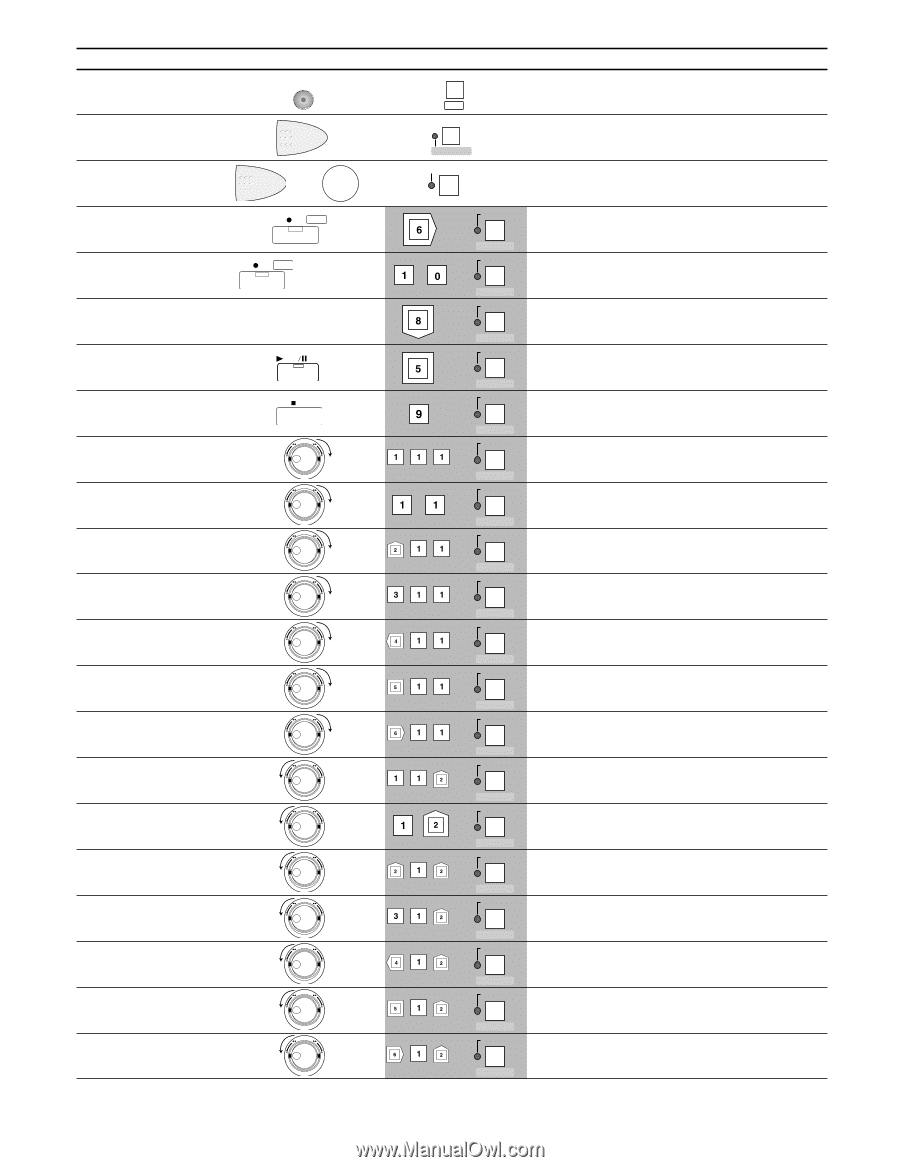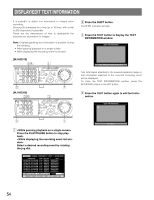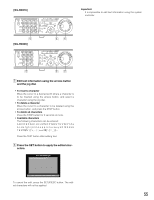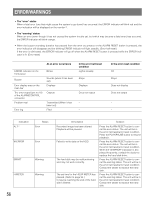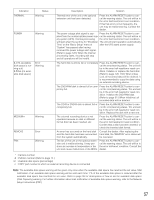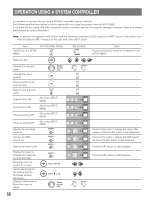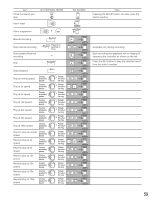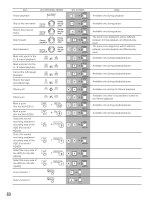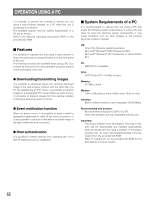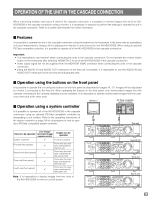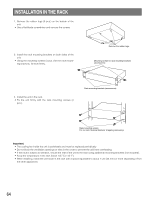Panasonic WJHD316 WJHD309 User Guide - Page 59
WJ-HD316/WJ-HD309, Reverse play at normal
 |
View all Panasonic WJHD316 manuals
Add to My Manuals
Save this manual to your list of manuals |
Page 59 highlights
Item Close the search window Alarm reset Alarm suspension WJ-HD316/WJ-HD309 SETUP /ESC ALARM RESET ALARM + RESET SET Manual recording Stop manual recording Stop playback/manual recording Play REC - REC STOP REC - REC STOP Press for 2 seconds or more - PLAY PAUSE STOP Stop playback Play at normal speed Play at 2x speed Play at 5x speed Play at 10x speed Play at 20x speed Play at 50x speed Play at 100x speed Reverse play at normal speed Reverse play at 2x speed Reverse play at 5x speed Reverse play at 10x speed Reverse play at 20x speed Reverse play at 50x speed Reverse play at 100x speed During playback/ pause REV FWD - + During playback/ pause REV FWD - + During playback/ pause REV FWD - + During playback/ pause REV FWD - + During playback/ pause REV FWD - + During playback/ pause REV FWD - + During playback/ pause REV FWD - + During playback/ pause REV FWD - + During playback/ pause REV FWD - + During playback/ pause REV FWD - + During playback/ pause REV FWD - + During playback/ pause REV FWD - + During playback/ pause REV FWD - + During playback/ pause REV FWD - + Rotate the shuttle ring Rotate the shuttle ring Rotate the shuttle ring Rotate the shuttle ring Rotate the shuttle ring Rotate the shuttle ring Rotate the shuttle ring Rotate the shuttle ring Rotate the shuttle ring Rotate the shuttle ring Rotate the shuttle ring Rotate the shuttle ring Rotate the shuttle ring Rotate the shuttle ring WV-CU360C MON ESC ALM RESET ALM RECALL ALM SUSPEND Note Pressing the SETUP button can also close the search window. SETUP → FUNCTION SETUP → FUNCTION SETUP → FUNCTION SETUP → FUNCTION SETUP → FUNCTION SETUP → FUNCTION SETUP → FUNCTION SETUP → FUNCTION SETUP → FUNCTION SETUP → FUNCTION SETUP → FUNCTION SETUP → FUNCTION SETUP → FUNCTION SETUP → FUNCTION SETUP → FUNCTION SETUP → FUNCTION SETUP → FUNCTION SETUP → FUNCTION SETUP → FUNCTION Available only during recording Both recording and playback will be stopped if operating the controller as shown on the left. Press the SET button to play the selected result from the search window. 59