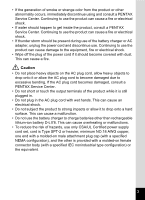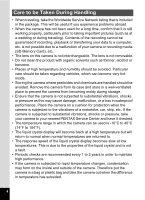Pentax 17231 Operation Manual - Page 10
Taking Pictures, Displaying Shooting Information in Capture Mode, Setting the Shooting Functions
 |
UPC - 606069369654
View all Pentax 17231 manuals
Add to My Manuals
Save this manual to your list of manuals |
Page 10 highlights
Setting the Face Recognition function 59 Setting Blink Detection 61 Using the Playback Function 62 Taking Pictures 64 Taking Pictures 64 Taking Pictures Automatically (Auto Picture Mode 64 Setting The Functions (Program Mode 65 Taking Pictures in the Basic Mode (Green Mode 66 Taking Pictures of Dark Scenes (Night Scene/Digital SR (Blur Reduction)/Fireworks Mode 68 Taking Underwater Pictures (Underwater Mode/Underwater Movie Mode 69 Framing Your Pictures (Frame Composite 71 Taking Pictures of People (Portrait/Night Scene Portrait Mode) .... 73 Zooming and Taking Pictures of People (Half-length Portrait Mode 75 Taking Pictures of Your Pet (Pet Mode 77 Taking Pictures of Children (Kids Mode 79 Taking Pictures of Text (Text Mode 81 Taking Panoramic Pictures (Digital Panorama Mode 82 Using the Digital Wide Function (Digital Wide Mode 84 Using the Self-timer 87 Taking a Series of Pictures (Continuous Shooting/High Speed Continuous Shooting Mode).... 88 Taking Pictures at a Set Interval (Interval Shoot 90 Taking Pictures with Automatic Exposure Adjustment (Auto Bracket 93 Using the Zoom 94 Setting the Exposure (EV Compensation 97 Displaying Shooting Information in Capture Mode 98 Setting the Shooting Functions 100 Selecting the Focus Mode 100 Selecting the Flash Mode 102 Selecting the Recorded Pixels 104 Selecting the Quality Level 107 Adjusting the White Balance 108 Setting the AE Metering 110 Setting the Sensitivity 112 Setting the Autofocus Conditions 115 Setting Interval Shoot 117 Setting the Instant Review Time (Instant Review 120 Setting the Green Button 121 Setting the Image Sharpness (Sharpness 124 8