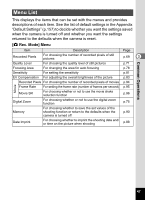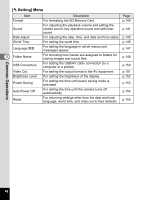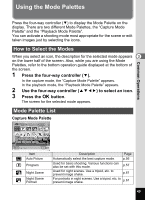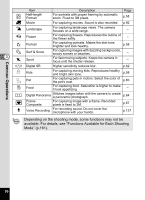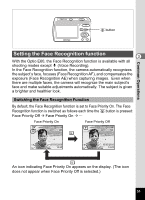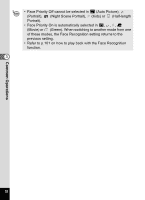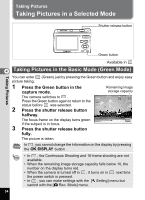Pentax MG2E60-BLK Operation Manual - Page 54
Night Scene Portrait
 |
UPC - 961613076670
View all Pentax MG2E60-BLK manuals
Add to My Manuals
Save this manual to your list of manuals |
Page 54 highlights
Common Operations • Face Priority Off cannot be selected in b (Auto Picture), (Portrait), (Night Scene Portrait), (Kids) or (Half-length Portrait). • Face Priority On is automatically selected in b, , , d (Movie) or (Green). When switching to another mode from one of these modes, the Face Recognition setting returns to the previous setting. • Refer to p.101 on how to play back with the Face Recognition function. 3 52

52
3
Common Operations
•
Face Priority Off cannot be selected in
b
(Auto Picture),
(Portrait),
(Night Scene Portrait),
(Kids) or
(Half-length
Portrait).
•
Face Priority On is automatically selected in
b
,
,
,
d
(Movie) or
(Green). When switching to another mode from one
of these modes, the Face Recognition setting returns to the
previous setting.
•
Refer to p.101 on how to play back with the Face Recognition
function.