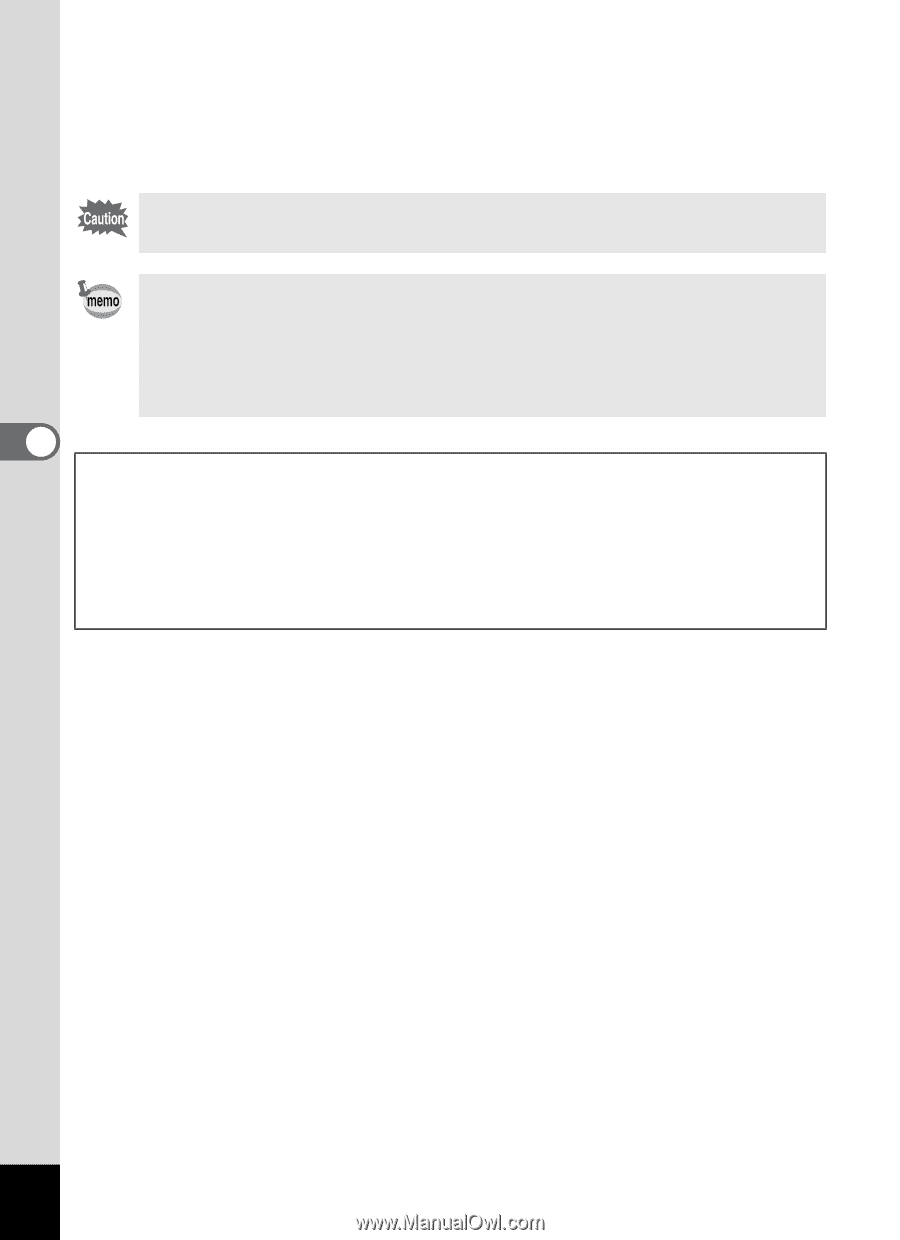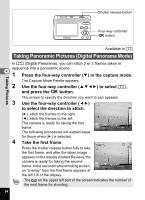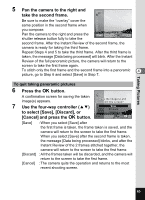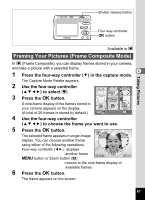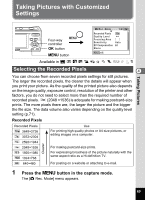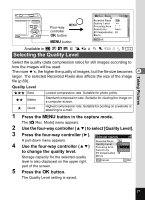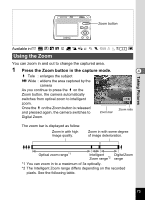Pentax MG2E60-BLK Operation Manual - Page 70
About the Optional Frames
 |
UPC - 961613076670
View all Pentax MG2E60-BLK manuals
Add to My Manuals
Save this manual to your list of manuals |
Page 70 highlights
Taking Pictures 7 Press the shutter release button halfway. The focus frame on the display turns green if the subject is in focus. 8 Press the shutter release button fully. The picture is taken. The Continuous Shooting and 16-frame shooting are not available in Y. • In Y, the recorded pixels is fixed at h and the quality level at D. • The camera stores 3 default frames and 17 optional frames by default. (80 frames are included together with the default 3 frames in the supplied CD-ROM (S-SW81).) 4 About the Optional Frames Optional frames are stored in the built-in memory of the Optio E60, within the recording area of images, movies and sounds. These optional frames can be deleted from the built-in memory by a file operation on the computer (e.g. deletion of files). If an optional frame has been deleted, it can be recovered by taking the steps on p.126 using the supplied CDROM (S-SW81). 68