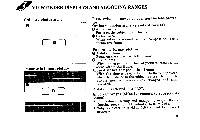Pentax UC-1 UC-1 Manual - Page 12
Pentax UC-1 Manual
 |
View all Pentax UC-1 manuals
Add to My Manuals
Save this manual to your list of manuals |
Page 12 highlights
'99 9. 1 4 After the back cover is closed, the film auto matically advances to the first frame. • Even if no film is loaded, the motor operates for a second or two after the back cover is closed. 5 When " / " appears in the exposure counter on the LCD panel, the film automatically stops winding. The indication appears as shown above. If ( i ) does not appear on the LCD panel, it indicates that the film is not properly loaded. If this occurs, reload the film. If the film is not properly loaded, ( E ) blinks on the LCD panel. • The exposure counter indication will remain on even if the lens protector is closed. 8
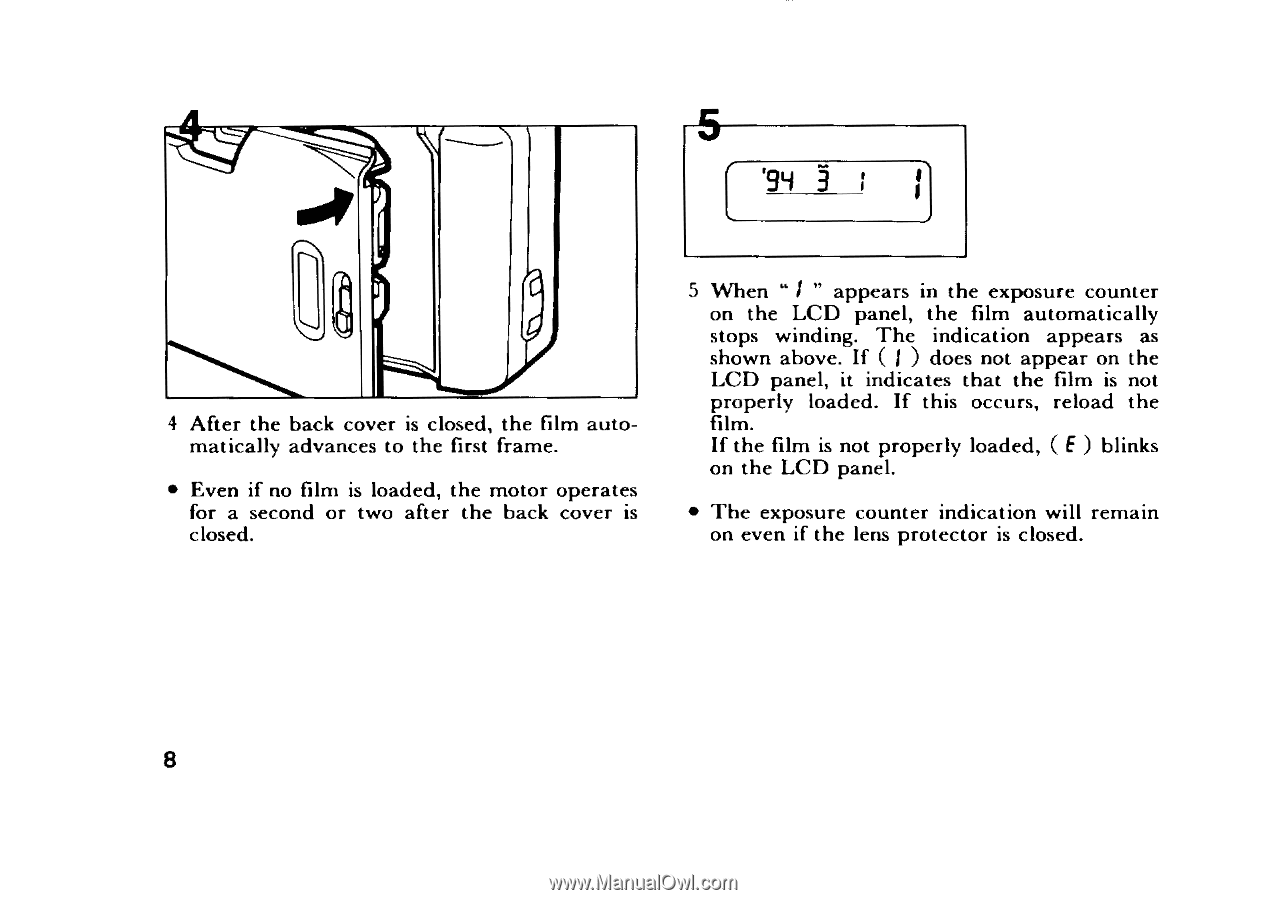
4
After
the
back
cover
is
closed,
the
film
auto
matically
advances
to
the
first
frame.
•
Even
if
no
film
is
loaded,
the
motor
operates
for
a
second
or
two
after
the
back
cover
is
closed.
8
'99
9
.
1
5
When
"
/
"
appears
in
the
exposure
counter
on
the
LCD
panel,
the
film
automatically
stops
winding.
The
indication
appears
as
shown
above.
If
(
i
)
does
not
appear
on
the
LCD
panel,
it
indicates
that
the
film
is
not
properly
loaded.
If
this
occurs,
reload
the
film.
If
the
film
is
not
properly
loaded,
(
E
)
blinks
on
the
LCD
panel.
•
The
exposure
counter indication
will
remain
on
even
if
the
lens
protector
is
closed.