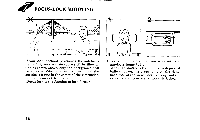Pentax UC-1 UC-1 Manual - Page 20
Focus, Shooting
 |
View all Pentax UC-1 manuals
Add to My Manuals
Save this manual to your list of manuals |
Page 20 highlights
FOCUS-LOCK SHOOTING X C If you shoot without positioning the autofocus frame (C)) on the main subject of the illustration as shown above, only the background will be in focus. When the main subject is off the autofocus frame in the center of the viewfinder, use the focus-lock technique. (Focus lock is the function to lock focus.) I Focus on the subject as you wish with the autofocus frame (0). 2 When the shutter release button is depressed halfway down, the green lamp on the righthand side of the viewfinder lights up and the exposure and focus are temporarily locked. 16

FOCUS
-LOCK
SHOOTING
X
C
If
you
shoot
without
positioning
the
autofocus
frame
(C))
on
the
main
subject
of
the
illustra-
tion
as
shown
above,
only
the
background
will
be
in
focus.
When
the
main
subject
is
off
the
autofocus
frame
in
the
center
of
the
viewfinder,
use
the
focus
-lock
technique.
(Focus
lock
is
the
function
to
lock
focus.)
16
I
Focus
on
the
subject
as
you
wish
with
the
autofocus
frame
(0).
2
When
the
shutter
release
button
is
depressed
halfway
down,
the
green
lamp
on
the
right-
hand
side
of
the
viewfinder
lights
up
and
the
exposure
and
focus
are
temporarily
locked.