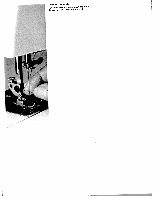Pfaff hobby 4250 Owner's Manual - Page 18
underneath
 |
View all Pfaff hobby 4250 manuals
Add to My Manuals
Save this manual to your list of manuals |
Page 18 highlights
_ a Hook cover Switch off on/off switch (13) Hold the side of the hook cover (26) and open it towards you. Removing the bobbin case Rboabisbeinthceasbeo.bRbienlecaasseethceovceorvaenrdanpdullreomutovthee the bobbin. Taindotjeeurnslatsecudirnegtopseehraofceuhcldt ostbehewerviniasgnibdalentdhuena dtdheurrenraaebdalstehmstehuaesmt b,boetthtoienmtteorppllayacnewddhebbneottwtsoeemweninthgthredeaetdcw-otoreanftiasvbioernicssepamlmieusss,.t be well The button holes and darning. 14

Hook
cover
Switch
off
on/off
switch
(13)
Hold
the
side
of
the
hook
cover
(26)
and
open
it
towards
you.
Removing
the
bobbin
case
Raise
the
bobbin
case
cover
and
pull
out
the
bobbin
case.
Release
the
cover
and
remove
the
bobbin.
To
ensure
perfect
sewing
and
a
durable
seam,
the
top
and
bottom
thread-tensions
must
be
well
adjusted
to
each
other
and
the
threads
must
be
interlaced
between
the
two
fabric
plies.
The
interlacing
should
be
visible
underneath
the
bottom
ply
when
sewing
decorative
seams,
button
holes
and
darning.
_
a
14