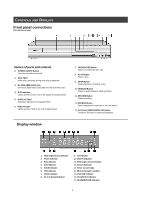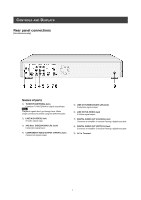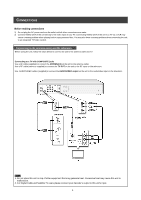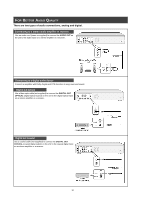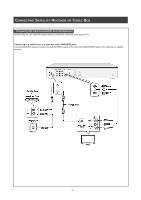Philips DVDR520H User manual - Page 12
Onnecting, Atellite, Eceiver
 |
View all Philips DVDR520H manuals
Add to My Manuals
Save this manual to your list of manuals |
Page 12 highlights
CONNECTING SATELLITE RECEIVER OR CABLE BOX Connecting the cable box/satellite box and television Before using the unit, follow the steps below to connect the unit to the cable box and TV. Connecting to a satellite box or a cable box with COMPOSITE jacks Use AUDIO/VIDEO cables to connect the AUDIO/VIDEO output of the unit to the AUDIO/VIDEO input on the cable box or satellite receiver. 11
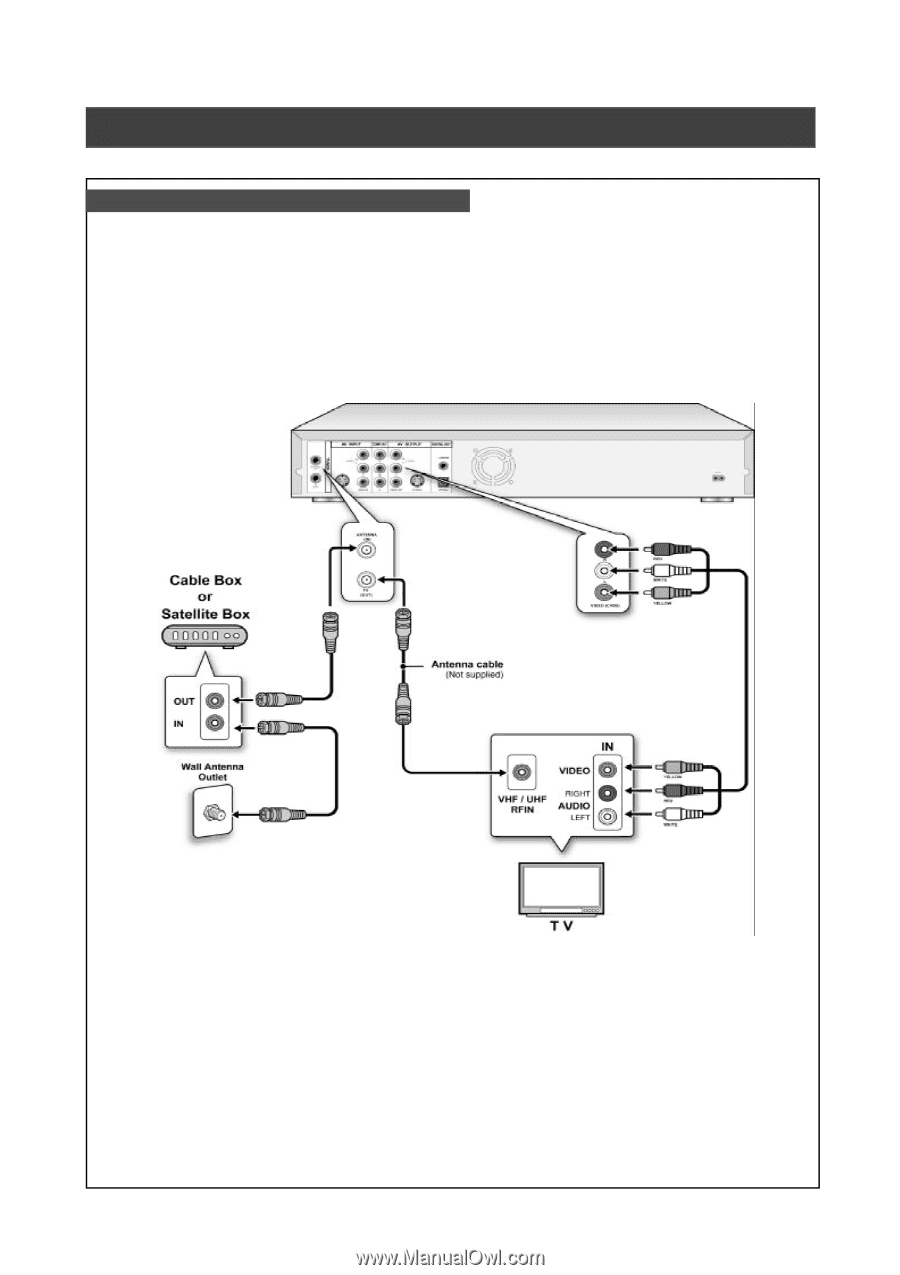
11
C
ONNECTING
S
ATELLITE
R
ECEIVER
OR
C
ABLE
B
OX
Connecting the cable box/satellite box and television
Before using the unit, follow the steps below to connect the unit to the cable box and TV.
Connecting to a satellite box or a cable box with COMPOSITE jacks
Use AUDIO/VIDEO cables to connect the AUDIO/VIDEO output of the unit to the AUDIO/VIDEO input on the cable box or satellite
receiver.