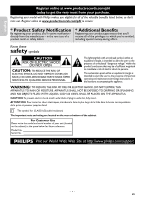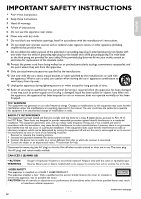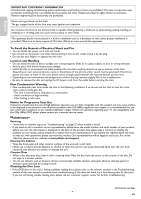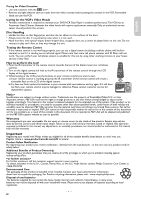Philips DVP3355V User manual
Philips DVP3355V Manual
 |
View all Philips DVP3355V manuals
Add to My Manuals
Save this manual to your list of manuals |
Philips DVP3355V manual content summary:
- Philips DVP3355V | User manual - Page 1
Register your product and get support at www.philips.com/support DVP3355V EN User Manual FR Manuel d'Utilisation ES Manual del Usuario EN: For further assistance, call the customer support service in your country. To obtain assistance in the U.S.A., Canada, Puerto Rico, or the U.S. Virgin Islands, - Philips DVP3355V | User manual - Page 2
triangle is intended to alert the user to the presence of important operating and maintenance (servicing) instructions in the literature accompanying the appliance. WARNING: TO REDUCE THE RISK OF FIRE OR Model No Serial No Visit our World Wide Web Site at http://www.philips.com/support -2- EN - Philips DVP3355V | User manual - Page 3
in accordance with the manufacturer's instructions. 8. Do not install near time. 14. Refer all servicing to qualified service personnel. Servicing is required when the apparatus approved in the manual. The user could AC plug) to shut the Unit off when trouble is found or when not in use. The mains - Philips DVP3355V | User manual - Page 4
TV set compatibility with this 525p (480p) DVD player, please contact our customer service center. Maintenance Servicing • Please refer to relevant topics on "Troubleshooting" on page 27 when trouble is found. • If you need to call a customer service representative, please know the model number and - Philips DVP3355V | User manual - Page 5
Periodic maintenance is required to maintain your DVD/VCR Dual Player's excellent performance.The VCR has an Automatic Head Cleaner. However, the video heads will require replacement eventually. Only an authorized service center should perform this service. Disc Handling • Handle the discs so that - Philips DVP3355V | User manual - Page 6
Function Overview 13 Front Panel Indicator Lights 13 Selecting DVD or VCR Operation 13 Front & Rear Terminals 13 Remote Control 14 Installing the Batteries for the Remote Control....14 VCR FUNCTIONS Playback 15 When You Playback a Cassette Tape Recorded in Hi-Fi Stereo 15 Other Operations 15 - Philips DVP3355V | User manual - Page 7
Introduction Welcome! This DVD/VCR Dual Player combines a Digital Video Disc (DVD) player and a Hi-Fi Video Cassette Recorder (VCR) into one unit, letting you play DVDs, Audio Compact Discs (Audio CDs), and Video Cassettes on one piece of equipment. Read this owner's manual carefully to learn how - Philips DVP3355V | User manual - Page 8
your TV by using an RF modulator. In this case, follow the instructions below. 1) Disconnect the power cords of the Unit from the AC follow the manual supplied with the RF modulator. rear of this Unit DIGITAL AUDIO OUT DVD AUDIO OUT S-VIDEO OUT COMPONENT VIDEO OUT Y DVD/VCR VCR AUDIO OUT - Philips DVP3355V | User manual - Page 9
the picture or sound may not be smooth, etc.). In this case, you need to finalize the disc with the DVD recorder. Refer to the manual accompanying the DVD recorder. *7: Only discs recorded in the video format and finalized can be played back. Unfinalized discs cannot be played back. Depending on the - Philips DVP3355V | User manual - Page 10
VIDEO IN Y CB PB or CR PR RCA audio cable RCA video cable S-video cable component video cable This Unit DVD AUDIO OUT L R DIGITAL AUDIO OUT DVD AUDIO OUT DVD/VCR VCR S-VIDEO OUT COMPONENT VIDEO OUT AUDIO OUT AUDIO IN Y L L L COAXIAL R CB/ PB R R VIDEO OUT VIDEO IN CR/ PR or - Philips DVP3355V | User manual - Page 11
coaxial cable English Français Español DVD AUDIO OUT L R DIGITAL AUDIO OUT DVD AUDIO OUT DVD/VCR VCR S-VIDEO OUT COMPONENT VIDEO OUT AUDIO OUT source on a disc in a Dolby Digital multi channel surround format cannot be recorded as digital sound by an MD or DAT deck. • By hooking this Unit - Philips DVP3355V | User manual - Page 12
for Use Turning on Unit for the First Time Please note: most instructions in this manual refer to Remote Control use. 1 Be sure your TV's input is set to VIDEO. (Name may vary with TV manufacturer. See your TV manual for details.) 2 Select your on-screen language. Then press [B] to continue. or - Philips DVP3355V | User manual - Page 13
Lights up when the timer recording or one-touch timer recording (OTR) has been set. Selecting DVD or VCR Operation You must first select either DVD or VCR operation. VCR MODE Press [VCR] on the Remote Control. (The VCR SOURCE light will illuminate.) DVD MODE Press [DVD] on the Remote Control. (The - Philips DVP3355V | User manual - Page 14
To call up the DVD setup menu. • To call up the DVD setup menu. • To call up the VCR menu. • To select the recording speed. • To turn • To stop playback or recording. • To select subtitles on a disc. • To call up the top menu on a disc. • To adjust the tracking manually during playback. • To - Philips DVP3355V | User manual - Page 15
record tab is inserted, the Unit will start playback automatically. • Tracking in playback will be automatically adjusted. To adjust the tracking manually HIFI Type of recorded tape L-channel R-channel Hi-Fi tapes recorded in Hi-Fi stereo L R MONO L+R To cue or review the picture during - Philips DVP3355V | User manual - Page 16
5 6 Press [C (STOP)] to Press [OPEN/CLOSE A] to eject stop recording. the recorded cassette tape. You CANNOT dub a DVD to a video cassette tape. 56 4 1 3 4 To stop recording temporarily (pause mode) Press [F (PAUSE)]. • During the recording in pause mode, 5 C marks appear on the TV screen. Each - Philips DVP3355V | User manual - Page 17
/EJECT C A] on this Unit or [TIMER SET] on the Remote Control and then press [SOURCE] on this Unit or [VCR] on the Remote Control. If you want to use the DVD player during a timer recording or while TIMER REC indicator on this Unit is on or blinking. • Press [Q] to turn on the Unit. Press - Philips DVP3355V | User manual - Page 18
when it comes to the time you want to finish the recording. Refer to the External Tuner's manual on how to set the timer. • Make sure to RCA audio/video cables DVD/VCR VCR AUDIO OUT AUDIO IN L L R R VIDEO OUT VIDEO IN rear of the Unit You can use a video disc player, Cable/Satellite Set-top - Philips DVP3355V | User manual - Page 19
TV screen when the operation is prohibited by the disc or this Unit. • Some DVD may be played from title 2 or 3 due to specific programs. • During the operations may vary depending on the disc. Refer to the manual accompanying the disc for details. Resume Playback Press [C (STOP guide. - 19 - EN - Philips DVP3355V | User manual - Page 20
on the Remote Control. 1 11/16 0:00:00 - 0:03:30 2 1/3 0:00:00 - 1:23:45 3 T L1 4 appears only in a case multiangle is available on the DVD. current playback status remaining time of the current chapter elapsed time of the current chapter CH(Chapter): current chapter number / total chapters - Philips DVP3355V | User manual - Page 21
being played back, this function can also be performed by directly entering the desired chapter number with [the Number buttons]. Refer to the manual accompanying the disc. 3 Press [OK] at the desired marker. To exit the marker screen 1 Press [BACK U]. Note(s): • The marker display will disappear - Philips DVP3355V | User manual - Page 22
/ Random / Programmed Playback Repeat Playback Random Playback Repeat function is available only during playback. 1 Press [REPEAT] during playback. e.g.) DVD Each time you press [REPEAT], repeat function changes as example below. OFF (repeat off) CHAPTER (current chapter repeat) TITLE - Philips DVP3355V | User manual - Page 23
discs, so refer to the manual along with the disc.) • When "NOT AVAILABLE" appears on the TV screen, it means no subtitle is recorded on the scene. • If menu. Refer to the manual accompanying the discs for details. Audio Language (if multiple Languages are available) during DVD playback. 1 Press [ - Philips DVP3355V | User manual - Page 24
You can change the Settings of the Unit. • QUICK on pages 24-25 indicates DVD setting menus also accessible from "QUICK" menu. 1 Press [SETUP] in the Stop Refer to the "Language Code List" on page 28. • Only the Languages supported by the disc can be selected. *2 • "LANGUAGE" setting for "AUDIO" - Philips DVP3355V | User manual - Page 25
" in "DISPLAY" menu or press and hold [B (PLAY)] on this Unit on the DVD side for more than 5 seconds during playback until the P-SCAN indicator on this Unit turns DRC: • This function is available only on the discs which are recorded in the Dolby Digital format. DOWN SAMPLING: • When playing back a - Philips DVP3355V | User manual - Page 26
4 Select the desired item. or 5 ANGLE ICON: (Default: ON) Set to "ON" to display when multiple camera angles are available during DVD playback. Note(s): • Record the password in case you forget it. • If you forget the password, press [4], [7], [3], [7] at step 4, then enter your new password - Philips DVP3355V | User manual - Page 27
Troubleshooting INFORMATION Français Español If this Unit does not perform properly when operated as instructed in this manual. Refer to the following: DVD / VCR VCR Problem to record TV programs. Refer to "Recording & One-touch Timer Recording ( • This Unit does not support DTS audio. -This is - Philips DVP3355V | User manual - Page 28
English Français Specifications Video heads : Output signal format : Power source : Power consumption : Operating temperature : 4-heads NTSC color 120 V AC +/- 10 %, 60 Hz +/- 0.5 % 16 W (standby : 0.5 W) 41°F (5 °C) to 104 °F (40 °C) Dimensions : Weight : W: 17 3/16" (435 mm) H: 3 3/4" (94 mm - Philips DVP3355V | User manual - Page 29
neglect, misapplication, or non-Philips product, (b) to damage caused by service performed by anyone other than an Authorized Service Location, (c) to a verification receipt can be provided. • Failure to operate per Owner's Manual. TO OBTAIN ASSISTANCE IN THE U.S.A., CANADA, PUERTO RICO, OR U.S. - Philips DVP3355V | User manual - Page 30
de C.V. Av. La Palma No. 6, Col. San Fernando La Herradura. Huixquilucan, Edo. de México. C.P. 52787 Meet Philips at the Internet http://www.philips.com/support Philips and Philips Shield are used under license of Koninklijke Philips N.V. Printed in China 2VMN00109 E8E6EUH * 2 VMN 0 0 1 0 9 *

Register your product and get support at
www.philips.com/support
DVP3355V
EN
User Manual
FR
Manuel d’Utilisation
ES
Manual del Usuario
EN:
For further assistance, call the customer support service in your country.
To obtain assistance in the U.S.A., Canada, Puerto Rico, or the U.S. Virgin Islands, contact Philips
Customer Care Center at 1-866-310-0744
FR:
Pour obtenir de l’aide supplémentaire, communiquez avec le centre de service à la clientèle de
votre pays.
• Pour obtenir de l’aide aux États-Unis, au Canada, à Puerto Rico ou aux Îles Vierges américaines,
communiquez avec le centre de service à la clientèle Philips au : 1-866-310-0744
ES:
Para obtener más información, llame al servicio de soporte al cliente de su país.
• Para obtener asistencia en los Estados Unidos, en Canadá, Puerto Rico o en las Islas Vírgenes de
los Estados Unidos, comuníquese con Centro de atención al cliente de Philips al 1-866-310-0744
Lea este manual antes de usar el product.
EN:
To obtain a more detailed electronic copy of this manual, go to
www.philips.com/support
FR:
Pour obtenir une copie électronique plus détaillée de ce manuel, allez sur
www.philips.com/support
ES:
Para obtener una copia electrónica más detallada de este manual, visite
www.philips.com/support