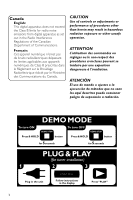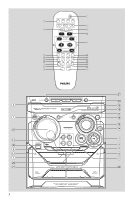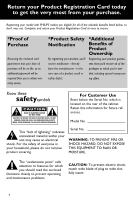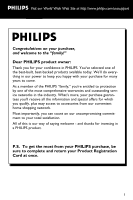Philips FWM575 User manual
Philips FWM575 Manual
 |
View all Philips FWM575 manuals
Add to My Manuals
Save this manual to your list of manuals |
Philips FWM575 manual content summary:
- Philips FWM575 | User manual - Page 1
MP3-CD Mini Hi-Fi System FWM575 Thank you for choosing Philips. Need help fast? Read your Quick Use Guide and/or Owner's Manual first for quick tips that make using your Philips product more enjoyable. If you have read your instructions and still need assistance, you may access our online help at - Philips FWM575 | User manual - Page 2
of the Canadian Department of Communications. Français: Cet appareil numérique n'emet pas de bruits radioélectriques dépassant les limites applicables aux appareils numériques de Class B prescrites dans le Règlement sur le Brouillage Radioélectrique édicté par le Ministère des Communications du - Philips FWM575 | User manual - Page 3
3 5 9 # & * 7 ! 8 2 1 ™ # º 6 @ 7 ª ≥ 3 1 2 6 % 4 § 0 3 4 8 3 @ 5 • 3 - Philips FWM575 | User manual - Page 4
from your purchase. Registering your model with PHILIPS makes you eligible for all REMOVE COVER (OR BACK). NO USER-SERVICEABLE PARTS INSIDE. REFER SERVICING TO QUALIFIED SERVICE PERSONNEL. For Customer Use Enter to prevent operating and maintenance problems. CAUTION: To prevent electric shock, match wide - Philips FWM575 | User manual - Page 5
to keep you happy with your purchase for many years to come. As a member of the PHILIPS "family," you're entitled to protection by one of the most comprehensive warranties and outstanding service networks in the industry. What's more, your purchase guarantees you'll receive all the information and - Philips FWM575 | User manual - Page 6
IMPORTANT SAFETY INSTRUCTIONS Clean only with dry cloth. materials Class II equipment symbol This symbol indicates that the unit has a double insulation system 6 - Philips FWM575 | User manual - Page 7
Español Français English Index English 8 Français 36 Español 64 7 - Philips FWM575 | User manual - Page 8
-11 Power Antennas connection Speakers connection Optional connection 11 Connecting a USB device or memory card Connecting a non-USB device Inserting batteries into the remote control 11 Controls Controls on the system and remote control 12-13 Basic Functions Plug and Play 14 Demonstration mode - Philips FWM575 | User manual - Page 9
reached easily. ● The lens may cloud over when the system is suddenly moved from cold to warm surroundings, making it impossible to play a disc. Leave the system in the warm environment until the moisture evaporates. ● The mechanical parts of the set contain selflubricating bearings and must not be - Philips FWM575 | User manual - Page 10
power switched on. To avoid overheating of the system, a safety circuit has been built in. Therefore, your system may switch to Standby mode automatically under extreme conditions. If this happens, let the system cool down before reusing it (not available for all versions - Philips FWM575 | User manual - Page 11
instructions of the connected equipment for details. Connecting a USB device or memory card By connecting a USB mass storage device (including USB flash memory, USB flash players or memory cards) to the Hi-Fi system, you can enjoy the device's stored music through the powerful speakers of Hi-Fi - Philips FWM575 | User manual - Page 12
stop playback or recording. for Demo on the system only) to activate/deactivate the demonstration. for Clock on the system only) to exit clock setting. for Plug & Play ......... (on the system only) to exit plug & play mode. ÉÅ for CD/ MP3-CD/USB to start or interrupt playback. for Tape - Philips FWM575 | User manual - Page 13
the tape deck door. # PROGRAM for CD/ MP3-CD/USB to programme disc tracks. for Tuner to view the current status of the system. £ SLEEP - to activate/deactivate or remote control: - First, select the source you wish to control by pressing one of the source select keys on the remote control (CD - Philips FWM575 | User manual - Page 14
next turn on the main supply again. Notes: - When the power is turned on, the disc tray may open and close to initialise the system. - If no stereo frequency is detected during Plug and Play, "CHECK ANTENNA" will be displayed. - During Plug and Play, if no button is pressed within 15 seconds, the - Philips FWM575 | User manual - Page 15
through the headphones ● Connect the headphones plug to the n socket at the front of the system. ➜ The speakers will be muted. To switch off the volume temporarily ● Press MUTE on the remote control. ➜ Playback will continue without sound and "MUTE" is displayed. ● To restore the volume, press - Philips FWM575 | User manual - Page 16
the system to manually select the DBB setting that best suits your listening environment. Incredible Surround The Incredible Surround magnifies the virtual distance between the front speakers for an incredibly wide, enveloping, stereo effect. ● Press and hold DBB•INC SURR (or DBB/IS on the remote - Philips FWM575 | User manual - Page 17
into each tray. Discs for playback This system can playback all digital audio CD, finalised digital audio CD-Recordable (CDR) discs and finalised digital audio CD-Rewritable (CDRW)discs. MP3-CDs (CD-ROMs with MP3 tracks) About MP3 disc Supported formats - ISO9660, Joliet, Multisession - Max. track - Philips FWM575 | User manual - Page 18
disc only ● In CD mode, press DISC 1/2/3 (or CD 1/2/3 on the remote control). ➜ The selected disc will play once, then stop. To interrupt playback ● Press ÉÅ. ➜ The current track time flashes. ● To resume playback, press ÉÅ again. To stop playback ● Press STOPÇ. For MP3-CD ● During playback, press - Philips FWM575 | User manual - Page 19
English CD/MP3-CD Operations Different play modes: SHUFFLE and REPEAT You can select and change the various play modes before or during playback. 1 Press REPEAT on the remote control to select: ➜ "REPEAT TRACK" - to repeat playback of the current track. ➜ "REPEAT DISC" - to repeat playback of the - Philips FWM575 | User manual - Page 20
to 40 preset radio stations in the memory. Automatic Preset Programming ● Plug and Play setting (refer to "Basic Functions Plug and Play"). To stop storing the automatic preset ● Press PROGRAM or STOPÇ on the system. Note: - If no preset number is selected, automatic preset will begin from preset - Philips FWM575 | User manual - Page 21
number. 3 Press PROGRAM again to store the radio station. ➜ PROG disappears. ● Repeat steps 1-3 to store other radio stations. To exit manual preset mode ● Press Ç on the system. Notes: - If you attempt to store more than 40 preset radio stations, "FULL" is displayed. - During programming, if no key - Philips FWM575 | User manual - Page 22
, a transformer,TV or speaker). Loading tape 1 Press OPEN to open the tape deck door. 2 Load the tape with the open side downward and full spool to the left. 3 Close the tape deck door. Playing tapes To playback a selected tape deck 1 Press TAPE (or TAPE 1/2 on the remote control) repeatedly to - Philips FWM575 | User manual - Page 23
also possible to select another source (CD or TUNER, for example). General information left. 3 Prepare the source to be recorded. CD - load the disc(s). TUNER - tune to the full spool to the left. AUX - connect external equipment. USB - connect touch recording 1 Press CD, TUNER, AUX or USB to select - Philips FWM575 | User manual - Page 24
tracks in the order you want them to be recorded (refer to "CD Operation - Programming the disc tracks"). 2 Press RECORD to start recording. tape to the desired passage where recording will start. 2 Press RECORD. ➜ Playing and recording will start simultaneously. ➜ "DUB" is displayed. ● Dubbing of - Philips FWM575 | User manual - Page 25
instructions for the connected equipment for details. For Recording, please refer to "Tape Operation/Recording". Using a USB mass storage device By connecting a USB mass storage device to the Hi-Fi system, you can enjoy the device's stored music through the powerful speakers of Hi-Fi system. Playing - Philips FWM575 | User manual - Page 26
Fi system will browse the MP3/WMA files in the folders/sub-folders/titles order. Example: Root Title 001 Title 002 Title 003 Album 01 3 Play the USB's audio files as you do with the albums/tracks on a CD (See CD/MP3 2 Press CD/USB once or more to select USB (or USB DIRECT on the remote control). - - Philips FWM575 | User manual - Page 27
will be shown in standby mode. To view the clock in any source mode (CD or TUNER for example) ● Press CLOCK•TIMER. ➜ The clock is displayed for ts working. To exit without storing the setting ● Press STOP Ç on the system. Notes: - The clock setting will be cancelled when the power cord is - Philips FWM575 | User manual - Page 28
CD - Load the disc(s).To start from a specific track, make a programme (refer to "CD Operation - Programming the disc tracks"). TUNER - tune to the desired radio station. 3 Press ALBUM-/+à á on the system play. To exit without storing the setting ● Press STOP Ç on the system on the remote control. ➜ - Philips FWM575 | User manual - Page 29
0.003% MPEG 1 Layer 3 (MP3-CD MPEG AUDIO MP3-CD bit rate 32-256 kbps (128 kbps advised) Sampling frequencies 32, 44.1, 48 kHz USB PLAYER USB 12Mb/s,V1.1 support MP3 and WMA files Number of albums/folders maximum 99 Number of tracks/titles maximum 400 Specifications TUNER FM wave range 87 - Philips FWM575 | User manual - Page 30
lens with Philips CD Lens Cleaner or any commercially available cleaner. Follow the instructions supplied with cleaner. C BA B C Demagnetising the heads ● Use a demagnetising tape available at your dealer. Troubleshooting WARNING Under no circumstances should you try to repair the system yourself - Philips FWM575 | User manual - Page 31
Remove and reconnect the AC power plug and switch on the system again. ✔ Adjust the volume. ✔ Disconnect the headphones. ✔ Check that the speakers are connec ted correctly. ✔ Check if the stripped speaker wire is clamped. ✔ Make sure the MP3-CD was recorded within 32-256 kbps bit rate with sampling - Philips FWM575 | User manual - Page 32
32

MP3-CD Mini Hi-Fi System
FWM575
Thank you for choosing Philips.
Need help fast?
Read your Quick Use Guide and/or
Owner's Manual first for quick tips
that make using your Philips product
more enjoyable.
If you have read your instructions
and still need assistance,
you may access our online help at
www.philips.com/support
or call
1-888-PHILIPS (744-5477)
while with your product.
(and Model / Serial number)
Philips vous remercie de
votre confiance.
Besoin d'une aide
rapide?
Les Guide d'utilisation rapide et Manuel de
l'utilisateur regorgent d'astuces destinées à
simplifier l'utilisation de votre produit Philips.
Toutefois, si vous ne parvenez pas à résoudre
votre probléme, vous pouvez accéder à
notre aide en ligne à l'adresse
www.philips.com/support
ou formez le
1-800-661-6162 (Francophone)
1-888-PHILIPS (744-5477) (English speaking)
Veillez à avoir votre produit à
portée de main.
(et model / serial nombre)
Gracias por escoger Philips
Necesita ayuda
inmediata?
Lea primero la Guía de uso rápido o el
Manual del usuario, en donde encontrará
consejos que le ayudarán a disfrutar
plenamente de su producto Philips.
Si después de leerlo aún necesita ayuda,
consulte nuestro servicio de
asistencia en línea en
www.philips.com/support
o llame al teléfono
1-888-PHILIPS (744-5477)
y tenga a mano el producto.
(y número de model / serial)