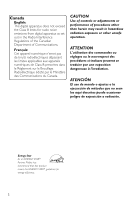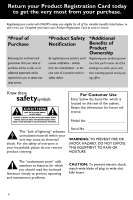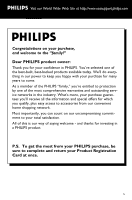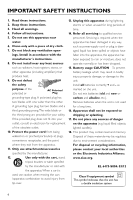Philips FWM70 User manual
Philips FWM70 Manual
 |
View all Philips FWM70 manuals
Add to My Manuals
Save this manual to your list of manuals |
Philips FWM70 manual content summary:
- Philips FWM70 | User manual - Page 1
MP3-CD Mini Hi-Fi System FWM70 THANK YOU FOR CHOOSING PHILIPS! NEED HELP FAST? Read your Quick-Use guide and/or owner's manual first for quick tips that make using your Philips product more enjoyable. If you have read your instructions and still need assistance, you may access our online help at - Philips FWM70 | User manual - Page 2
mando o ajustes o la ejecucción de métodos que no sean los aquí descritos puede ocasionar peligro de exposición a radiación. Energy Star As an ENERGY STARR Partner, Philips has determined that this product meets the ENERGY STARR guidelines for energy efficiency. 2 - Philips FWM70 | User manual - Page 3
P1 P3 P4 1 P2 23 3 - Philips FWM70 | User manual - Page 4
your purchase. Registering your model with PHILIPS makes you eligible for all of COVER (OR BACK). NO USER-SERVICEABLE PARTS INSIDE. REFER SERVICING TO QUALIFIED SERVICE PERSONNEL. For Customer Use Enter below to prevent operating and maintenance problems. CAUTION: To prevent electric shock, match wide - Philips FWM70 | User manual - Page 5
to keep you happy with your purchase for many years to come. As a member of the PHILIPS "family," you're entitled to protection by one of the most comprehensive warranties and outstanding service networks in the industry. What's more, your purchase guarantees you'll receive all the information and - Philips FWM70 | User manual - Page 6
IMPORTANT SAFETY INSTRUCTIONS Clean only with a piece of dry cloth. materials Class II equipment symbol This symbol indicates that the unit has a double insulation system 6 - Philips FWM70 | User manual - Page 7
Español Français English Index English 6 Français 27 Español 48 7 - Philips FWM70 | User manual - Page 8
Gameport 15 Preparation before use 15 Starting operation 15 Basic Operations Switching on /off 16 Switching to active mode 16 Switching to standby mode (view clock) ... 16 Demonstration mode 16 Setting the clock 16 Dimming system's display screen 17 Volume control 17 Sound control 17 wOOx - Philips FWM70 | User manual - Page 9
naked flame sources, such as lighted candles, should be placed on the apparatus. - Don't expose the system to dripping or splashing. Avoid condensation problem - The lens may cloud over when the system is suddenly moved from cold to warm surroundings, making it impossible to play a disc. Leave the - Philips FWM70 | User manual - Page 10
STANDBY ON B / ECO POWER - Switches to the Eco Power standby mode or turns on the system. - *Switches to the standby mode. 2 Display screen ALBUM 1 / ¡ - CD: *searches backward/ forward. - MP3-CD: select an album - TUNER: tunes the radio frequency up/ /manual preset * = Press and hold the button - Philips FWM70 | User manual - Page 11
to the Eco Power standby mode. - *Switches to the standby mode. ≥ REPEAT - Repeats a track/disc/all programmed tracks. • SHUFFLE - Turns on/off the random play mode. ª DISPLAY - Displays the album and title name for MP3 disc. º DIM - Turns on/off the dim mode. ⁄ SLEEP - Sets the sleep timer function - Philips FWM70 | User manual - Page 12
English Connections AM Speaker FM wire antenna Speaker 4 Rear panel 3a 3b Front panel 12 OUT OUT Game console - Philips FWM70 | User manual - Page 13
have finished hooking up everything. - To avoid overheating of the system, a safety circuit has been built in.Therefore, your system may switch to Standby mode automatically under extreme conditions. If this happens, let the system cool down before reusing it (not available for all versions). Step - Philips FWM70 | User manual - Page 14
. 2 Insert two batteries type R06 or AA, following the indications (+/-) inside the compartment. 3 Close the cover. Using the remote control to operate the system 1 Aim the remote control directly at the remote sensor (iR) on the main unit. 2 Select the source you wish to control by pressing one of - Philips FWM70 | User manual - Page 15
About Gameport Gameport allows you to connect your game console to this audio system which enables you to enjoy a total game immersion experience through powerful sound . Or, your TV remote control may have a button or switch that chooses different video modes. See your TV manual for details. 15 - Philips FWM70 | User manual - Page 16
Press and hold B. ➜ The clock is displayed. ➜ While in the standby mode, pressing CLOCK•TIMER button will switch the system to the Eco Power standby mode. Note: - Before switching the system to the standby or standby mode, make sure the demonstration mode has been deactivated. Demonstration mode If - Philips FWM70 | User manual - Page 17
English Basic Operations Dimming the system's display You can select the desired brightness for ➜ "VOL MIN" is the minimum volume level and "VOL MAX" is the maximum volume level. To switch off the volume temporarily ● Press MUTE on the remote. ➜ Playback will continue without sound and "MUTE" is - Philips FWM70 | User manual - Page 18
. Playable discs This system is able to play: - All pre-recorded audio CDs - All finalised audio CDR and audio CDRW discs - MP3-CDs (CD-ROMs with MP3 tracks) Basic playback controls playback ● Press Ç. ➜ If the system remains in the stop mode for 30 minutes, it will switch to the standby mode. 18 - Philips FWM70 | User manual - Page 19
2 To resume normal playback, press REPEAT until "OFF" is displayed. 1 Load an MP3 disc. ➜ The disc reading time may exceed 10 seconds due to the large number the OPEN•CLOSE button will cancel all repeat and shuffle modes. Supported MP3 disc formats: - ISO9660, Joliet, UDF 1.5 - Maximum title number - Philips FWM70 | User manual - Page 20
- or + (or í/ë on the remote control) repeatedly to select the desired track. ● For MP3 discs, press 4 or ¢ (or 1 / ¡ on the remote control) and - or + Note: - The programme will be erased if the system is disconnected from the power supply or you switch to another source mode. Notes: - If the - Philips FWM70 | User manual - Page 21
the memory, starting from FM and followed by AM bands. Notes: - The system will exit presetting mode if no button is pressed within 20 seconds. - If begin from preset (1) and all your former presets will be overridden. Manual presetting You can choose to store only the favourite radio stations. 1 - Philips FWM70 | User manual - Page 22
in Tuner, Disc or AUX mode, press REC, and "CHECK TAPE" will scroll on the display if there is no recordable tape in tape deck 2. 22 - Philips FWM70 | User manual - Page 23
or AUX•GAME to select the source. 2 Start to play the selected source. 3 Press REC to start recording. To stop recording ● Press 9 on the system. Dubbing tapes 1 Load the prerecorded tape into tape deck 1. ● You can set the tape to the desired passage where recording will start. 2 Press DUBBING - Philips FWM70 | User manual - Page 24
English Timer Operations Setting the timer The system can switch on to CD,TUNER or TAPE mode automatically at ). ➜ CD - playing the first track of the disc. If the disc tray is empty, it will switch to Tuner mode. ➜ TUNER - playing the last tuned radio station. ➜ TAPE - playing the tape. Activating - Philips FWM70 | User manual - Page 25
, except for "OFF" mode. ➜ To view or change the setting, repeat the above. 2 Before the system switches to standby mode, a countdown of 10 seconds is displayed. "SLEEP 10" ™ "SLEEP 9".... ™ "SLEEP . - Always refer to the owner's manual of other equipment for complete connection and use details. 25 - Philips FWM70 | User manual - Page 26
AUDIO MP3-CD bit rate 32-256 kbps 128 kbps advised) Sampling frequencies 32, 44.1, 48 kHz TUNER FM wave range 87.5 - 108 MHz AM wave range 530 - 1700 kHz Number of presets 40 Antenna FM 300 Ω wire AM Loop antenna SPEAKERS System 3 way, Bass reflex Impedance 4 Ω Woofer 1 x 6.5" Tweeter - Philips FWM70 | User manual - Page 27
the system for repair. If you are unable to remedy a problem by following these hints, consult your dealer or Philips for help. Problem Radio format disc. The system does not react when buttons are pressed. ✔ Remove and reconnect the AC power cord and switch on the system again. Sound cannot - Philips FWM70 | User manual - Page 28
Philips discretion. EXCLUDED FROM WARRANTY COVERAGE Your warranty does not cover: • Labor charges for installation or setup of the product, adjust- ment of customer controls on the product, and installation or repair of antenna systems the product to a Philips authorized service center for repair in

FWM70
MP3-CD Mini Hi-Fi System
THANK YOU FOR CHOOSING PHILIPS!
NEED HELP FAST?
Read your Quick-Use guide and/or owner's manual first for quick tips
that make using your Philips product more enjoyable. If you have read
your instructions and still need assistance,
you may access our online help at
www.usasupport.philips.com
or call
1-888-PHILIPS(744-5477)
while with your
product.
User manual
Manuel d'utilisation
Manual del usuario