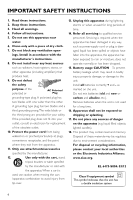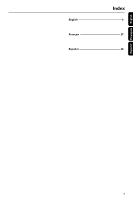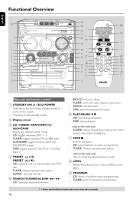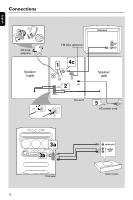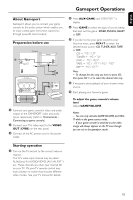Philips FWM70 User manual - Page 11
Mix It Game Mix
 |
View all Philips FWM70 manuals
Add to My Manuals
Save this manual to your list of manuals |
Page 11 highlights
English Functional Overview 0 CLOCK•TIMER (CLK/TIMER) - *Enters clock or timer setting mode. ! AUTO REPLAY - Selects continuous playback in either AUTO PLAY or ONCE mode only. @ OPEN 3 - Opens the tape deck # TAPE1 / TAPE2 - Tape deck 1 and tape deck 2. $ DUBBING - Dubs a tape % RECORD● - Starts recording on tape deck 2 ^ VIDEO - Use a video cable to connect to your game console's video output. AUDIO L. / AUDIO R. - Use an audio cable to connect to your game console's left/right audio output. & INCREDIBLE SURROUND - Creates a super-enhanced stereo effect. DSC - Selects different type of preset sound equaliser settings (NEW AGE, ELECTRIC, DIGITAL, POP, CLASSIC or ROCK.). VAC - Selects different type of ambience-based equaliser settings (CINEMA, ARCADE, CONCERT, DISCO, CYBER or HALL). MIX IT (GAME MIX IT) - Mixes the game sound with your favourite music from one of these music sources (CD,TUNER AUX or TAPE). GAME SOUND - Adjusts the game's output volume level. - Selects different type of equaliser setting for Gameport (SPEED, PUNCH or BLAST). *n - Plugs in the headphones jack. The speakers output will be cancelled. ( MASTER VOLUME (VOL + -) - Adjusts the volume level. ) iR SENSOR - Points the remote control towards this sensor. ¡ VU meters - Indicates signal strength of left/right channel. ™ DISC TRAY £ OPEN•CLOSE 0 (DISC 1~3) - Opens/closes the respective disc tray. ≤ DISC 1, 2 and 3 - Selects a disc tray to playback ∞ DISC CHANGE - Changes discs Control buttons available on the remote control only §B - Switches to the Eco Power standby mode. - *Switches to the standby mode. ≥ REPEAT - Repeats a track/disc/all programmed tracks. • SHUFFLE - Turns on/off the random play mode. ª DISPLAY - Displays the album and title name for MP3 disc. º DIM - Turns on/off the dim mode. ⁄ SLEEP - Sets the sleep timer function. ¤ TIMER ON/OFF - Turns on/off the timer function. ‹ MUTE - Mutes or restores the volume * = Press and hold the button for more than two seconds. 11