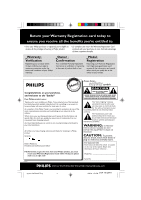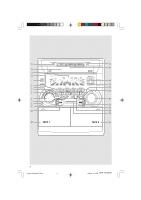Philips FWP900 User manual
Philips FWP900 Manual
 |
View all Philips FWP900 manuals
Add to My Manuals
Save this manual to your list of manuals |
Philips FWP900 manual content summary:
- Philips FWP900 | User manual - Page 1
Mini HiFi System FW-P900 Toll Free Help Line Ligne d'assistance en service libre Linea de ayuda telefónica sin cargo 800-531-0039 pg 001-033/P900/37-Eng 1 1 12/8/00, 1:52 PM 3139 115 20411 - Philips FWP900 | User manual - Page 2
home shopping network. And most importantly you can count on our uncompromising commitment to your total satisfaction. All of this is our way of saying welcome-and thanks for investing in a Philips OR BACK). NO USER-SERVICEABLE PARTS INSIDE. REFER SERVICING TO QUALIFIED SERVICE PERSONNEL. This "bolt - Philips FWP900 | User manual - Page 3
IR SENSOR VEC C BASS/TREBLE CD 1•2•3 FM•AM TAPE 1•2 CDR/DVD C1C•D2 • 3 SEARCH•TUNING BTAUNNDER TAPE DEMO STOP STOP•CLEAR PLAY SIDE NEXT PROG CLOCK/ TIMER DIM AUTO REVERSE DUB (HSD) RECORD PERSONAL DS JOG CONTROL BASS DYNAMIC BASS BOOST TREBLE OPEN 3CD C H A N G E R LEFT - Philips FWP900 | User manual - Page 4
the manufacturer. 7. Install in accordance with the manufacturers instructions. Do not block any of the ventilation openings. periods of time. 14.Refer all servicing to qualified service personnel. Servicing is required when the apparatus has P900/37-Eng 4 12/8/00, 1:52 PM 3139 115 20411 - Philips FWP900 | User manual - Page 5
laser radiation when open. AVOID DIRECT EXPOSURE TO BEAM. CAUTION Use of controls or adjustments or performance of procedures other than herein may result in hazardous í descritos puede ocasionar peligro de exposición a radiación. 5 pg 001-033/P900/37-Eng 5 12/8/00, 1:52 PM 3139 115 20411 - Philips FWP900 | User manual - Page 6
6 pg 001-033/P900/37-Eng 6 12/8/00, 1:52 PM 3139 115 20411 - Philips FWP900 | User manual - Page 7
Switching the Dolby Pro Logic 12 Subwoofer Setting up the Subwoofer 13 Operating the Subwoofer 13 Controls Controls on the system and remote control 14-15 Basic Functions Demonstration mode 30 Maintenance 31 Troubleshooting 31-32 pg 001-033/P900/37-Eng 7 7 12/8/00, 1:52 PM 3139 115 20411 - Philips FWP900 | User manual - Page 8
As an ENERGY STARR Partner; Philips has determined that this product remote control - AM loop antenna - FM wire antenna - AC power cord - CS-900 speaker package (includes one pair of surround speakers and one center speaker) - SW-900 powered subwoofer P900/37-Eng 8 12/8/00, 1:52 PM 3139 115 20411 - Philips FWP900 | User manual - Page 9
SURROUND + L + FRONT L - - - - R R + + A AC power cord speaker (left) subwoofer A AC power cord Rear Connections The type plate is located at the rear of the system. A Power Before connecting to the FM ANTENNA terminal. pg 001-033/P900/37-Eng 9 9 12/8/00, 1:52 PM 3139 115 20411 - Philips FWP900 | User manual - Page 10
manual. D Subwoofer Out Connection Connect the subwoofer to the SUBWOOFER OUT terminal. The subwoofer the equipment. 10 pg 001-033/P900/37-Eng 10 Connecting other equipment to your system Connect the into the Remote Control Insert two batteries (Type R06 or AA) into the remote control with the - Philips FWP900 | User manual - Page 11
SUBWOOFER CENTER control to perform this operation. 1 Press CD, TUNER, TAPE or AUX to switch on the system. 2 Press TEST TONE. REPEAT S ➜ A test signal is generated; it will move through the Left, Center, Right, and Surround speakers. DPL TEST TONE BA L CENTER R + pg 001-033/P900/37 - Philips FWP900 | User manual - Page 12
without Dolby Pro Logic. It requires only the left and right speakers. ➜ "STEREO" will be displayed. LEFT CENTER RIGHT SURR SURR 12 pg 001-033/P900/37-Eng 12 12/8/00, 1:52 PM 3139 115 20411 - Philips FWP900 | User manual - Page 13
the settings you desire, use the VOLUME control on the mini system to adjust the volume of the subwoofer and the other speakers. You will not need to adjust the subwoofer settings again even when you change the volume level of the mini system. pg 001-033/P900/37-Eng 13 13 12/8/00, 1:53 - Philips FWP900 | User manual - Page 14
1• 2) - to select tape deck 1 or 2. AUX / (CDR/DVD) - to select a connected external source : CDR/DVD or AUX mode. TV/AV (on the remote control only) - to select TV or Video mode. ! DISPLAY SCREEN - to a tape in normal or fast speed. 14 pg 001-033/P900/37-Eng 14 12/8/00, 1:53 PM 3139 115 20411 - Philips FWP900 | User manual - Page 15
SLEEP MUTE BTC DBB ° ‡ £ ) * 5 ≤ ‹ Notes for remote control: - First, select the source you wish to control by pressing one of the source select keys on the remote control (CD or TUNER for example). - Then select the desired function for example). pg 001-033/P900/37-Eng 15 15 12/8/00, 1:53 - Philips FWP900 | User manual - Page 16
VEC C BASS/TREBLE CD 1•2•3 FM•AM TAPE 1•2 CDR/DVD C 1C•D2 • 3 SEARCH•TUNING BTAUNNDER TAPE DEMO STOP TIMER DIM AUTO REVERSE DUB (HSD) RECORD PERSONAL DS JOG CONTROL BASS DYNAMIC BASS BOOST TREBLE LEFT CENTER RIGHT SURR SURR PRO P900/37-Eng 16 12/8/00, 1:53 PM 3139 115 20411 - Philips FWP900 | User manual - Page 17
Switching the system to Eco Power Standby mode G Press ECO POWER (or press and hold B on the remote control). ➜ "LOW POWER STANDBY ON" will be displayed, after which the display screen will go blank. ➜ The system will be switched off. pg 001-033/P900/37-Eng 17 17 12/8/00, 1:53 PM 3139 115 20411 - Philips FWP900 | User manual - Page 18
system. ➜ The speakers will be muted. To switch off the volume temporarily G Press MUTE on the remote control. ➜ Playback will be continued without sound and "MUTE" will be displayed. G To switch on the , "USE JOG" will be displayed. 18 pg 001-033/P900/37-Eng 18 12/8/00, 1:53 PM 3139 115 20411 - Philips FWP900 | User manual - Page 19
CONTROL (or press DSC on the remote control repeatedly) to select the desired Digital Sound Control CONTROL (or press VEC on the remote control repeatedly) to select the desired Virtual Environment Control 2 Use BASS/TREBLE CONTROL to select the desired manually /Treble sound control is selected, - Philips FWP900 | User manual - Page 20
VEC C BASS/TREBLE CD 1•2•3 FM•AM TAPE 1•2 CDR/DVD C1C•D2 • 3 SEARCH•TUNING BTAUNNDER TAPE DEMO STOP STOP•CLEAR NEXT PROG CLOCK/ TIMER DIM AUTO REVERSE DUB (HSD) RECORD JOG CONTROL BASS DYNAMIC BASS BOOST TREBLE 3CD C H A N G E P900/37-Eng 20 12/8/00, 1:53 PM 3139 115 20411 - Philips FWP900 | User manual - Page 21
will be reduced. To select a desired track G Press í or ë repeatedly (or Digits 0-9 on the remote control) until the desired track appears on the display. G If in the stop position, press PLAYÉÅ to exit the Program mode automatically. pg 001-033/P900/37-Eng 21 21 12/8/00, 1:53 PM 3139 115 20411 - Philips FWP900 | User manual - Page 22
and press í or ë repeatedly. G To exit review mode, press Ç. To erase the entire program G the programmed tracks can be played in random order. 1 Press SHUFFLE on the remote control. ➜ "SHUFFLE" and SHUFFLE will appear on the display. G The discs -033/P900/37-Eng 22 12/8/00, 1:53 PM 3139 115 20411 - Philips FWP900 | User manual - Page 23
BASS/TREBLE CD 1•2•3 FM•AM TAPE 1•2 CDR/DVD C1C•D2 • 3 SEARCH•TUNING BTAUNNDER TAPE DEMO Press í or ë (or Digits 0-9 on the remote control) to select the desired preset number. 4 Press G When manual preset is in progress, press Ç on the system. pg 001-033/P900/37-Eng 23 23 12/8/00 - Philips FWP900 | User manual - Page 24
Digits 0-9 on the remote control) to select the desired P900/37-Eng 24 Notes: - You are advised not to listen to and record from the same source simultaneously. - All the interactive sound control features (DSC or VEC for example) are available for selection. - Refer to the operating instructions - Philips FWP900 | User manual - Page 25
VEC C BASS/TREBLE CD 1•2•3 FM•AM TAPE 1•2 CDR/DVD C 1C•D2 • 3 SEARCH•TUNING BTAUNNDER TAPE DEMO STOP CLOCK/ TIMER DIM AUTO REVERSE DUB (HSD) RECORD JOG CONTROL BASS DYNAMIC BASS BOOST TREBLE OPEN LEFT CENTER RIGHT SURR SURR 033/P900/37-Eng 25 25 12/8/00, 1:53 PM 3139 115 20411 - Philips FWP900 | User manual - Page 26
of third parties are not infringed upon. - Recording is possible only on tape deck 2. - Switch off Dolby Pro Logic when recording. 26 pg 001-033/P900/37-Eng 26 12/8/00, 1:53 PM 3139 115 20411 - Philips FWP900 | User manual - Page 27
to select the disc. G Press í or ë (or Digit 0-9 on the remote control) to select the desired track to start recording. G You can program the tracks in please refer to the instructions manuals for the CD recorder, digital audio equipment and so forth. pg 001-033/P900/37-Eng 27 27 12/8/00, - Philips FWP900 | User manual - Page 28
C BASS/TREBLE CD 1•2•3 FM•AM TAPE 1•2 CDR/DVD C1C•D2 • 3 SEARCH•TUNING BTAUNNDER TAPE DEMO STOP STOP or TUNER for example) G Press CLOCK/TIMER briefly (or CLOCK on the remote control). ➜ The clock will be displayed for a few seconds. ➜ If the P900/37-Eng 28 12/8/00, 1:53 PM 3139 115 20411 - Philips FWP900 | User manual - Page 29
will show "CANCEL" and TIMER will disappear from the display. To activate the TIMER G Press TIMER ON/OFF on the remote control. ➜ The last timer setting will be shown for a few seconds and TIMER will appear on the display. pg 001-033/P900/37-Eng 29 29 12/8/00, 1:53 PM 3139 115 20411 - Philips FWP900 | User manual - Page 30
AUX In / CDR/DVD In 500 mV / 1V Output Speakers 6 Ω Center Speaker 12 Ω Surround Speakers 6 Ω Headphones 32 Ω - 1000 Ω Subwoofer Out 1.5 V ±2dB (type I 47 dBA Wow and flutter 0.4% DIN 30 pg 001-033/P900/37-Eng 30 SPEAKERS SYSTEM Front left/right System shielded 3 way, Bass reflex - Philips FWP900 | User manual - Page 31
Philips CD Lens Cleaner or any commercially available cleaner. Follow the instructions available at your dealer. Troubleshooting WARNING Under no circumstances should problem by following these hints, consult your dealer or service center. Problem P900/37-Eng 31 31 12/8/00, 1:53 PM 3139 115 20411 - Philips FWP900 | User manual - Page 32
Troubleshooting left and right sound outputs are reversed. The remote control does not function properly. The timer is not is in progress, stop recording. - Press AUX to select CDR/DVD mode for listening to the external source. - Press DIM until the P900/37-Eng 32 12/8/00, 1:53 PM 3139 115 20411 - Philips FWP900 | User manual - Page 33
SERVICE... Please check your owner's manual before requesting service. Adjustments of the controls discussed there may save you a service call. WHAT IS COVERED? Warranty coverage begins the day you buy control of Philips Consumer Electronics Company. • reception problems this owner's manual and keep
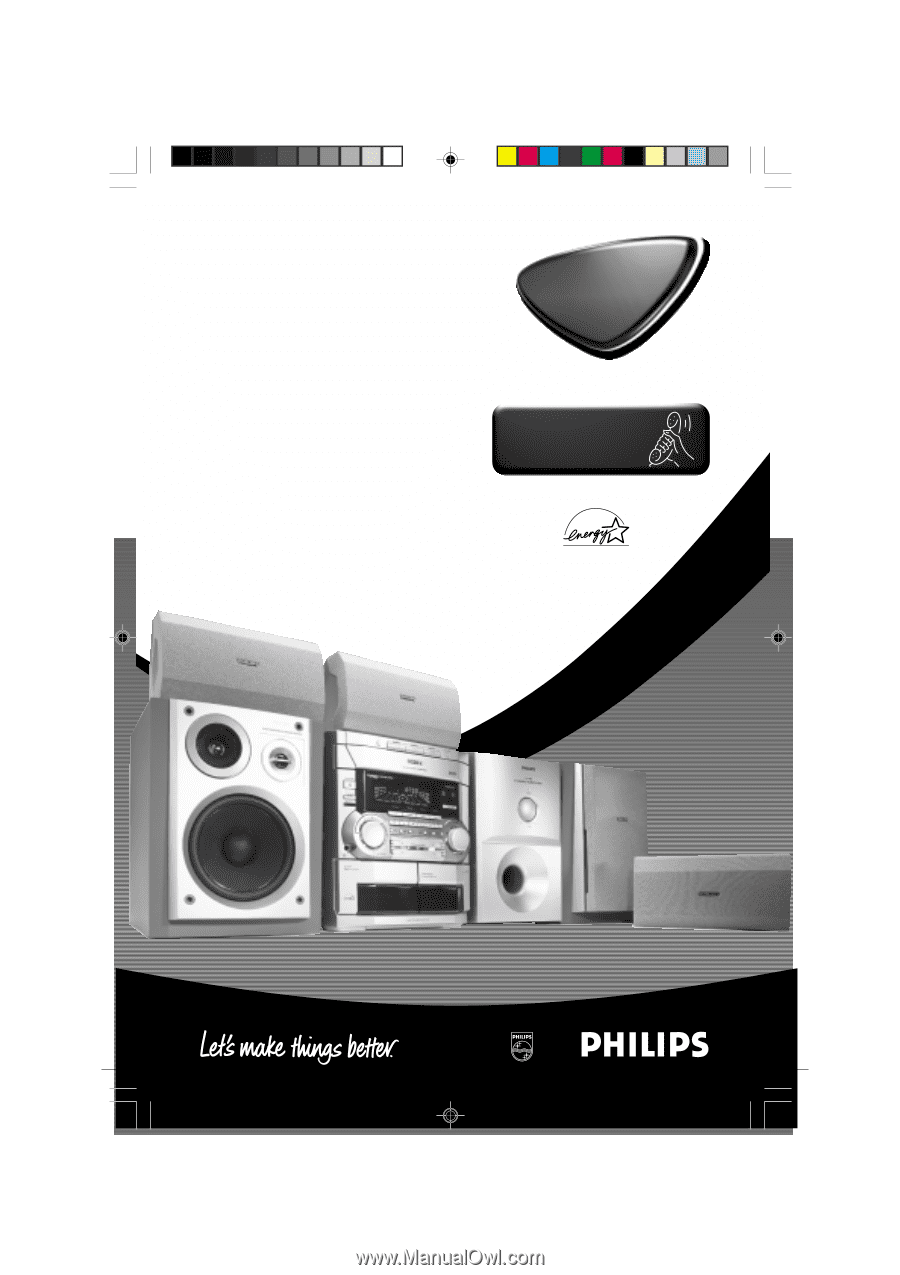
1
3139 115 20411
Mini HiFi System
FW-
P900
Toll Free Help Line
Ligne d'assistance en service libre
Linea de ayuda telefónica sin cargo
800-531-0039
pg 001-033/P900/37-Eng
12/8/00, 1:52 PM
1