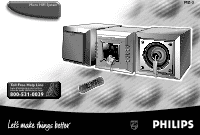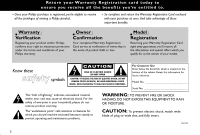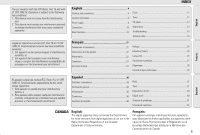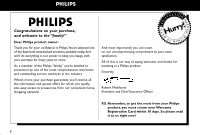Philips MZ3 User manual
Philips MZ3 Manual
 |
View all Philips MZ3 manuals
Add to My Manuals
Save this manual to your list of manuals |
Philips MZ3 manual content summary:
- Philips MZ3 | User manual - Page 1
Help Line Ligne d'assistance en service libre Linea de ayuda telefónica sin cargo 800-531-0039 SHUFFLE PROGRAM REPEAT - MUTE + VOLUME SIDE NEWS/TA DBB INC.SURR, AUX DSC TIMER SLEEP TAPE CD TUNER IOIO IOII IOII IOII IIOOIIIOI II MZ 3 COMPACT AUDIO SYSTEM CD DBB SHUFFLE PROGRAM OPEN - Philips MZ3 | User manual - Page 2
terms and conditions of your Philips warranty. Owner Confirmation Your COVER (OR BACK). NO USER-SERVICEABLE PARTS INSIDE. REFER SERVICING TO QUALIFIED SERVICE PERSONNEL. For Customer Use Enter literature closely to prevent operating and maintenance problems. WARNING: TO PREVENT FIRE OR SHOCK - Philips MZ3 | User manual - Page 3
CONTROLS AND CONNECTIONS 67 890 IOIO IOII IOII IOII IIOOIIIOI II MC 158 COMPACT AUDIO SYSTEM CD DBB SHUFFLE PROGRAM OPEN CLOSE PRESET TUNING 1234 5 !@ # CD TIMER TAPE TUNER AUX DBB SLEEP MUTE DSC INC.SURR SIDE ; NEWS/TA - VOLUME 2+ J K 59 6 - Philips MZ3 | User manual - Page 4
recommended by the manufacturer. 7. Install in accordance with the manufacturers instructions. Do not block any of the ventilation openings. For example, for long periods of time. 14. Refer all servicing to qualified service personnel. Servicing is required when the apparatus has been damaged in - Philips MZ3 | User manual - Page 5
4 Controls and connections 8 General information 9 Power supply 9 Connections 10 Basic functions 10 Clock 11 Timer 11 CD player 12 Digital tuner 14 Troubleshooting 15 Technical data 16 Français 17 Commandes et connexions 21 Informations d'ordre général 22 Alimentation 22 Connexions - Philips MZ3 | User manual - Page 6
to keep you happy with your purchase for many years to come. As a member of the Philips "family," you're entitled to protection by one of the most comprehensive warranties and outstanding service networks in the industry. What's more, your purchase guarantees you'll receive all the information and - Philips MZ3 | User manual - Page 7
LIMITED WARRANTY AUDIO SYSTEM One Year Free Labor One Year Free Service on Parts This product must be carried in for repair. WHO IS COVERED? You must have proof of purchase to receive warranty service. A sales receipt or other document showing that you purchased the product is considered proof of - Philips MZ3 | User manual - Page 8
and reviews the program; Tuner programs tuner stations manually or automatically; Timer activates, sets and deactivates the connects to the audio input of an additional appliance % DIGITAL OUT . . . . connects to a CD-(RW) system for digital CD recording, or another system for alternative sound - Philips MZ3 | User manual - Page 9
to your local power supply. If it does not, consult your dealer or service center. 2 If your set is equipped with a voltage selector on the bottom and flat surface so that the system does not tilt. Make sure there is adequate ventilation to prevent the system from overheating. • The mechanical parts - Philips MZ3 | User manual - Page 10
or an external DAC player to the DIGITAL OUT terminal at the rear of the set. • When recording with a CD-R(W), select the CD source on the MZ-3. • For playback of a connected CD-R(W), select the CD-R(W) source. IOIO IOIIII IOII IOII IIOOIIIOI II MZ 3 COMPACT AUDIO SYSTEM CD DBB SHUFFLE PROGRAM - Philips MZ3 | User manual - Page 11
,the display shows the volume level VOL briefly, before returning to the current playback display. IOIO IOII IOII IIOOIIOI I II MC 158 COMPACT AUDIO SYSTEM CD DBB TUNER REPEAT ALL PROGRAM SHUFFLE STEREO SLEEP NEWS FM AM PM OPEN CLOSE PRESET TUNING Setting the clock 1 In standby, press - Philips MZ3 | User manual - Page 12
IOIO IOIIII IOII IOII IIOOIIIOI II MC 158 COMPACT AUDIO SYSTEM CD DBB SHUFFLE PROGRAM OPEN CLOSE PRESET TUNING Playing a CD This CD player plays Audio Discs including CD-Recordables and CD-Rewritables. • CD-ROM, CD-I, CDV, VCD, DVD, MP3 or computer CDs, however, are not possible. Activating - Philips MZ3 | User manual - Page 13
playback if in the STOP position. ™ If you have selected SHUFFLE, playback starts automatically. IOIO IOIIII IOII IOII IIOOIIIOI II MC 158 COMPACT AUDIO SYSTEM CD DBB SHUFFLE PROGRAM OPEN CLOSE PRESET TUNING Programming track numbers Program in the STOP position to select and store your CD - Philips MZ3 | User manual - Page 14
The lens of the CD player should never be touched! X IOIO IOII IOII IIOOIIOI I II MC 158 COMPACT AUDIO SYSTEM CD DBB TUNER PSRHOUGFRFALEM OPEN CLOSE then be played. ™ Press 9 on the set to interrupt auto programming Manual programming 1 Tune to your desired station (see Tuning to radio stations). - Philips MZ3 | User manual - Page 15
English TROUBLESHOOTING 4 Press PROGRAM again to confirm the setting. ™ PROGRAM disappears, the taking the set for repair. If you are unable to remedy a problem by following these hints, consult your dealer or service center. • You can overwrite a preset station by storing another frequency in - Philips MZ3 | User manual - Page 16
5% Frequency response 63 - 12,500 Hz (± 3 dB) Signal-to-noise-ratio 50 dBA CD player Frequency range 20 - 20,000 Hz (8 dB) Signal-to-noise-ratio 75 dBA Speakers 2-Way Bass reflex system Dimensions (wxhxd 164 x 158 x 239 General Dimensions (wxhxd 164 x 158 x 254 Weight (with / without - Philips MZ3 | User manual - Page 17
Enregistrez votre produit dans les 10 jours pour confirmer votre droit à une protection maximum selon les termes et les conditions de votre garantie Philips.Magnavox. Confirmation de possession Votre carte d'enregistrement de garantie prouve que vous possédez l'appareil en cas de vol ou de perte du - Philips MZ3 | User manual - Page 18
de votre produit au cours des nombreuses années à venir. A présent membre de la «famille» Philips, vous êtes protégé par l'une des garanties les plus complètes et l'un des réseaux de service les plus exceptionnels de l'industrie. De plus, grâce à votre achat vous recevrez toutes les informations - Philips MZ3 | User manual - Page 19
une des commandes expliqué dans le manuel d'instructions pourrait éviter de faire appel à un technicien. POUR BÉNÉFICIER DU SERVICE DE GARANTIE AUX É.-U., AU PUERTO RICO OU DANS LES ÎLES VIERGES AMÉRICAINES... Porter le produit à un centre de service Philips (voir liste cijointe) ou bien à un centre - Philips MZ3 | User manual - Page 20
dure recommandée par le fabricant. 20 7. Installez l'appareil selon les instructions du fabricant. N'obstruez aucun orifice de ventilation. Par exemple, l'appareil par le fabricant. 12. Utilisez uniquement un meuble sur roulettes, un support, un pied, une étagère ou une table de type recommand - Philips MZ3 | User manual - Page 21
casque stéréo 3,5 mm (16-150 Ω) VOLUME réglage du volume (repeat), par exemple répéter une plage/ @ AUX IN RIGHT/ LEFT pour connecter la sortie audio d'un 2 démarrage/ suspension de la lecture un programme CD/ un CD entier; lecture des plages dans un ordre aléatoire 5 SOUND CONTROL DBB Dynamic - Philips MZ3 | User manual - Page 22
FM Entretien général • N'exposez jamais l'appareil, les piles, les disques compacts ou les cassettes à l'humidité, la pluie, au sable ni à la la tension du réseau. Dans le cas contraire, contactez votre revendeur ou le service après-vente. 2 Si votre appareil dispose d'un sélecteur de tension sur sa - Philips MZ3 | User manual - Page 23
-3. • Pour lire un CD-R(W) connecté, sélectionnez la source CD-R(W). DIGITAL out R L LINE out IOIO IOIIII IOII IOII IIOOIIOI I II MZ 3 COMPACT AUDIO SYSTEM CD DBB SHUFFLE PROGRAM OPEN CLOSE PRESET TUNING Mise en marche L'appareil peut être mis en marche de 3 façons différentes : • appuyez - Philips MZ3 | User manual - Page 24
en continu sur l'écran • Répétez l'opération pour désactiver. ™ DEMO 24 OFF défile sur l'écran. IOIO IOII IOII IIOOIIOI I II MC 158 COMPACT AUDIO SYSTEM CD DBB TUNER REPEAT ALL PROGRAM SHUFFLE STEREO SLEEP NEWS FM AM PM OPEN CLOSE PRESET TUNING Réglage de l'horloge 1 Lorsque l'appareil - Philips MZ3 | User manual - Page 25
des aiguilles d'une montre pour reculer. IOIO MC 158 COMPACT AUDIO SYSTEM IOIIII CD DBB SHUFFLE IOII PROGRAM OPEN CLOSE PRESET IOII CD lit des disques audio y compris les CD-R (enregistrables) et les CD-RW (réinscriptibles). • Les CD-ROM, CD-I, CDV, VCD, DVD, MP3 ou CD pour ordinateurs - Philips MZ3 | User manual - Page 26
• sur CLOCK sur l'appareil de façon répétée jusqu'à faire apparaître la fonction souhaitée. IOIO IOIIII IOII IOII IIOOIIIOI II MC 158 COMPACT AUDIO SYSTEM CD DBB SHUFFLE PROGRAM OPEN CLOSE PRESET TUNING Programmation des numéros de plage Vous devez être sur STOP pour sélectionner et mémoriser - Philips MZ3 | User manual - Page 27
sont susceptibles d'endommager la lentille. • Ne touchez jamais la lentille du lecteur de CD! X IOIO IOII IOII IIOOIIIOI II MC 158 COMPACT AUDIO SYSTEM CD DBB TUNER PSRHOUGFRFALEM OPEN CLOSE PRESET TUNING • Des changements brusques de température peuvent entraîner une formation de buée sur la - Philips MZ3 | User manual - Page 28
pas de résoudre le problème, contactez votre revendeur ou le service aprèsventes. Problème Cause possible Pas de son /puissance Volume ordinateur Mauvaise réception Signal radio faible meilleure radio Indication CD rayé ou sale NO DISC ou Le CD-R(W) est vierge ou le disque n'est DISC - Philips MZ3 | User manual - Page 29
Français CARACTERISTIQUES TECHNIQUES NOTES Amplificateur Puissance de sortie 2 x 15 W RMS Puissance de sortie 250 W PMPO Sortie numérique 0,5 V, 75 Ω Sortie de ligne 0,5 V, 1000 W Rapport signal/bruit 65 dBA (IEC) Sensibilité d'entrée AUX 0,5 V (max. 2 V) Impédance haut-parleurs 8 Ω Impé - Philips MZ3 | User manual - Page 30
ón de la garantía Registre su producto dentro de 10 días para confirmar su derecho a máxima protección bajo los términos y condiciones de la garantía de Philips.Magnavox. Confirmación del dueño Su Tarjeta de Registro de la Garantía comprueba que Ud. es el dueño del aparato en caso de robo o pérdida - Philips MZ3 | User manual - Page 31
después de la venta. Haremos todo lo posible para que Ud. quede satisfecho con su producto por muchos años. Como miembro de la "familia" Philips, Ud. está protegido por una de las garantías más completas y una de las redes de servicio más sobresalientes de la industria. Y además, gracias a su compra - Philips MZ3 | User manual - Page 32
DE AUDIO Mano otros materiales para comprobar la compra del producto. Adjúntelos a este manual de instrucciones y reténgalo a la mano. Favor de retener tambi indicada no le sea aplicable a usted.) Modelo No Serie No Philips Service Solutions Group, P.O. Box 2976, Longview,Texas 75606, USA, ( - Philips MZ3 | User manual - Page 33
INSTRUCCIONES IMPORTANTES DE SEGURIDAD Léalas antes de poner en marcha el equipo Este producto ha sido diseñado y fabricado para cumplir normativas rigurosas en materia de calidad y seguridad. No obstante, deberán adoptarse ciertas precauciones en cuanto a su instalación y manejo, que Ud. debe - Philips MZ3 | User manual - Page 34
/TA no disponible en esta versión estereofónicos VOLUME ajusta el nivel del volumenl @ AUX IN RIGHT/ LEFT . . . . conecta con la salida audio de un 2 inicia/ pausa la reproducción del CD ¡, ™ aparato adicional CD salta al principio de la pieza musical # SPEAKERS 8 Ω . . conecta con los - Philips MZ3 | User manual - Page 35
INFORMACIÓN GENERAL ATENCIÓN El uso de mandos o ajustes o la ejecucción de métodos que no sean los aquí descritos puede ocasionar peligro de exposición a radiación. ALIMENTACIÓN 2 1 Accesorios suministrados - 2 cajas acústicas - mando a distancia con pilas - Antena AM de cuadro - Cable para - Philips MZ3 | User manual - Page 36
otro sistema. • Para grabar con un CD-R(W), seleccione la fuente CD en MZ-3. DIGITAL OUT (sólo modo CD) Es posible conectar el borne DIGITAL IN de CD-R(W). DIGITAL out IOIO IOIIII IOII IOII IIOOIIIOI II MZ 3 COMPACT AUDIO SYSTEM CD DBB SHUFFLE PROGRAM OPEN CLOSE PRESET TUNING Encender Existen - Philips MZ3 | User manual - Page 37
• Repita la operación para desactivar el modo Demo. ™ El texto DEMO OFF se desplaza en el display. IOIO IOII IOII IIOOIIOI I II MC 158 COMPACT AUDIO SYSTEM CD DBB TUNER REPEAT ALL PROGRAM SHUFFLE STEREO SLEEP NEWS FM AM PM OPEN CLOSE PRESET TUNING Ajuste del reloj 1 En posición de espera - Philips MZ3 | User manual - Page 38
ajustar los minutos, gire el botón VOLUME: en IOIO MC 158 COMPACT AUDIO SYSTEM sentido de las agujas del reloj para aumentar los OPEN CLOSE minutos apto para Audio Discs incluyendo CD-Recordables y CD-Rewritables. • Sin embargo, no es posible reproducir CD-ROM, CD-I, CDV, VCD, DVD, MP3 o CDs - Philips MZ3 | User manual - Page 39
posición STOP. ™ Si se ha seleccionado SHUFFLE, la reproducción comenzará automáticamente. IOIO IOIIII IOII IOII IIOOIIIOI II MC 158 COMPACT AUDIO SYSTEM CD DBB SHUFFLE PROGRAM OPEN CLOSE PRESET TUNING Programar números de piezas musicales Para seleccionar y programar sus piezas musicales en - Philips MZ3 | User manual - Page 40
de CD! X IOIO IOII IOII IIOOIIOI I II MC 158 COMPACT AUDIO SYSTEM CD DBB TUNER PSRHOUGFRFALEM OPEN CLOSE PRESET TUNING • Cambios bruscos de 9 en el equipo para interrumpir la programación automática Programación manual 1 Sintonice la emisora deseada (véase Sintonización de emisoras de radio). - Philips MZ3 | User manual - Page 41
SOLUCIÓN DE PROBLEMAS 3 Pulse PRESET 4 o 3 (¡ o ™ en el mando a distancia) para dar un número de 1 a 40 a esta emisora. 4 Pulse de nuevo PROGRAM para confirmar el número programado. ™ PROGRAM desaparece y aparece el número de la presintonía y la frecuencia de la emisora presintonizada. 5 Repita los - Philips MZ3 | User manual - Page 42
INFORMACIÓN TÉCNICA NOTA Amplificador Potencia de salida 2 x 15 W RMS Potencia de salida 250 W PMPO Digital out 0,5 V, 75 Ω Line out 0,5 V, 1000 Ω Relación señal-ruido 65 dBA (IEC) Sensibilidad de entrada AUX 0,5 V (max. 2 V) Impedancia altavoces 8 Ω Impedancia auriculares 32 Ω -1000 Ω - Philips MZ3 | User manual - Page 43
MZ-3 - Micro HIFI System English Français Español PHILIPS CONSUMER ELECTRONICS COMPANY A Divisionof Philips Electronics North America Corporation Knoxville, Tennessee 37914-1810, U.S.A. Meet Philips at the internet http://www.philipsusa.com CLASS 1 LASER PRODUCT Printed in Hong Kong TCtext/RB/
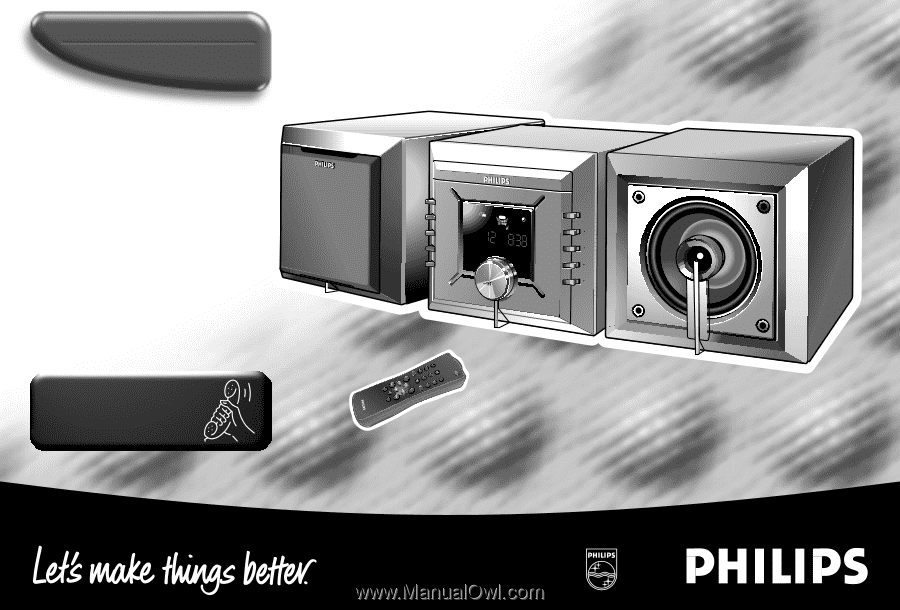
Micro HIFI System
MZ-3
CD
SHUFFLE
PROGRAM
DBB
IOIO
IOII
IOII
IOII
IOII
IOIOI II
OPEN
CLOSE
PRESET
TUNING
MZ 3 COMPACT AUDIO SYSTEM
IOIO
IOII
IOII
IOII
IOII
IOIOI II
OPEN
CLOSE
PRESET
TUNING
MZ 3 COMPACT AUDIO SYSTEM
+
–
Toll Free Help Line
Ligne d'assistance en service libre
Linea de ayuda telefónica sin cargo
800-531-0039