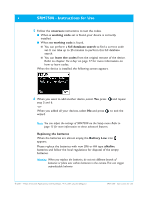Philips SRM7500 User manual
Philips SRM7500 - Universal Remote Control Manual
 |
UPC - 609585113541
View all Philips SRM7500 manuals
Add to My Manuals
Save this manual to your list of manuals |
Philips SRM7500 manual content summary:
- Philips SRM7500 | User manual - Page 1
EN Instructions for Use Quick & Easy Setup www.philips.com/urc SRM7500 - Philips SRM7500 | User manual - Page 2
Support 24 Troubleshooting 24 Need Help 29 Service - Website & Helpline 30 Help Center 30 Helpline 30 IFU Approbation/Safety Content SRM7500 31 FCC Compliancy 31 CE Regulations According to R&TTE 31 Taking a first look Thank you for purchasing the Philips SRM7500 universal remote control - Philips SRM7500 | User manual - Page 3
11 Battery low icon No connection icon Sending animation As music controller: Playback Settings menu key See p 9 As universal remote: More key See p 11 Mute key Channel Up key p 12 © 2007 - Philips Innovative Applications, Interleuvenlaan 74-76, 3001 Leuven (Belgium) SRM7500 - Instructions for Use - Philips SRM7500 | User manual - Page 4
4 SRM7500 - Instructions for Use Installing the Remote Control The initial installation of your remote is divided into 2 main parts: • Preparing the PC you want to control with the SRM7500 by installing the MediaControl software and the USB transceiver, enclosed. • Configuring the remote control - Philips SRM7500 | User manual - Page 5
to set up the connection between the remote and the PC. Configuring the Remote Control A wizard on the remote's screen will guide you through the different steps of the initial configuration of your SRM7500. 1 Select the language for your instructions on the remote using the cursor keys and press - Philips SRM7500 | User manual - Page 6
batteries. Warning When you replace the batteries, do not mix different brands of batteries or place zinc carbon batteries in the remote.This can trigger unpredictable behavior. © 2007 - Philips Innovative Applications, Interleuvenlaan 74-76, 3001 Leuven (Belgium) SRM7500 - Instructions for Use - Philips SRM7500 | User manual - Page 7
icon in the upper right-hand corner of the screen blinking, the remote is not able to connect to your PC. Refer to chapter 'Troubleshooting' on page 24 to solve the problem. © 2007 - Philips Innovative Applications, Interleuvenlaan 74-76, 3001 Leuven (Belgium) SRM7500 - Instructions for Use - Philips SRM7500 | User manual - Page 8
SRM7500 - Instructions for Use Browsing and playing music With SRM7500 you can browse through the music that is available on your PC. To navigate through different menus on the remote 2007 - Philips Innovative Applications, Interleuvenlaan 74-76, 3001 Leuven (Belgium) SRM7500 - Instructions for Use - Philips SRM7500 | User manual - Page 9
sequence. The corresponding icon will appear on the remote's screen. Note When you are using iTunes, you can repeat a single song by selecting Repeat from the SRM7500 screen. © 2007 - Philips Innovative Applications, Interleuvenlaan 74-76, 3001 Leuven (Belgium) SRM7500 - Instructions for Use - Philips SRM7500 | User manual - Page 10
10 SRM7500 - Instructions for Use Creating a queue On your SRM7500 you can easily create a playing queue by adding songs to the 'Now Playing' list (for Windows Media Player) or the 'PartyShuffle' list (for iTunes). You can always delete the playing queue, but you cannot delete an individual song - Philips SRM7500 | User manual - Page 11
SRM7500 - Instructions for Use 11 Using SRM7500 as a universal remote control The music, started while using the remote as a music controller, will continue to play even though you pressed to use SRM7500 as a universal remote control. Press on your SRM7500 to use your SRM7500 as a universal - Philips SRM7500 | User manual - Page 12
12 SRM7500 - Instructions for Use Device specific keys The device specific keys on the SRM7500 can have different functions, depending on the device you selected via the Mode key. Below you can find a complete overview of the functions for all device specific keys listed for the Windows Media - Philips SRM7500 | User manual - Page 13
you were looking for, press . The remote control sends out the IR signal. For adding control the music content on your PC, while enables you to control all multimedia content on your PC. © 2007 - Philips Innovative Applications, Interleuvenlaan 74-76, 3001 Leuven (Belgium) SRM7500 - Instructions - Philips SRM7500 | User manual - Page 14
to your SRM7500. Refer to the chapters 'Add an Activity' and 'Delete an Activity' on pages 20 and 21 for more information about adding and deleting activities on your remote. © 2007 - Philips Innovative Applications, Interleuvenlaan 74-76, 3001 Leuven (Belgium) SRM7500 - Instructions for Use - Philips SRM7500 | User manual - Page 15
19 RF Settings Reconnect to PC Add an activity Reestablishes the connection from your SRM7500 to your PC 19 Programs a sequence of different key presses 20 Delete an activity Removes a programmed activity 21 Change language Changes the language of the instructions on the remote control 21 - Philips SRM7500 | User manual - Page 16
SRM7500 - Instructions for Use When you want to exit the Setup menu and go: ■ Directly to your playlists, press on the remote. ■ To your last selected device, press on the remote. Add a Device To be able to operate your devices with your SRM7500, you have to add these devices to the remote control - Philips SRM7500 | User manual - Page 17
SRM7500 - Instructions for Use 17 4 When you want to add another device, select Yes, press step 2 and 3. -or- and repeat When you added all your devices, select No and press the Setup menu. to return to Delete a Device You can delete a programmed device from your remote control. 1 Select the - Philips SRM7500 | User manual - Page 18
18 SRM7500 - Instructions for Use 2 Select the device for which you want to fix a key and press . 3 Confirm you have a working original remote control available to learn from by selecting Yes and press . Note If you already learned 200 keys, you will be noted that the memory is full - Philips SRM7500 | User manual - Page 19
install the software and reconnect the remote to the PC. 1 Select the option RF Settings in the Setup menu by using the cursor keys and press . 2 Select Reconnect to PC and press . © 2007 - Philips Innovative Applications, Interleuvenlaan 74-76, 3001 Leuven (Belgium) SRM7500 - Instructions for Use - Philips SRM7500 | User manual - Page 20
20 SRM7500 - Instructions for Use 3 Select Next and press to return to the Setup menu. You will no longer find the option RF settings in the Setup menu. Add an Activity An activity consists of several key presses that will be sent out by your remote control when you select the activity. You can - Philips SRM7500 | User manual - Page 21
appears in the header of the SRM7500 screen and press . Delete an Activity You can delete an activity from your remote control. 1 Select the option Delete an preferred language. © 2007 - Philips Innovative Applications, Interleuvenlaan 74-76, 3001 Leuven (Belgium) SRM7500 - Instructions for Use - Philips SRM7500 | User manual - Page 22
press . The time out is changed for your remote control. The Setup menu appears on the screen. Note your PC uses the Volume settings of Microsoft Windows. These Volume keys cannot be copied to Philips Innovative Applications, Interleuvenlaan 74-76, 3001 Leuven (Belgium) SRM7500 - Instructions for Use - Philips SRM7500 | User manual - Page 23
configuring the remote, as described on page 5, just press . If you will use a new PC, you need to prepare the PC you would like to control with the SRM7500, as described on page 4. © 2007 - Philips Innovative Applications, Interleuvenlaan 74-76, 3001 Leuven (Belgium) SRM7500 - Instructions for - Philips SRM7500 | User manual - Page 24
24 SRM7500 - Instructions for Use Support Troubleshooting Preparing your PC Problem I cannot install MediaControl Software Cause You need administrator rights to install the software. Solution The software needs to be installed by an administrator account. Once the software is installed, all - Philips SRM7500 | User manual - Page 25
SRM7500 - Instructions for Use 25 Problem I cannot find my brand in the list of the selected device. Cause Not all brands are available in the database. Solution When your brand is not in the list, you select Not in list and ■ You can perform a full database search. This way the remote will test - Philips SRM7500 | User manual - Page 26
the icon in the taskbar. When the icon is blue, the software is disabled. To enable the software, right-click the icon in the taskbar and select Enable. The icon will turn green . © 2007 - Philips Innovative Applications, Interleuvenlaan 74-76, 3001 Leuven (Belgium) SRM7500 - Instructions for Use - Philips SRM7500 | User manual - Page 27
original remote control. Refer to chapter 'Fix a Key' on page 17. Some keys have device specific functions. Refer to chapter 'Device specific keys' on page 12 for more information. © 2007 - Philips Innovative Applications, Interleuvenlaan 74-76, 3001 Leuven (Belgium) SRM7500 - Instructions for - Philips SRM7500 | User manual - Page 28
will not work. You can choose to install the source device on your remote. Refer to page 16. Or you can choose to copy the Volume keys insert SRM7500 anymore. too low. new batteries. © 2007 - Philips Innovative Applications, Interleuvenlaan 74-76, 3001 Leuven (Belgium) SRM7500 - Instructions for - Philips SRM7500 | User manual - Page 29
. Read this Instruction for Use carefully before you contact us. When you call our helpline, make sure the device is at hand so that our operators can help you determine whether your remote control is working properly. The model number of your Philips universal remote control is SRM7500. Date of - Philips SRM7500 | User manual - Page 30
30 SRM7500 - Instructions for Use Service - Website & Helpline Help Center www.philips.com/URC Helpline Country België/Belgique Danmark Deutschland España France Ireland Italia Luxembourg Nederland Norge Östereich Portugal Suisse/die Schweiz Suomi Sverige United Kingdom United - Philips SRM7500 | User manual - Page 31
part 15 the user Philips Consumer Electronics, Business Line Remote Control declara que este SRM7500 está conforme com os requisitos essenciais e outras disposições da Directiva 1999/5/CE. © 2007 - Philips Innovative Applications, Interleuvenlaan 74-76, 3001 Leuven (Belgium) SRM7500 - Instructions - Philips SRM7500 | User manual - Page 32
sammen med husholdningsavfallet. Riktig avhending av de gamle produktene dine vil hjelpe til med å forhindre potensielle negative konsekvenser for miljøet og menneskers helse. © 2007 - Philips Innovative Applications, Interleuvenlaan 74-76, 3001 Leuven (Belgium) SRM7500 - Instructions for Use - Philips SRM7500 | User manual - Page 33

SRM7500
Instructions for Use
EN
Quick & Easy Setup
www.philips.com/urc