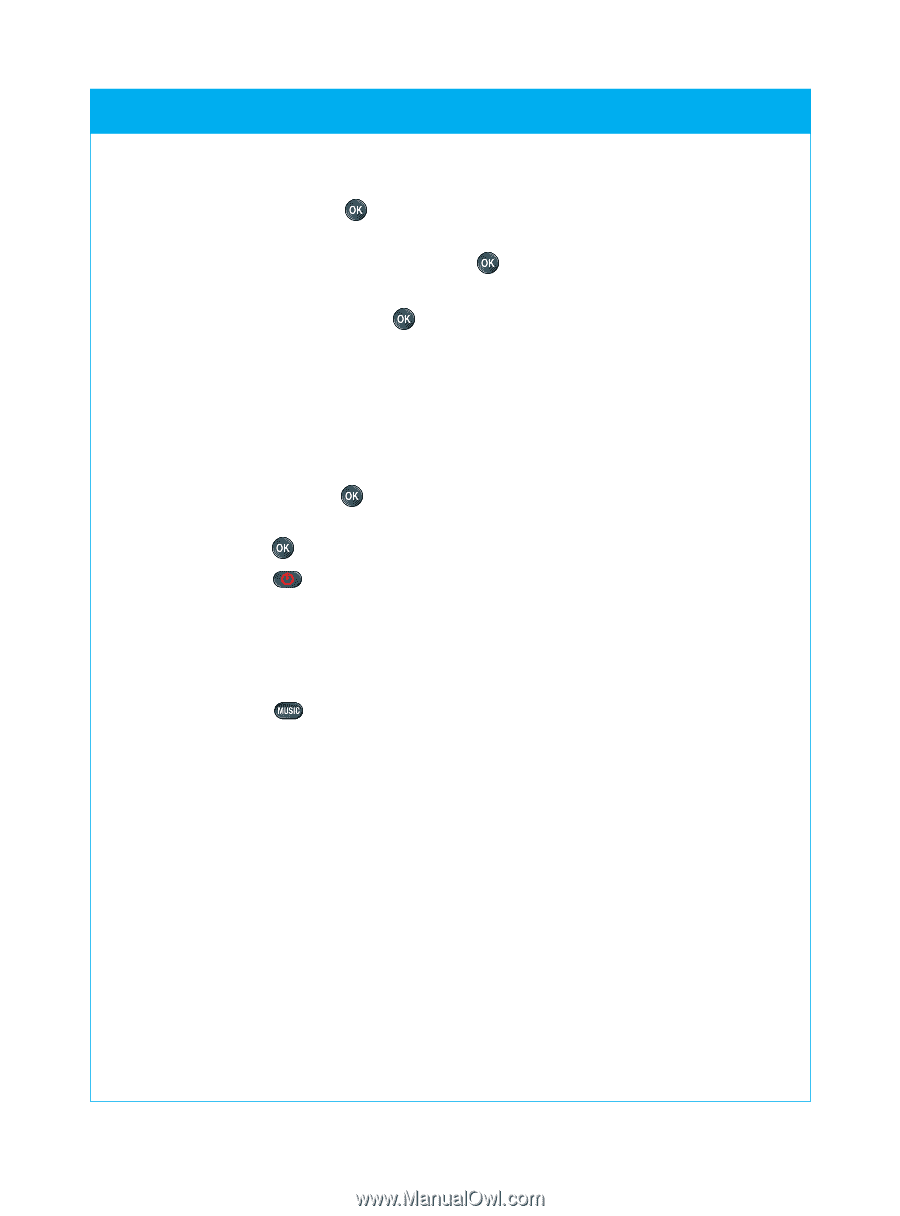Philips SRM7500 User manual - Page 23
Full Reset
 |
UPC - 609585113541
View all Philips SRM7500 manuals
Add to My Manuals
Save this manual to your list of manuals |
Page 23 highlights
SRM7500 - Instructions for Use 23 3 Select the device you want to copy the Volume keys to (e.g. DVD or SAT) and press . 4 Confirm you want to copy the Volume keys from one device to the other by selecting Yes and press . The Volume keys and Mute key are copied. 5 Select Exit and press to return to the Setup menu. Full Reset You can reset the SRM7500 completely, deleting all programmed devices, activities, learned keys and other settings. After the reset, you will have to configure your remote again. 1 Select the option Full reset in the Setup menu by using the cursor keys and press . 2 Confirm you want to perform a full reset by selecting Yes and press . 3 Press to reconfirm. The remote control deletes all settings. When the full reset is ended, the remote re-initializes. If you will use the same PC you used before the full reset, you can start immediately configuring the remote, as described on page 5, just press . If you will use a new PC, you need to prepare the PC you would like to control with the SRM7500, as described on page 4. © 2007 - Philips Innovative Applications, Interleuvenlaan 74-76, 3001 Leuven (Belgium) SRM7500 - Instructions for Use