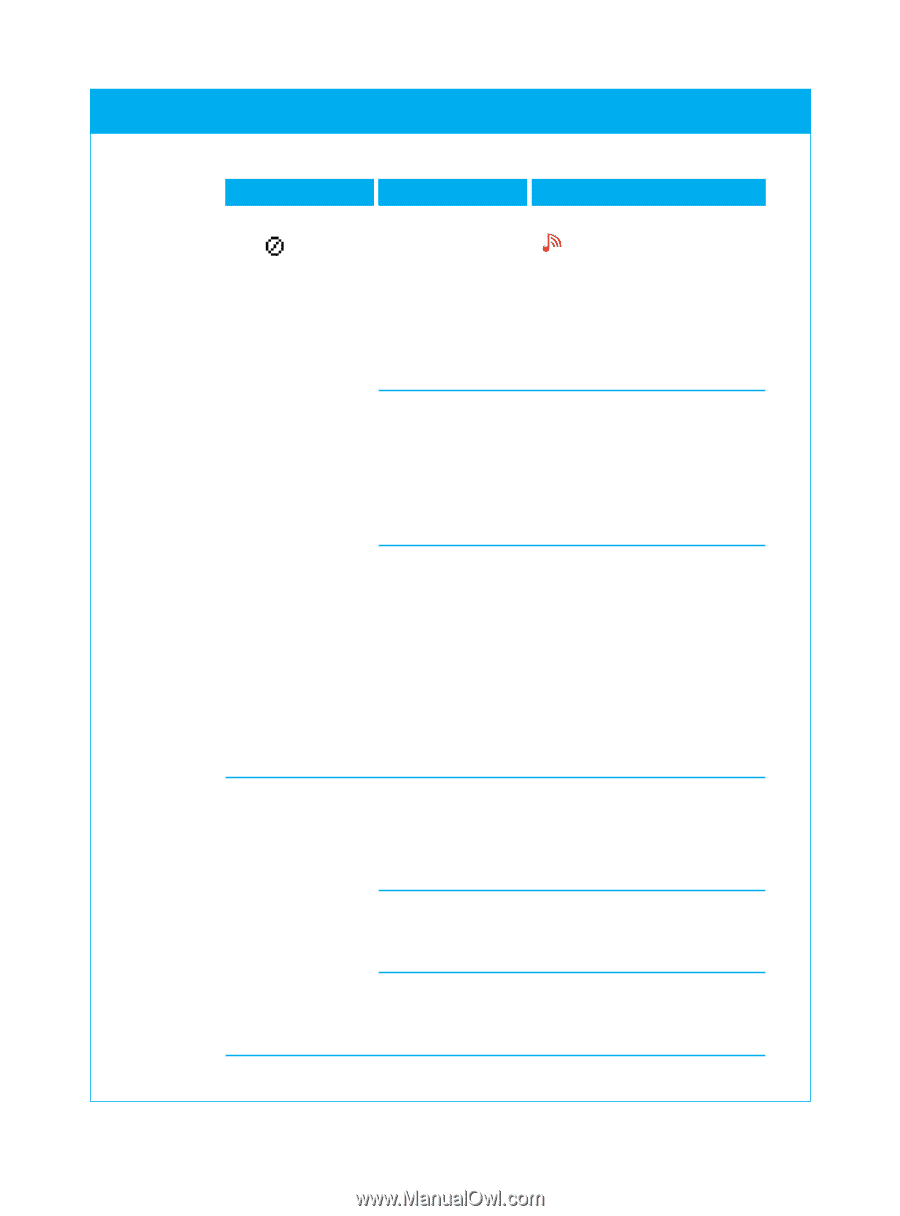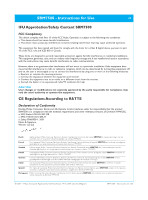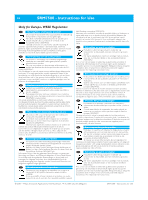Philips SRM7500 User manual - Page 27
Prepare your PC, Reconnect the remote to, the PC, fix keys, No Connection - driver
 |
UPC - 609585113541
View all Philips SRM7500 manuals
Add to My Manuals
Save this manual to your list of manuals |
Page 27 highlights
SRM7500 - Instructions for Use 27 Problem Cause Solution The No Connection The USB transceiver icon blinks in is disconnected. the upper right-hand corner of the screen. When the MediaControl icon in the taskbar is red, the USB transceiver is disconnected from the PC. Remove the USB transceiver from your PC, wait a few seconds and insert it again.The icon should change color. Another radiant device, e.g. a microwave oven, is placed near the PC and interferes with the signals of the remote. Turn off the devices placed in the neighborhoud of the PC that could cause the interference and try connecting again. The connection to the remote on your PC may be lost because you formatted your PC or uninstalled the driver. Renew the connection to the remote. 1 Prepare your PC by installing the software and USB transceiver again. Refer to chapter 'Preparing Your PC' on page 4. 2 Reconnect the remote to the PC. Refer to chapter 'Reconnect to PC' on page 19. One or more keys are not working correctly. The specific function is not available on the original remote control. Keep in mind that SRM7500 has only hard keys. This means that only the hard keys on SRM7500 that have a function in the device will work. The code behind the You can fix keys from your key is defect. original remote control. Refer to chapter 'Fix a Key' on page 17. Some keys have device specific functions. Refer to chapter 'Device specific keys' on page 12 for more information. © 2007 - Philips Innovative Applications, Interleuvenlaan 74-76, 3001 Leuven (Belgium) SRM7500 - Instructions for Use