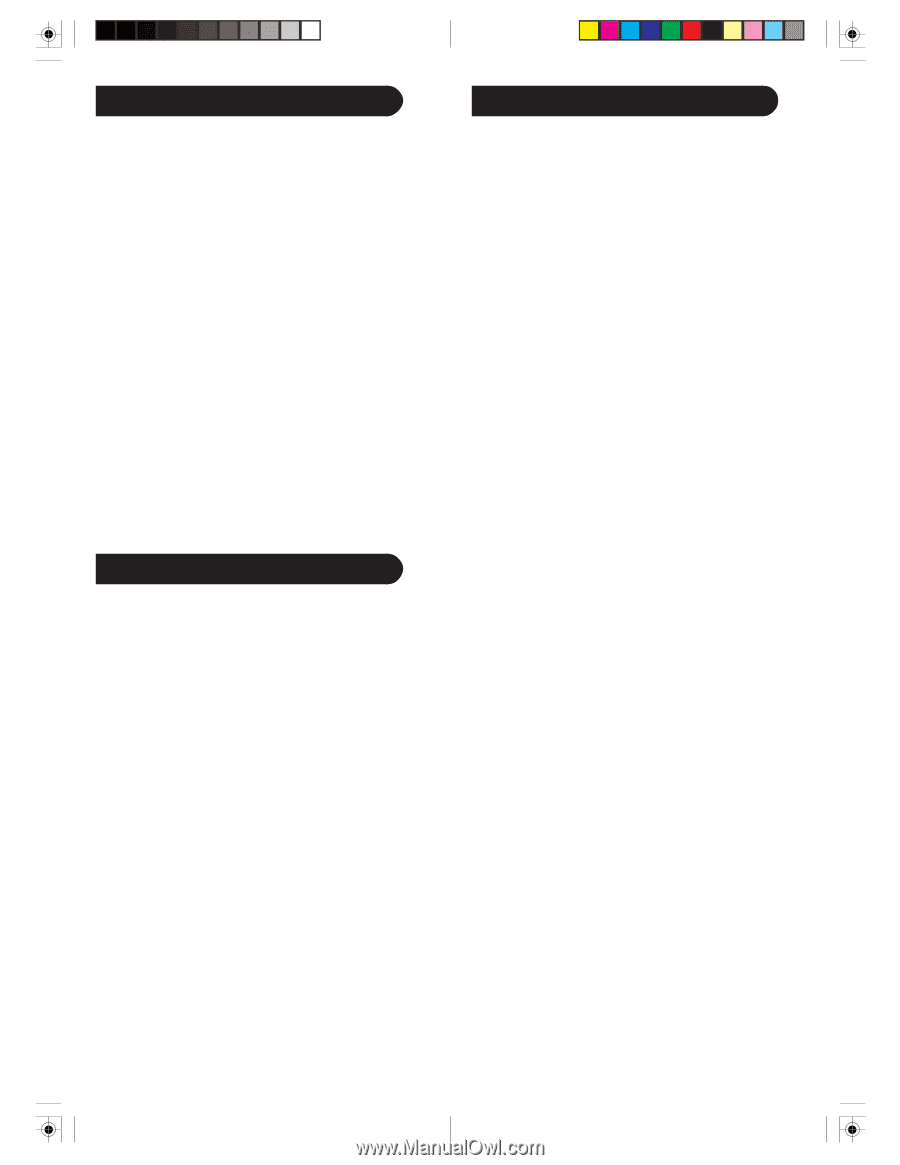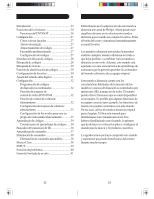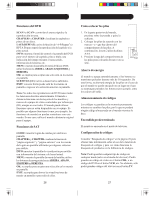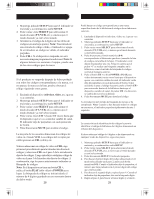Philips SRU4106 User manual - Page 10
To Clear All Learned Commands Under a, Master Clear - To Clear All Learned, Commands Under All Modes
 |
UPC - 609585158603
View all Philips SRU4106 manuals
Add to My Manuals
Save this manual to your list of manuals |
Page 10 highlights
Clearing Commands INPUT To Clear All Learned Commands Under a Mode Clearing learned commands is helpful if you replace your CD player with another brand or model, for example. If your remote had learned a feature (such as RANDOM PLAY) from your old CD player's original remote, that feature would no longer work for your new CD player. If you want to remove or clear one or more learned commands, do the following. 1. Press and hold SETUP until the indicator remains on, then release SETUP. 2. Press and release SELECT to select the mode you want to clear (TV, VCR, etc.). 3. Press and release LEARN twice. The indicator blinks off. 4. Press and release SETUP. The indicator turns off. All learned commands under that mode are now cleared. When in TV mode, INPUT performs the INPUT sourceswitch function. When in a mode that has been programmed for VCR, INPUT performs the TV/VCR antenna-switch function. When in a mode that has been programmed for Cable, INPUT performs the A.B-switch function. When in a mode that has been programmed for DVD, INPUT performs the DVD-setup function. When in a mode that has been programmed for SAT, INPUT performs theTV/SAT switch function. Master Clear Master Clear - To Clear All Learned Commands Under All Modes 1. Press and hold SETUP until the indicator remains on, then release SETUP. 2. Press and release LEARN twice. The indicator blinks off. 3. Press and release SETUP. The indicator turns off. All learned commands in the remote are now cleared. 18 19