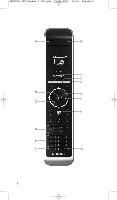Philips SRU8008 User manual
Philips SRU8008 - Universal Remote Control Manual
 |
UPC - 609585152489
View all Philips SRU8008 manuals
Add to My Manuals
Save this manual to your list of manuals |
Philips SRU8008 manual content summary:
- Philips SRU8008 | User manual - Page 1
SRU8008_IFU_bundel 1 v09.qxd 03-12-2007 11:35 Pagina 1 SRU8008 www.philips.com/welcome EN Instructions for Use 3 FR Mode d'emploi 19 DE Bedienungsanleitung 37 ES Instrucciones de manejo 53 IT Istruzioni per l'uso 69 NL Gebruiksaanwijzing 85 RU 101 - Philips SRU8008 | User manual - Page 2
SRU8008_IFU_bundel 1 v09.qxd 03-12-2007 11:35 Pagina 2 A G 1 2 3 B 4 5 C 6 D E F H 2 - Philips SRU8008 | User manual - Page 3
v09.qxd 03-12-2007 11:35 Pagina 3 Contents 1 Your Philips Prestigo SRU8008 4 1.1 What's in the Box 4 1.2 Overview SRU8008 4 2 Getting Started 5 2.1 Prepare 5 2.2 Install 6 3 Using Your SRU8008 7 3.1 Selecting a Device 8 3.2 Selecting an Activity 8 3.3 Selecting More Functions - Philips SRU8008 | User manual - Page 4
Philips Prestigo SRU8008 Welcome to the growing family of owners of Philips products. The Philips Prestigo SRU8008 universal remote control has been designed to control your equipment.You can install up to 8 devices, and up to 8 activities. Select a device and operate the device with the SRU8008 - Philips SRU8008 | User manual - Page 5
Philips logo for 3 seconds and continues with the Installation Wizard to guide you through the installation. Installation wizard - Language selection When the batteries are almost empty, the Battery Low icon blinks. This indicates a critical battery level.You can still operate the SRU8008 control - Philips SRU8008 | User manual - Page 6
The SRU8008 guides you through the remainder of the setup process. You can always go back in the setup process to change a previous selection: Press to go back to the previous screen. 6 4 5 6 3 Follow the instructions on the SRU8008 to add devices.You can add up to 8 devices to your SRU8008 from - Philips SRU8008 | User manual - Page 7
See 'Getting the Most out of Your SRU8008' on page 9. 3 Using Your SRU8008 The SRU8008 has been designed to control your equipment with one remote control. Simply add your devices, your activities and your extra functions to start enjoying the SRU8008. A device is a part of your equipment. As soon - Philips SRU8008 | User manual - Page 8
on your SRU8008: • When turning the rotary wheel, you scroll through the different options on your remote control's display. 7 • When pushing the rotary wheel at the top, at the bottom, at the left or at the right 8 , you navigate through the onscreen menu of the device (TV, DVD,VCR, etc) you - Philips SRU8008 | User manual - Page 9
functions: 1 Press . 2 Select a function with the rotary wheel and press to confirm your choice. The SRU8008 sends out the signal for the selected function. To setup more functions for your devices, see 'Add a Function' on page 14. List of installed functions 4 Getting the Most out of Your - Philips SRU8008 | User manual - Page 10
original remote control 14 Renames a function 14 Deletes an installed function 14 Changes the time-out of the backlight on the SRU8008 15 Turns the key backlight on or off 15 Deletes all your personal settings on SRU8008 15 Changes the language of the instructions on the SRU8008 16 - Philips SRU8008 | User manual - Page 11
Position the SRU8008 and your original remote control as shown. 9 5 Select the key or extra function you want to fix. 9 6 To select extra functions: 0.80 - 2 inches 1 Press . 2-5 cm 2 Select the function with the rotary wheel and press . 7 Follow the instructions on the SRU8008. The key - Philips SRU8008 | User manual - Page 12
SRU8008_IFU_bundel 1 v09.qxd 03-12-2007 11:35 Pagina 12 4.1.3 Copy the Volume After you add devices, the SRU8008 automatically copies the volume settings as follows: • Video devices, like DVD, DVDR,VCR and Satellite box, use the volume keys of the TV (provided that you have installed a TV). • Audio - Philips SRU8008 | User manual - Page 13
to use for the activity. -orSelect Not in list to create a new label. 3 Follow the instructions on the SRU8008. • Select a device with the rotary wheel, press and press a key to add it to the activity. • Select 1, 3, 5, 10 or 15 seconds delay with the rotary wheel and press . -orSelect Hold last key - Philips SRU8008 | User manual - Page 14
and press . 2 Position the SRU8008 and your original remote control as shown. 10 10 3 Select the device you want to add a function to. 0.80 - 2 inches 2-5 cm 4 Select the label you want to use for the extra function. 5 Follow the instructions on the SRU8008 to copy the function from your - Philips SRU8008 | User manual - Page 15
key backlight is turned on or off. 4.4.3 Full Reset When resetting the SRU8008 completely, all installed devices, activities and other settings are deleted. After the reset, the SRU8008 needs to be installed again. To reset the SRU8008: 1 Go to Setup - System Settings, select Full Reset and press - Philips SRU8008 | User manual - Page 16
options on your remote control's display. • When pushing the rotary wheel at the top, at the bottom, at the left or at the right, you navigate through the onscreen menu of the device (TV, DVD,VCR, etc) you are controlling at that moment. How can I add extra functions to the SRU8008? See 'Add - Philips SRU8008 | User manual - Page 17
and the Mute key will not work. To define the volume keys: • You can install the source device on the SRU8008. See 'Add a Device' on page 11. -Or• You can copy the volume keys of another source device. See 'Copy the Volume' on page 12. Batteries Why can I not enter the Setup menu? When - Philips SRU8008 | User manual - Page 18
www.philips.com/support. Make sure the SRU8008 is at hand when you call our helpline so that our operators can help you determine whether it is working properly. The model number of your Philips universal remote control is SRU8008. For the correct device codes for your remote, see www.philips.com - Philips SRU8008 | User manual - Page 19
11:36 Pagina 19 Table des matières 1 Votre télécommande Philips Prestigo SRU8008 20 1.1 Contenu 20 1.2 Vue d'ensemble de la SRU8008 20 2 Première approche 21 2.1 Préparation 21 2.2 Installation 22 3 Utilisation de la SRU8008 23 3.1 Sélection d'un appareil 24 3.2 Sélection d'une - Philips SRU8008 | User manual - Page 20
es à votre télécommande. 1.1 Contenu • La télécommande SRU8008 • Le guide de démarrage rapide • Les instructions d'utilisation en plusieurs langues • Des piles alcalines Philips. Philips recommande l'utilisation de piles alcalines Philips. 1.2 Vue d'ensemble de la SRU8008 La photo à la page 2 vous - Philips SRU8008 | User manual - Page 21
que vous entendiez un déclic. 3 1 2 3 Apparaissent le logo Philips pendant 3 secondes puis l'Assistant d'Installation destiné à vous aider. . Ce signal indique que le niveau de la pile est faible. La SRU8008 continuera toutefois à fonctionner encore un certain temps. Remplacez les piles usagées - Philips SRU8008 | User manual - Page 22
4 2 Appuyez sur pour confirmer la langue sélectionnée. 5 La SRU8008 vous guide durant tout le reste de la configuration. Vous avez toujours la l'écran précédent. 6 4 5 6 3 Suivez les instructions sur la télécommande SRU8008 pour ajouter des appareils.Vous pouvez ajouter jusqu'à 8 appareils de - Philips SRU8008 | User manual - Page 23
avec une seule télécommande. Ajoutez simplement vos appareils, vos activités, vos favoris et vos fonctions supplémentaires pour profiter pleinement de la SRU8008. Un appareil est un élément de votre équipement. Dès que vous avez installé vos appareils, vous pouvez les contrôler avec les touches - Philips SRU8008 | User manual - Page 24
lectionner les appareils installés : 1 Appuyez sur . 2 Sélectionnez un appareil à l'aide de la touche de navigation et appuyez sur pour confirmer. La SRU8008 est paramétrée pour faire fonctionner l'appareil sélectionné.Vous pouvez désormais contrôler l'appareil avec les touches noires de la - Philips SRU8008 | User manual - Page 25
3.3 Sélection des Fonctions+ Les appareils peuvent avoir des fonctions supplémentaires en plus de celles définies sur les touches de la SRU8008. Pour sélectionner les autres fonctions installées : 1 Appuyez sur . 2 Sélectionnez une fonction à l'aide de la touche de navigation et appuyez sur - Philips SRU8008 | User manual - Page 26
pas correctement en copiant le signal à partir de votre télécommande d'origine 27 Copier le Volume Copie les touches de volume d'un appareil à un Temporisation Rétroéclair. Modifie la durée de rétroéclairage de la SRU8008 31 Rétroéclairage Touches Active ou désactive le rétroéclairage sur - Philips SRU8008 | User manual - Page 27
1 v09.qxd 03-12-2007 11:36 Pagina 27 FRANÇAIS 3 Suivez les instructions affichées sur la SRU8008. L'appareil sélectionné est installé puis ajouté à la SRU8008. Vous pouvez désormais faire fonctionner votre appareil avec la SRU8008 : Appuyez sur , sélectionnez l'appareil à l'aide de la touche - Philips SRU8008 | User manual - Page 28
-2007 11:36 Pagina 28 7 Suivez les instructions sur la SRU8008. La touche est copiée et réparée. D Remarque Toutes les touches peuvent être réparées sauf la suivante : • • • 4.1.3 Copier le volume Après avoir ajouté vos appareils, la SRU8008 copie automatiquement les réglages de volume comme suit - Philips SRU8008 | User manual - Page 29
la SRU8008. Une activité est une succession de pressions de touches transmise par la SRU8008 à l'aide d'une seule touche. Par défaut, la SRU8008 le signal infrarouge suivant, vous pouvez définir un délai de 1, 3, 5, 10 ou 15 secondes. • Si une activité nécessite une pression prolongée, par exemple - Philips SRU8008 | User manual - Page 30
pour créer un nouveau sigle. 3 Suivez les instructions affichées sur la SRU8008. • Sélectionnez un appareil à l'aide de la touche de navigation, appuyez sur puis appuyez sur une touche pour l'ajouter à l'activité. • Sélectionnez un délai de 1, 3, 5, 10 - Philips SRU8008 | User manual - Page 31
. 2 Positionnez la SRU8008 et votre 10 télécommande d'origine comme illustré. 10 3 Sélectionnez l'appareil pour lequel vous souhaitez ajouter une fonction. 2-5 cm 4 Sélectionnez le sigle que vous souhaitez utiliser pour cette fonction supplémentaire. 5 Suivez les instructions affichées sur - Philips SRU8008 | User manual - Page 32
Complète et appuyez sur . 2 Sélectionnez Oui à l'aide de la touche de navigation et appuyez sur . 3 Appuyez pour confirmer à nouveau. La SRU8008 supprime tous les réglages et redémarre par l'assistant d'installation. Cette opération peut prendre jusqu'à une minute. Langue Pour modifier la langue de - Philips SRU8008 | User manual - Page 33
touches à partir de votre télécommande d'origine.Voir Réparer une Touche, page 27. - ou • Vous pouvez sélectionner Autre pour effectuer une recherche complète dans la base de données. La SRU8008 teste tous les codes disponibles. Cette opération peut prendre jusqu'à 25 minutes. Questions fréquemment - Philips SRU8008 | User manual - Page 34
les touches de volume : • Vous pouvez installer l'appareil source sur la SRU8008.Voir Ajouter un Appareil, page 26. - ou • Vous pouvez copier les . Remplacez les piles usagées par des piles alcalines neuves. Pourquoi la SRU8008 ne veut-elle plus s'activer ? Le niveau des piles est trop faible - Philips SRU8008 | User manual - Page 35
attentivement les instructions d'utilisation. Pour toute autre question concernant l'utilisation, la configuration ou la garantie de la SRU8008, consultez le site www.philips.com/support. Pour les coordonnées, consultez le site www.philips.com/support. Lorsque vous contactez le service d'assistance - Philips SRU8008 | User manual - Page 36
1 v09.qxd 03-12-2007 11:36 Pagina 36 Inhalt 1 Ihre Philips Prestigo SRU8008 37 1.1 Was ist in der Verpackung 37 1.2 Übersicht SRU8008 37 2 Erste Schritte 38 2.1 Vorbereiten 38 2.2 Installieren 39 3 Ihre SRU8008 benutzen 40 3.1 Ein Gerät oder eine Aktivität auswählen 40 3.2 Einen - Philips SRU8008 | User manual - Page 37
C Pfeiltasten nach oben, unten, links und rechts D Transporttasten E Alphanumerische Tasten F *-./Clear-Taste G AV-Taste H Eingabe-Taste Tasten zur Bedienung der SRU8008 1 More-Taste 2 Activities-Taste 3 Devices-/Setup-Taste 4 OK-Taste 5 Drehknopf 6 Back-Taste Ihre Philips Prestigo SRU8008 37 - Philips SRU8008 | User manual - Page 38
3 Schließen Sie die Abdeckung und drücken Sie sie fest, bis sie einrastet. 3 1 2 3 Das Philips-Logo erscheint 3 Sekunden lang auf dem Display der SRU8008. Danach startet der Installationsassistent, der Sie durch die Einstellungen führt. Installationsassistent - Sprachauswahl Wenn die Batterien - Philips SRU8008 | User manual - Page 39
Drehknopf. 4 2 Bestätigen Sie die Spracheinstellung mit . 5 Die SRU8008 führt Sie weiter durch den Setup-Vorgang. Sie können während des zu gelangen. 6 4 5 6 DEUTSCH 3 Befolgen Sie die Anweisungen auf der SRU8008, um neue Geräte hinzuzufügen. Sie können bis zu acht Geräte aus der folgenden - Philips SRU8008 | User manual - Page 40
festlegen, später ändern oder weitere Funktionen über das SetupMenü installieren. Siehe Kapitel 'Fortgeschrittene Bedienung mit Ihrer SRU8008' auf Seite 42. Ihre SRU8008 benutzen Mit der SRU8008 können Sie mit nur einer Fernbedienung Ihre Geräte bedienen. Fügen Sie einfach Ihre Geräte, Ihre Aktivit - Philips SRU8008 | User manual - Page 41
bereit, das ausgewählte Gerät zu bedienen. Sie können dieses Gerät Liste der installierten mithilfe der schwarzen Tasten auf der Geräte SRU8008 bedienen. Zum Einrichten von Geräten, siehe Kapitel 'Gerät Hinzufügen' auf Seite 43. 3.2 Einen Aktivität auswählen So wählen Sie installierte - Philips SRU8008 | User manual - Page 42
SRU8008_IFU_bundel 1 v09.qxd 03-12-2007 11:36 Pagina 42 3.3 Weitere Funktionen auswählen Geräte können neben den Tasten der SRU8008 noch weitere Funktionen besitzen. Weitere installierte Funktionen auswählen: 1 Drücken Sie . 2 Wählen Sie eine Funktion mit dem Drehknopf und bestätigen Sie mit - Philips SRU8008 | User manual - Page 43
48 Tastenbeleuchtung Schaltet die Tastenbeleuchtung ein oder aus 49 Initialisieren Löscht alle persönlichen Einstellungen auf der SRU8008 49 Sprache Wechselt die Sprache der Anweisungen auf der SRU8008 49 Exit Verlässt das Setup-Menü 42 4.1 Geräte 4.1.1 Gerät Hinzufügen Um Ihre Geräte - Philips SRU8008 | User manual - Page 44
Sie zu Setup - Geräte, wählen Sie Taste Reparieren, und drücken Sie . 2 Wählen Sie das Gerät, für das Sie eine Taste reparieren möchten. Die SRU8008 überprüft automatisch, ob das Gerät in der Datenbank gespeichert ist. 3 Wenn das Gerät gespeichert ist, halten Sie die Taste gedrückt, der ein Signal - Philips SRU8008 | User manual - Page 45
DEUTSCH D Hinweis Alle Tasten können repariert werden, außer: • • • 4.1.3 Lautstärke Kopieren Nach dem Hinzufügen eines Geräts, kopiert die SRU8008 automatisch die Lautstärkeeinstellungen folgendermaßen: • Videogeräte, wie DVD, DVDR,VCR und Satellitenanlagen verwenden die Lautstärketasten des TV - Philips SRU8008 | User manual - Page 46
SRU8008 Aktivitäten hinzufügen. Eine Aktivität besteht aus mehreren Tastenbefehlen, welche die SRU8008 mit nur einem Tastendruck aussendet. Die SRU8008 IR-Signal empfangen kann, können Sie eine Zeitverzögerung von 1, 3, 5, 10 oder 15 Sekunden einfügen. • Wenn eine Aktivität einen längeren Tastendruck - Philips SRU8008 | User manual - Page 47
der Liste, um einen neuen Namen zu erstellen. 3 Folgen Sie den Anweisungen auf der SRU8008. • Wählen Sie ein Gerät mit dem Drehknopf, drücken Sie und drücken die Sie der Aktivität hinzufügen möchten. • Wählen Sie 1, 3, 5, 10 oder 15 Sekunden Zeitverzögerung mit dem Drehknopf und drücken Sie . - oder - Philips SRU8008 | User manual - Page 48
- Weitere Funktionen, wählen Sie Funktion Hinzufügen und drücken Sie . 2 Positionieren Sie die SRU8008 und die Originalfernbedienung wie dargestellt. 10 3 Wählen Sie das Gerät, dem Sie eine Funktion 10 hinzufügen möchten. 4 Wählen Sie einen Namen, den Sie für die weitere Funktion verwenden - Philips SRU8008 | User manual - Page 49
initialisieren, werden alle Geräte, Aktivitäten und andere Einstellungen gelöscht. Nach der Initialisierung muss die SRU8008 neu installiert werden. Die SRU8008 initialisieren: 1 Gehen Sie zu Setup - Einstellungen, wählen Sie Initialisieren und drücken Sie . 2 Wählen Sie Ja mit dem Drehknopf und - Philips SRU8008 | User manual - Page 50
an meinem Gerät nicht? Nicht alle Funktionen sind in der Datenbank der SRU8008 verfügbar oder der Tastencode ist defekt. Sie können eine Taste Liste wählen und eine Datenbanksuche durchführen. Die SRU8008 prüft dann alle verfügbaren Codes. Dies kann bis zu 25 Minuten dauern. 50 Häufige Fragen (FAQ - Philips SRU8008 | User manual - Page 51
die Batterien zu schwach sind, können Sie das Setup-Menü nicht aufrufen. Ersetzen Sie die Batterien mit neuen Alkalibatterien. Warum schaltet sich die SRU8008 nicht mehr ein? Die Batterien sind zu schwach. Ersetzen Sie die Batterien mit neuen Alkalibatterien. Gehen meine Daten verloren, wenn ich die - Philips SRU8008 | User manual - Page 52
Einrichtung oder Garantie Ihrer SRU8008 finden Sie unter www.philips.com/support. Kontaktdetails finden Sie unter www.philips.com/support. Halten Sie die SRU8008 bereit, wenn Sie unseren Kundendienst anrufen, damit unsere Mitarbeiter Ihnen bei der Lösung des Problems helfen können. Die Modellnummer - Philips SRU8008 | User manual - Page 53
11:36 Pagina 53 Índice 1 Acerca de su Philips Prestigo SRU8008 54 1.1 Contenido del paquete 54 1.2 Descripción general del SRU8008 54 2 Primeros pasos 55 2.1 Preparación del equipo 55 2.2 Instalación 56 3 Uso del SRU8008 57 3.1 Selección de un dispositivo 58 3.2 Selección de - Philips SRU8008 | User manual - Page 54
y derecha D Botones de desplazamiento E Teclado alfanumérico F Botón CLEAR/*-. G Botón AV H Botón ENTER Botones para controlar el SRU8008 1 Botón MORE 2 Botón ACTIVITIES 3 Botón DEVICES/SETUP 4 Botón OK 5 Control giratorio 6 Botón para volver atrás 54 Acerca de su Philips Prestigo SRU8008 - Philips SRU8008 | User manual - Page 55
tal y como se muestra en la imagen. 2 3 Coloque la tapa y presiónela con firmeza hasta que escuche un clic. 3 1 2 3 l SRU8008 muestra el logotipo de Philips durante 3 segundos y, a continuación, se inicia el Asistente de Instalación para guiarle a través de la instalación. Asistente de instalaci - Philips SRU8008 | User manual - Page 56
1 En el Asistente de instalación, seleccione el idioma que desee usando la rueda giratoria. 4 2 Pulse para confirmar el idioma seleccionado. 5 El SRU8008 le guiará durante el resto del proceso de configuración. Durante el proceso de configuración puede volver atrás en cualquier momento para cambiar - Philips SRU8008 | User manual - Page 57
durante la instalación inicial o instalar más funciones posteriormente mediante el menú Configuración. Consulte 'Cómo sacarle el máximo partido a su SRU8008' en la página 59. 3 Uso del SRU8008 El SRU8008 ha sido diseñado para controlar todos sus equipos con un solo mando a distancia. Para comenzar - Philips SRU8008 | User manual - Page 58
12-2007 11:36 Pagina 58 El control giratorio es un control multifuncional del SRU8008 fácil de usar: • Al mover el control giratorio, puede desplazarse por las distintas opciones de la pantalla del mando a distancia. 7 • Al pulsar el control giratorio hacia arriba, abajo, izquierda o derecha, puede - Philips SRU8008 | User manual - Page 59
Para seleccionar más funciones programadas: 1 Pulse . 2 Seleccione una función con la rueda giratoria y pulse para confirmar su elección. El SRU8008 envía la señal para que se ejecute la función seleccionada. Lista de funciones instaladas Si desea obtener más información sobre cómo programar - Philips SRU8008 | User manual - Page 60
. 66 Salir Sale del menú de Configuración. 59 4.1 Dispositivos 4.1.1 Agregar un dispositivo Para poder manejar sus dispositivos mediante el SRU8008, tendrá que añadirlos primero. Podrá añadir hasta 8 dispositivos. D Nota Podrá añadir un dispositivo más de una vez. Si añade un segundo televisor - Philips SRU8008 | User manual - Page 61
desea reparar. 9 6 Para seleccionar funciones extra: 1 Pulse . 0.80 - 2 pulgadas 2-5 cm 2 Seleccione la función con el control giratorio y pulse . 7 Siga las instrucciones del SRU8008. El botón se ha copiado y reparado. D Nota Puede fijar cualquier tecla excepto: • • • Cómo sacarle el - Philips SRU8008 | User manual - Page 62
4.1.3 Copiar el volumen Una vez que haya añadido dispositivos, el SRU8008 copiará automáticamente los ajustes de volumen de la siguiente manera: función Copiar Volumen sobrescribe los ajustes de volumen predeterminados del SRU8008. • Los ajustes de volumen que haya definido previamente mediante - Philips SRU8008 | User manual - Page 63
siguiente señal por IR, podrá introducir una demora de 1, 3, 5, 10 ó 15 segundos. • Si una actividad requiere pulsaciones largas, por ejemplo, para una etiqueta nueva. 3 Siga las instrucciones que aparecerán en el SRU8008. • Seleccione un dispositivo mediante la rueda giratoria, pulse y pulse una - Philips SRU8008 | User manual - Page 64
Vaya a Config. - Más Funciones, seleccione Agregar función y pulse . 2 Coloque el SRU8008 y su mando a distancia original tal y como se muestra en la imagen. 10 3 Seleccione el dispositivo al que desee añadir 10 una función. 4 Seleccione la etiqueta que desee utilizar 0.80 - 2 pulgadas 2-5 cm - Philips SRU8008 | User manual - Page 65
sistema 4.4.1 Duración de la retroiluminación Cada vez que utilice el SRU8008, se encenderá la retroiluminación. Al cabo de cinco segundos se volver retroiluminación que desee con la rueda giratoria: 3 segundos; 5 segundos; 10 segundos; 20 segundos 3 Confirme el nuevo ajuste de duración. Se cambiar - Philips SRU8008 | User manual - Page 66
. ¿Cómo funcionan los botones de arriba, abajo, izquierda y derecha en el menú en pantalla? El control giratorio es un control multifuncional del SRU8008 fácil de usar: • Al mover el control giratorio, puede desplazarse por las distintas opciones de la pantalla del mando a distancia. • Al pulsar el - Philips SRU8008 | User manual - Page 67
una actividad nueva de la lista. Volumen ¿Por qué no funcionan correctamente las teclas de volumen? Una vez que haya añadido dispositivos, el SRU8008 copiará automáticamente las teclas de volumen y la tecla Mute (Silencio) de la siguiente manera: • Para los dispositivos de vídeo como DVD, DVD - Philips SRU8008 | User manual - Page 68
en www.philips.com/support. Asegúrese de tener el SRU8008 a mano cuando llame a nuestro servicio de asistencia para que nuestros operadores puedan ayudarle a determinar si éste funciona correctamente. El número de modelo de su mando a distancia universal de Philips es SRU8008. Para consultar - Philips SRU8008 | User manual - Page 69
03-12-2007 11:36 Pagina 69 Indice 1 Il vostro Prestigo SRU8008 di Philips 70 1.1 Contenuto del pacchetto 70 1.2 Panoramica dell'SRU8008 70 2 Inizio 71 2.1 Preparazione 71 2.2 Installazione 72 3 Come utilizzare l' SRU8008 73 3.1 Selezione di un dispositivo 74 3.2 Selezione di un - Philips SRU8008 | User manual - Page 70
*-./Clear (*-./Cancella) G Tasto AV H Tasto Enter (Invio) Tasti per gestire il telecomando SRU8008 1 Tasto More (Altre funzioni) 2 Tasto Activities (Attività) 3 Tasto Devices/Setup (Dispositivi/Installazione) 4 Tasto OK 5 Tasto rotante 6 Tasto Indietro 70 Il vostro Prestigo SRU8008 di Philips - Philips SRU8008 | User manual - Page 71
3 Chiudete con fermezza il vano batterie con il coperchio finché non udite il click di chiusura. 3 1 2 3 Sul display dell'SRU8008 apparirà il logo Philips per 3 secondi dopodiché la Guida All'Installazione vi guiderà in tutte le fasi dell'installazione. Guida all'installazione - Selezione della - Philips SRU8008 | User manual - Page 72
1 Nella Guida All'Installazione, selezionate la vostra lingua preferita con il tasto rotante. 4 2 Premete per confermare la lingua selezionata. 5 L'SRU8008 vi guida attraverso le fasi rimanenti del processo di installazione. Durante la processo di installazione, è possibile tornare indietro in - Philips SRU8008 | User manual - Page 73
la fase iniziale d'installazione oppure installare in seguito più funzioni mediante il menu Setup. Cfr. 'Come sfruttare al massimo l'SRU8008' a pagina 75. 3 Come utilizzare l' SRU8008 L'SRU8008 è stato ideato per controllare i vostri apparecchi con un solo telecomando. Per iniziare a utilizzare - Philips SRU8008 | User manual - Page 74
procedure premendo un solo tasto. Il tasto rotante è un dispositivo di controllo multifunzionale e facile da usare per gestire il telecomando SRU8008: • Utilizzando il tasto rotante si scorrono le varie opzioni visualizzate sul display del telecomando. 7 • Premendo il tasto rotante sulla parte - Philips SRU8008 | User manual - Page 75
1 v09.qxd 03-12-2007 11:36 Pagina 75 3.3 Selezione di Più Funzioni I dispositivi possono avere più funzioni rispetto ai tasti presenti sull'SRU8008. Per selezionare più funzioni installate: 1 Premete . 2 Selezionate una funzione con il tasto rotante e premete per confermare la vostra scelta - Philips SRU8008 | User manual - Page 76
una Funzione Elimina una funzione installata 81 Imposta Sistema Time-Out Retroillumin. Modifica il time-out della retroilluminazione sull'SRU8008 81 Retroilluminazione Tasto Accende o spegne la retroilluminazione del tasto 81 Ripristino Completo Elimina tutte le vostre impostazioni sull - Philips SRU8008 | User manual - Page 77
il telecomando riconosce la marca in questione, tenere premuto il tasto per il quale si desidera assegnare il segnale. Il telecomando SRU8008 invia diversi segnali al dispositivo. 4 Quando il dispositivo reagisce, rilasciare il tasto e seguire le istruzioni visualizzate sul display del telecomando - Philips SRU8008 | User manual - Page 78
del volume dell'Amplificatore per il DVD. D Nota • La funzione Copiare Il Volume sovrascrive le impostazioni del volume predefiniti dell'SRU8008. • Le precedenti impostazioni del volume che avete installato utilizzando Copiare Il Volume o Aggiustare Un Tasto vengono eliminate. • Le impostazioni del - Philips SRU8008 | User manual - Page 79
volume che avete copiato, saranno ugualmente cancellati. Controllate le attività che avete installato e installarle IR successivo, potete inserire un tempo di 1, 3, 5, 10 o 15 secondi. • Se un'attività necessita di nome. 3 Seguire le istruzioni sull'SRU8008. • Selezionate un dispositivo con il tasto - Philips SRU8008 | User manual - Page 80
più funzioni: 1 Andate su Setup - Più Funzioni, selezionate Aggiungere Una Funzione e premete . 2 Posizionate l'SRU8008 e il vostro telecomando originale come illustrato nella figura. 10 10 3 Selezionate il dispositivo al quale desiderate aggiungere una funzione. 4 Selezionate il nome che - Philips SRU8008 | User manual - Page 81
. 4.4 Imposta sistema 4.4.1 Time-Out retroilluminazione Quando utilizzate l'SRU8008, la retroilluminazione si accende. Dopo 5 secondi si spegne out della retroilluminazione mediante il tasto rotante: 3 secondi, 5 secondi, 10 secondi, 20 secondi. 3 Confermate la nuova impostazione del time-out - Philips SRU8008 | User manual - Page 82
. 5 Domande frequenti Tasti Perché uno o più tasti non funzionano con il mio dispositivo? Non tutte le funzioni sono disponibili nel database dell'SRU8008 oppure il codice del tasto è difettoso. Potete aggiustare un tasto copiando il segnale dal vostro telecomando originale. Cfr. 'Regola Un Tasto - Philips SRU8008 | User manual - Page 83
.qxd 03-12-2007 11:36 Pagina 83 Marca Perché non riesco a trovare la marca del mio dispositivo nell'SRU8008? Non tutte le marche sono disponibili nel database dell'SRU8008. Se la vostra marca non è presente nell'elenco: • Potete copiare i tasti dal vostro telecomando originale. Cfr. 'Regola Un Tasto - Philips SRU8008 | User manual - Page 84
il sito Web www.philips.com/support. Quando ci si rivolge all'assistenza tecnica è opportuno avere a portata di mano il telecomando SRU8008 per consentire agli operatori di comprendere il problema. Il numero del modello del telecomando universale Philips è SRU8008. Per informazioni sui codici - Philips SRU8008 | User manual - Page 85
03-12-2007 11:36 Pagina 85 Inhoudsopgave 1 Jouw Philips Prestigo SRU8008 86 1.1 Wat zit er in de verpakking? 86 1.2 Overzicht van de SRU8008 86 2 Aan de slag 87 2.1 Voorbereiding 87 2.2 Installeren 88 3 Je SRU8008 gebruiken 89 3.1 Een Apparaat kiezen 90 3.2 Een Activiteit kiezen - Philips SRU8008 | User manual - Page 86
D Afspeeltoetsen E Cijfertoetsen F *-./ Clear-toets (Wissen) G AV-toets H Enter-toets Toetsen voor het bedienen van de SRU8008 1 More-toets (Meer) 2 Activities-toets (Activiteiten) 3 Devices/Setup-toets (Apparaten/instellen) 4 OK-toets 5 Draaitoets 6 Terug toets 86 Jouw Philips Prestigo SRU8008 - Philips SRU8008 | User manual - Page 87
batterijniveau, knippert het Batterij laag-pictogram . De batterijen zijn dan bijna volledig leeg. Je kunt dan nog een korte tijd de SRU8008 gebruiken. Vervang de batterijen door nieuwe LR6 of AA alkalinebatterijen en volg de lokale richtlijnen voor batterijafval. D Opmerking Wanneer het Batterij - Philips SRU8008 | User manual - Page 88
36 Pagina 88 2.2 Installeren 1 Selecteer in de Installatiewizard met het draaiwieltje de gewenste taal. 4 2 Druk op om je taalkeuze te bevestigen. 5 De SRU8008 gidst je door de rest van het setupproces. U kunt altijd teruggaan in het installatieproces om een voorgaande selectie te wijzigen: Druk op - Philips SRU8008 | User manual - Page 89
van je installatie. Zodra je je apparaten hebt geïnstalleerd, kun je ze allemaal bedienen met de toetsen op de SRU8008. Naast de toetsen kun je met de SRU8008 ook extra functies programmeren. Selecteer Extra functies op de display. Een activiteit is een reeks toetsdrukken die je kunt programmeren - Philips SRU8008 | User manual - Page 90
SRU8008_IFU_bundel 1 v09.qxd 03-12-2007 11:36 Pagina 90 De draaitoets is een gebruiksvriendelijke, multifunctionele toets op uw SRU8008: • Door aan deze toets te draaien, kunt u door de verschillende opties op het scherm van uw afstandsbediening bladeren. 7 • Als u op de boven-, onder-. linker- of - Philips SRU8008 | User manual - Page 91
Apparaten kunnen extra functies hebben waarvoor er geen toetsen zijn op de SRU8008. Om extra functies in te stellen: 1 Druk op . 2 Selecteer draaiwieltje en druk op om je keuze te bevestigen. De SRU8008 verstuurt een signaal voor de geselecteerde functie. Lijst met geprogrammeerde - Philips SRU8008 | User manual - Page 92
. 96 Activiteit Verwijderen Verwijdert een geprogrammeerde activiteit. 96 Extra Functies Functie Toevoegen Voegt een extra functie toe die de SRU8008 leert van je originele afstandsbediening. 96 Functie Hernoemen Geeft een nieuwe naam aan een functie. 97 Functie Verwijderen Verwijdert - Philips SRU8008 | User manual - Page 93
opgeslagen, overschreven. 1 Ga naar Setup - Apparaten, selecteer Toets herstellen en druk op . 2 Selecteer het apparaat waarvoor u een toets wilt herstellen. De SRU8008 controleert automatisch of het merk van dit apparaat voorkomt in de database. 3 Als het merk van uw apparaat bekend is, houdt - Philips SRU8008 | User manual - Page 94
de Versterker voor de DVD wilt gebruiken. D Opmerkingen • Met de functie Volumetoetsen Kopiëren overschrijf je de standaard volume-instellingen van de SRU8008. • De vorige volume-instellingen die je met Volumetoetsen Kopiëren of Toets Repareren hebt gekopieerd, zijn gewist. • De volume-instellingen - Philips SRU8008 | User manual - Page 95
jou gekopieerde volumetoetsen, worden verwijderd. Controleer de activiteiten die je programmeerde -signaal, kun je een vertraging van 1, 3, 5, 10 of 15 seconden instellen. • Wanneer een toets vereist . 3 Volg de aanwijzingen op de SRU8008. • Selecteer een apparaat met het draaiwieltje, druk op en druk - Philips SRU8008 | User manual - Page 96
extra functies toe te voegen: 1 Ga naar Setup - Extra Functies, selecteer Functie Toevoegen en druk op . 2 Plaats de SRU8008 en je originele afstandsbediening zoals op de afbeelding. 10 3 Selecteer het apparaat waarvoor je een functie wilt toevoegen. 4 Selecteer de naam die je voor de extra functie - Philips SRU8008 | User manual - Page 97
. 4.4 Systeeminstellingen 4.4.1 Tijdsinterval van de displayverlichting Wanneer je de SRU8008 gebruikt, licht de displayverlichting op. Na 5 seconden schakelt die de displayverlichting met het draaiwieltje: 3 seconden, 5 seconden, 10 seconden, 20 seconden. 3 Bevestig de nieuwe instelling voor - Philips SRU8008 | User manual - Page 98
Vaak gestelde vragen Toetsen Waarom werken een of meerdere toetsen niet met mijn apparaat? Niet alle functies zijn beschikbaar in de databank van de SRU8008, of de code achter de toets is defect. Je kunt een toets repareren door het signaal te kopiëren van je originele afstandsbediening. Zie 'Toets - Philips SRU8008 | User manual - Page 99
' op pagina 93. - of - • Je kunt Niet in de lijst selecteren om een grondige zoekopdracht in de databank uit te voeren. De SRU8008 test dan alle beschikbare codes. Dit kan 25 minuten duren. Activiteit Kan ik wisselen tussen de activiteiten? Nee, als u een activiteit hebt geselecteerd, is het niet - Philips SRU8008 | User manual - Page 100
. Als u aanvullende vragen hebt over het gebruik of het instellen van de SRU8008 of de garantie, raadpleeg dan www.philips.com/support. Raadpleeg voor contactgegevens www.philips.com/support. Zorg ervoor dat u de SRU8008 bij de hand hebt wanneer u onze hulplijn belt zodat onze medewerkers u kunnen - Philips SRU8008 | User manual - Page 101
1 v09.qxd 03-12-2007 11:36 Pagina 101 1 Philips Prestigo SRU8008 102 1.1 102 1.2 SRU8008 102 2 103 2.1 103 2.2 104 3 SRU8008 105 3.1 106 3.2 106 3.3 107 4 SRU8008 107 4.1 108 4.2 112 4.3 113 4.4 114 4.5 Язык 115 5 115 - Philips SRU8008 | User manual - Page 102
:36 Pagina 102 1 Philips Prestigo SRU8008 Philips Philips Prestigo SRU8008 8 8 SRU8008 DVD 1.1 SRU8008 Philips Alkaline Philips Philips Alkaline. 1.2 SRU8008 SRU8008 2 SRU8008 103. A Power B OK C D E F Clear G AV H Enter SRU8008 1 More 2 3 Devices/Setup. 4 OK - Philips SRU8008 | User manual - Page 103
SRU8008_IFU_bundel 1 v09.qxd 03-12-2007 11:37 Pagina 103 2 2.1 SRU8008 1 1 2 LR6 AA 2 3 3 1 2 3 SRU8008 на 3 Philips Installation Wizard Battery Low SRU8008 LR6 AA D Battery Low Setup 103 - Philips SRU8008 | User manual - Page 104
SRU8008_IFU_bundel 1 v09.qxd 03-12-2007 11:37 Pagina 104 2.2 1 4 2 5 SRU8008 6 4 5 6 3 SRU8008. К SRU8008 8 TV DVD DVD DVDR DVD VCR SAT HDD DSS/DTT HDD Cable HDD DVB-T/S T S) HDD AMP AudioSet HTS DVD Tuner - Philips SRU8008 | User manual - Page 105
) VCD, Laser Disk Видео-CD Projector Camera and Camcorder PC Game DVD Satellite Radio PVR/DVR Personal Video Recorder Hard disc Recorder HD) D Setup SRU8008 107. 3 SRU8008 SRU8008 SRU8008 SRU8008 SRU8008 More Functions DVD DVD Surround Play DVD - Philips SRU8008 | User manual - Page 106
SRU8008_IFU_bundel 1 v09.qxd 03-12-2007 11:37 Pagina 106 SRU8008 7 DVD 8 7 8 3.1 1 . 2 SRU8008 SRU8008. для 108. 3.2 1 . 2 SRU8008 SRU8008 112. 106 SRU8008 - Philips SRU8008 | User manual - Page 107
SRU8008_IFU_bundel 1 v09.qxd 03-12-2007 11:37 Pagina 107 3.3 SRU8008. 1 . 2 Пульт SRU8008 113. 4 SRU8008 Setup SRU8008 Setup 3 . D Battery Low Setup Setup Setup Setup Exit Setup - Main Menu -или- - Philips SRU8008 | User manual - Page 108
109 110 111 111 111 112 113 113 113 113 SRU8008 114 клавиш 114 SRU8008. 114 Язык SRU8008 115 107 4.1 4.1.1 SRU8008 8 104. D TV2 17. 108 - Philips SRU8008 | User manual - Page 109
109 1 Setup - Devices Add Device 2 3 SRU8008. 4.1.2 SRU8008 c SRU8008. D 1 Setup - Devices 2 SRU8008 3 SRU8008 4 SRU8008. -или- 3 4 SRU8008 9 9 5 6 2-5 см 1 . 2 SRU8008 109 - Philips SRU8008 | User manual - Page 110
SRU8008_IFU_bundel 1 v09.qxd 03-12-2007 11:37 Pagina 110 7 SRU8008 D • • • 4.1.3 SRU8008 DVD, DVDR,VCR Satellite box CD, MD DVD. D Copy Volume SRU8008 Copy Volume Fix a Key 1 Setup - Devices Copy Volume 2 3 DVD или SAT). 4 110 SRU8008 - Philips SRU8008 | User manual - Page 111
SRU8008_IFU_bundel 1 v09.qxd 03-12-2007 11:37 Pagina 111 4.1.4 1 Setup - Devices Rename Device 2 D Clear 3 4.1.5 1 Setup - Devices Delete Device 2 3 D 112 110. 4.2 4.2.1 SRU8008 SRU8008 SRU8008 600 SRU8008 111 - Philips SRU8008 | User manual - Page 112
1 v09.qxd 03-12-2007 11:37 Pagina 112 1, 3, 5, 10 или 15 Hold last key 1 Setup - Activities Add an Activity 2 Not in list 3 1, 3, 5, 10 или 15 Hold last key 4 3 SRU8008. SRU8008: 4.2.2 1 Setup - Activities Rename Activity 2 D Clear 3 112 - Philips SRU8008 | User manual - Page 113
- Activities Delete Activity 2 3 4.3 4.3.1 1 Setup - More Functions Add Function 2 SRU8008 и ваш 10 10 3 2-5 см 4 5 SRU8008. SRU8008. 4.3.2 1 Setup - More Functions Rename Function 2 3 4.3.3 1 Setup - More - Philips SRU8008 | User manual - Page 114
1 v09.qxd 03-12-2007 11:37 Pagina 114 2 3 4 4.4 4.4.1 SRU8008 5 1 Setup - System Settings Backlight Time-out 2 3 5 10 20 3 D 4.4.2 1 Setup - System Settings Key Backlight 2 On Off 3 4.4.3 SRU8008 SRU8008 1 System Settings Full Reset 114 - Philips SRU8008 | User manual - Page 115
SRU8008_IFU_bundel 1 v09.qxd 03-12-2007 11:37 Pagina 115 2 Yes 3 SRU8008 1 4.5 SRU8008 1 Setup - Language 2 язык: English, Franзais, Deutsch, Espaсol, Italiano, Nederlands 3 Setup - Main Menu 5 SRU8008 109. SRU8008 DVD SRM7500 103. SRU8008 115 - Philips SRU8008 | User manual - Page 116
SRU8008_IFU_bundel 1 v09.qxd 03-12-2007 11:37 Pagina 116 SRU8008 SRU8008 109 Not in list SRU8008 25 минут. SRU8008 Mute DVD, DVDR,VCR Satellite box CD, DMR Mute SRU8008. 104 110. 116 - Philips SRU8008 | User manual - Page 117
SRU8008_IFU_bundel 1 v09.qxd 03-12-2007 11:37 Pagina 117 Setup Setup SRU8008 SRU8008 6 SRU8008, см. www.philips.com/support. www.philips.com/support SRU8008 Philips - SRU8008 www.philips.com/URC. 117 - Philips SRU8008 | User manual - Page 118
comply with the limits for a Class B digital device, pursuant to part 15 of the FCC rule and installed and used in accordance with the instructions, may cause harmful interference to radio determined by turning thee equipment off and on, the user is encouraged to try to correct the interference by - Philips SRU8008 | User manual - Page 119
proof of purchase in the form of an original sales receipt that shows the product name and the date of purchase. For customer support or to obtain warranty service, please visit our website http://www.philips.com/welcome or call toll nr 919-573-7854. THERE ARE NO OTHER EXPRESS OR IMPLIED WARRANTIES - Philips SRU8008 | User manual - Page 120
SRU8008_IFU_bundel 1 v09.qxd 03-12-2007 11:37 Pagina 120 Only for Europe - WEEE Regulation Dutch English French German Verwijdering van uw oude product Uw product is vervaardigd van kwalitatief hoogwaardige materialen en onderdelen, welke gerecycled en opnieuw gebruikt kunnen worden. Als u op uw - Philips SRU8008 | User manual - Page 121
. El desecho correcto del producto antiguo ayudará a evitar consecuencias negativas para el medioambiente y la salud humana. Only for Europe - Warranty For warranty information and product support please visit http://www.philips.com/welcome. Only for Europe - WEEE Regulation 121 - Philips SRU8008 | User manual - Page 122
SRU8008_IFU_bundel 1 v09.qxd 03-12-2007 11:37 Pagina 122 ...122 - Philips SRU8008 | User manual - Page 123
SRU8008_IFU_bundel 1 v09.qxd 03-12-2007 11:37 Pagina 123 ...123 - Philips SRU8008 | User manual - Page 124
SRU8008_IFU_bundel 1 v09.qxd 03-12-2007 11:37 Pagina 124 © Copyright 2007 Royal Philips Electronics, Interleuvenlaan 74-76, 3001 Leuven (Belgium) 3139 225 5449.1
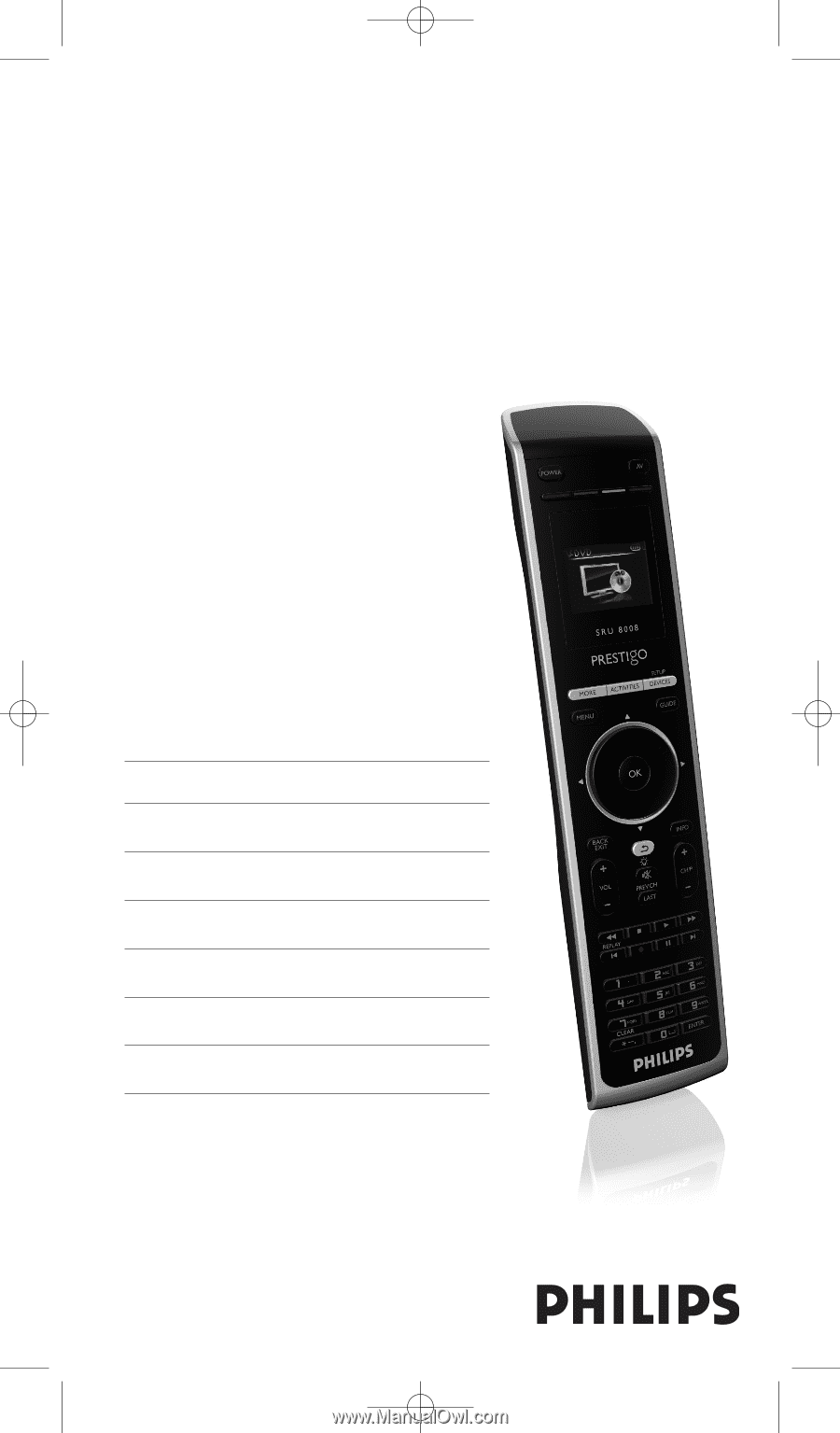
SRU8008
www.philips.com/welcome
EN
Instructions for Use
3
FR
Mode d’emploi
19
DE
Bedienungsanleitung
37
ES
Instrucciones de manejo
53
IT
Istruzioni per l’uso
69
NL
Gebruiksaanwijzing
85
RU
Инструкция по использованию
101
SRU8008_IFU_bundel 1 v09.qxd
03-12-2007
11:35
Pagina 1