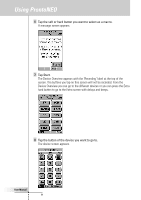Philips TSU500 User manual - Page 24
Press Cancel to return to the Mode screen without saving the macro.
 |
UPC - 077703566348
View all Philips TSU500 manuals
Add to My Manuals
Save this manual to your list of manuals |
Page 24 highlights
Using ProntoNEO 13 Press OK to save the macro and return to the Mode screen. The existing command of the selected button is replaced by the macro. -or- Press Cancel to return to the Mode screen without saving the macro. The button retains its previous command. 14 Set the ProntoNEO in Use mode to test the recorded macro. N User Manual 24

User Manual
24
13
Press OK to save the macro and return to the Mode screen.
The existing command of the selected button is replaced by the macro.
–or–
Press Cancel to return to the Mode screen without saving the macro.
The button retains its previous command.
14
Set the ProntoNEO in Use mode to test the recorded macro.
N
Using ProntoNEO