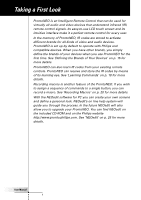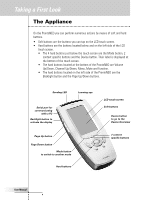Philips TSU500 User manual - Page 5
The Touch Screen - user manual
 |
UPC - 077703566348
View all Philips TSU500 manuals
Add to My Manuals
Save this manual to your list of manuals |
Page 5 highlights
Taking a First Look The Touch Screen The LCD touch screen is divided into different sections: Here the date and time are displayed when you are operating your devices. In this area you can see: · the page number; · the device you are operating; · the battery level indicator. With these soft buttons you operate your device. These are the labels of the 4 hard buttons below the touch screen. User Manual 5

User Manual
5
Taking a First Look
The Touch Screen
The LCD touch screen is divided into different sections:
Here the date and time are displayed when you
are operating your devices.
In this area you can see:
·
the page number;
·
the device you are operating;
·
the battery level indicator.
With these soft buttons you operate your device.
These are the labels of the 4 hard buttons below
the touch screen.