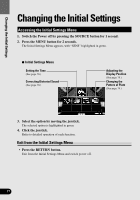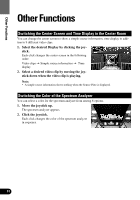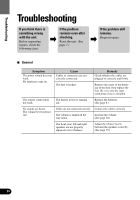Pioneer 9000 Owner's Manual - Page 82
Other Functions
 |
UPC - 012562585574
View all Pioneer 9000 manuals
Add to My Manuals
Save this manual to your list of manuals |
Page 82 highlights
Other Functions Other Functions Switching the Center Screen and Time Display in the Center Room You can change the center screen to show a simple source information, time display in addition to 9 different video clips. 1. Select the desired Display by clicking the joy- stick. Each click changes the center screen in the following order: Video clips = Simple source information = Time display 2. Select a desired video clip by moving the joystick down when the video clip is playing. Note: • A simple source information shows nothing when the Source Plate is displayed. Switching the Color of the Spectrum Analyzer You can select a color for the spectrum analyzer from among 6 options. 1. Move the joystick up. The spectrum analyzer appears. 2. Click the joystick. Each click changes the color of the spectrum analyzer in sequence. 81