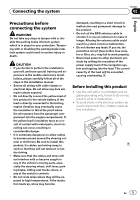Pioneer AVIC-X950BH Installation Manual - Page 7
Parts supplied, Installing the HDMI, cable, holder, Connecting the system
 |
View all Pioneer AVIC-X950BH manuals
Add to My Manuals
Save this manual to your list of manuals |
Page 7 highlights
Connecting the system Parts supplied Parts marked (*) are supplied with AVICZ150BH and AVIC-X950BH. Section 02 Installing the HDMI® cable holder 1 Insert the lower tab of the HDMI cable holder into the groove of this product. Groove English The navigation unit Power cord RCA connector GPS antenna Tab 2 Insert the two upper tabs into the this product by pushing the HDMI cable holder. Tab Microphone HDMI cable holder* p Use the HDMI cable holder when you connect this product with the separately sold App Connectivity Kit (CD-AH200). p Never grip the holder tightly or use force when removing or attaching. En 7

Parts supplied
Parts marked (*) are supplied with AVIC-
Z150BH and AVIC-X950BH.
The navigation unit
Power cord
RCA connector
GPS antenna
Microphone
HDMI cable holder*
Installing the HDMI
®
cable
holder
1
Insert the lower tab of the HDMI cable
holder into the groove of this product.
Groove
Tab
2
Insert the two upper tabs into the this
product by pushing the HDMI cable holder.
Tab
p
Use the HDMI cable holder when you con-
nect this product with the separately sold
App Connectivity Kit (CD-AH200).
p
Never grip the holder tightly or use force
when removing or attaching.
En
7
English
Section
02
Connecting the system