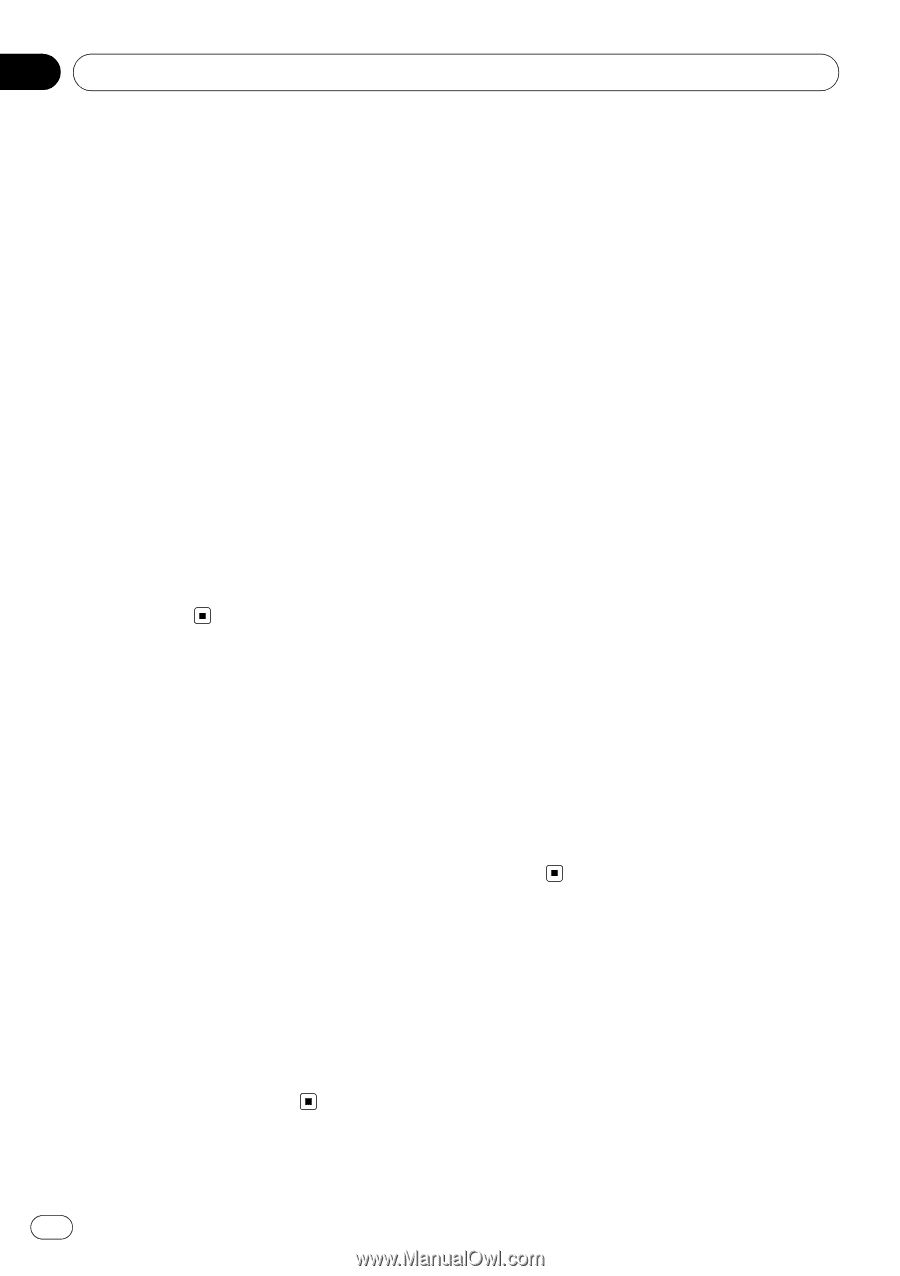Pioneer DEH-2100IB Owner's Manual - Page 24
Dual Discs, Compressed audio, compatibility, Compressed audio files on, the disc - problems
 |
UPC - 012562911489
View all Pioneer DEH-2100IB manuals
Add to My Manuals
Save this manual to your list of manuals |
Page 24 highlights
Appendix Additional Information ! Store discs in their cases when not in use. ! Avoid leaving discs in excessively hot envir- onments including under direct sunlight. ! Do not attach labels, write on or apply che- micals to the surface of the discs. ! To clean a CD, wipe the disc with a soft cloth outward from the center. ! Condensation may temporarily impair the player's performance. Leave it to adjust to the warmer temperature for about one hour. Also, wipe any dump discs with a soft cloth. ! Playback of discs may not be possible because of disc characteristics, disc format, recorded application, playback environment, storage conditions, and so on. ! Text information may not be correctly displayed depending on the recorded environment. ! Road shocks may interrupt disc playback. ! Read the precautions for discs before using them. Dual Discs ! Dual Discs are two-sided discs that have a recordable CD for audio on one side and a recordable DVD for video on the other. ! Since the CD side of Dual Discs is not physically compatible with the general CD standard, it may not be possible to play the CD side with this unit. ! Frequent loading and ejecting of a Dual Disc may result in scratches on the disc. Serious scratches can lead to playback problems on this unit. In some cases, a Dual Disc may become stuck in the disc loading slot and will not eject. To prevent this, we recommend you refrain from using Dual Disc with this unit. ! Please refer to the information from the disc manufacturer for more detailed information about Dual Discs. Compressed audio compatibility WMA ! Compatible format: WMA encoded by Windows Media Player ! File extension: .wma ! Bit rate: 48 kbps to 320 kbps (CBR), 48 kbps to 384 kbps (VBR) ! Sampling frequency: 32 kHz, 44.1 kHz, 48 kHz ! Windows Media Audio 9 Professional, Loss- less, Voice: No MP3 ! File extension: .mp3 ! Bit rate: 8 kbps to 320 kbps (CBR), VBR ! Sampling frequency: 16 kHz to 48 kHz (32, 44.1, 48 kHz for emphasis) ! Compatible ID3 tag version: 1.0, 1.1, 2.2, 2.3, 2.4 (ID3 tag Version 2.x is given priority than Version 1.x.) ! M3u playlist: No ! MP3i (MP3 interactive), mp3 PRO: No WAV ! Compatible format: Linear PCM (LPCM), MS ADPCM ! File extension: .wav ! Quantization bits: 8 and 16 (LPCM), 4 (MS ADPCM) ! Sampling frequency: 16 kHz to 48 kHz (LPCM), 22.05 kHz to 44.1 kHz (MS ADPCM) Compressed audio files on the disc ! There may be a slight delay when starting playback of audio files encoded with image data. ! Only 32 characters from beginning can be displayed as a file name (including the file extension) or a folder name. ! The text information of some audio files may not be correctly displayed. 24 En