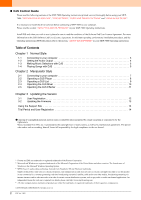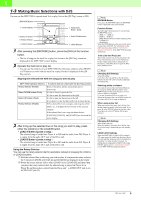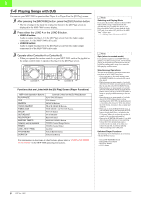Pioneer MEP-7000 Control Manual for the DJS Software
Pioneer MEP-7000 Manual
 |
UPC - 012562879185
View all Pioneer MEP-7000 manuals
Add to My Manuals
Save this manual to your list of manuals |
Pioneer MEP-7000 manual content summary:
- Pioneer MEP-7000 | Control Manual for the DJS Software - Page 1
MULTI ENTERTAINMENT PLAYER MEP-7000 DJS Control Guide - Pioneer MEP-7000 | Control Manual for the DJS Software - Page 2
„ DJS Control Guide Please read the following sections of the MEP-7000 Operating instructions (printed version) thoroughly before using your MEP7000: "INSTALLATION GUIDELINES", "CONNECTIONS", "PARTS AND THEIR FUNCTIONS" and "USING DJ SOFTWARE". It is necessary to install the driver software before - Pioneer MEP-7000 | Control Manual for the DJS Software - Page 3
in your MEP7000's Operating Instructions. Updating your Version of DJS In order to use your MEP-7000 in conjunction with DJS, it is necessary to update DJS to version 1.600 or later. Please refer to the DJS User's Manual for directions on how to update your version of DJS. → 'Using the Support Site - Pioneer MEP-7000 | Control Manual for the DJS Software - Page 4
box ON and then click [PIONEER MEP7000 ASIO: MEP-7000 A] to select it. • Sound card 2 (SC2) : Click the [Sound Card 2 (SC2)] check box ON and then click [PIONEER MEP7000 ASIO: MEP-7000 B] to select it. Note Changing DJS Settings Make changes to the various DJS settings on the different Preferences - Pioneer MEP-7000 | Control Manual for the DJS Software - Page 5
is ON, songs cannot be loaded onto the player that is currently playing. Songs can only be loaded when the player is in either standby or paused. For information on turning the LOAD LOCK setting ON/OFF, please refer to "USING THE UTILITY" in your MEP-7000 Operating Instructions. DJS Ver. 1.600 5 - Pioneer MEP-7000 | Control Manual for the DJS Software - Page 6
MEP-7000 operating instructions. Note Selecting and Playing Music If you press the LOAD A button (or the LOAD B button) while a song is selected in DJS, the selected DJS song is loaded onto Player A (or Player B) and the audio is output from the audio OUT jack A (or audio OUT jack B) of the MEP7000 - Pioneer MEP-7000 | Control Manual for the DJS Software - Page 7
in your MEP7000's Operating Instructions. Updating your Version of DJS In order to use your MEP-7000 in conjunction with DJS, it is necessary to update DJS to version 1.600 or later. Please refer to the DJS User's Manual for directions on how to update your version of DJS. → 'Using the Support Site - Pioneer MEP-7000 | Control Manual for the DJS Software - Page 8
Operating a DJS Player You can use your MEP-7000 to operate either Player A or Player B on the [DJ Play] screen. 1 Start up DJS. • Once DJS starts up, the [DJ Play] screen is displayed. 2 Operate either Controller A or Controller B. • When you operate the various controls on your MEP-7000, such as - Pioneer MEP-7000 | Control Manual for the DJS Software - Page 9
can use the controls of your MEP-7000, like the player that is currently playing. Songs can only be loaded when the player is in either standby or paused. For information on turning the LOAD LOCK setting ON/OFF, please refer to "USING THE UTILITY" in your MEP-7000 Operating Instructions. DJS - Pioneer MEP-7000 | Control Manual for the DJS Software - Page 10
Linked with the [DJ Play] Screen (Mix Functions) MEP-7000 Operation Buttons Function [CUT Starts the cross fader in the [DJ Play] screen moving from the Player B side toward Player A. When Player A is the master, it does can rotate the rotary selector to manually move the cross fader. Rotating it - Pioneer MEP-7000 | Control Manual for the DJS Software - Page 11
, LOAD B button, select UP and select DOWN buttons to make the settings. Functions that are Linked with the [DJ Play] Screen (Effect Functions) MEP-7000 Operation Buttons Function [INPUT SELECT] Function [DELAY / ECHO] Function [PAN / TRANS] Function [FILTER / FRANGER] Function [REVERB / PITCH - Pioneer MEP-7000 | Control Manual for the DJS Software - Page 12
The software that is originally incorporated into hardware products such as the MEP7000 and is used to control the hardware is called firmware. Once you complete the DJS user registration process, you can update the version of your MEP-7000's firmware. Before registering the user and updating the - Pioneer MEP-7000 | Control Manual for the DJS Software - Page 13
Login Name and the Password you specified when you registered as a user. Note Multiple Update Packages If update packages other than the firmware for your MEP-7000 are detected, such as for the DJS software, the manual, MEP-7000 driver software, and so on, they will be displayed all together in the - Pioneer MEP-7000 | Control Manual for the DJS Software - Page 14
DJS or how to complete user registration, please refer to the User's Manual that is recorded on the DJS CD-ROM. „If you experience difficulties in installing the software we support, please check with the manufacturer of the device or contact the sales outlet. „There are DJS version updates scheduled - Pioneer MEP-7000 | Control Manual for the DJS Software - Page 15
, S.A. SALES DEPARTMENT Plaza Credicorp Bank Panama, 50 Street, #120, 14th Floor P.O. Box 0816-01361, Panama, Rep of Panama Mexico PIONEER ELCTRONICS DE MEXICO, S.A. DE C.V. Blvd. Manuel Avila Camacho No. 138, Piso 10, Col. Lomas de Chapultepec, Mexico, D.F. C.P. 111000 Deleg. Miguel Hidalgo DJS Ver - Pioneer MEP-7000 | Control Manual for the DJS Software - Page 16
more than 10 characters) Software Installation Key Software name and version number Software language Key Code E-mail address Please paste Installation Key sticker Pioneer collects information about our customers for the following purposes only. 1. To provide user support services. 2. To provide

MULTI ENTERTAINMENT PLAYER
DJS Control Guide
MEP-7000