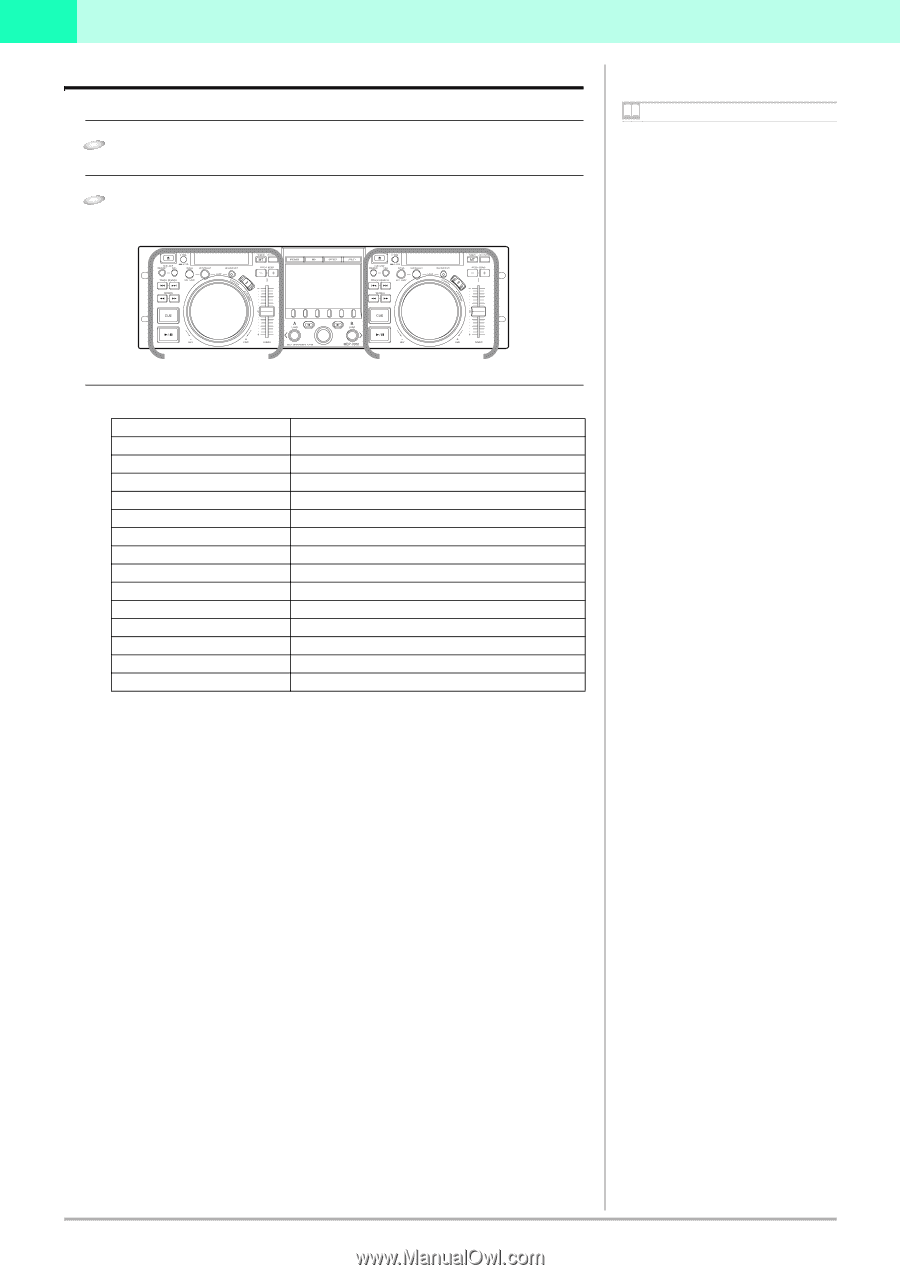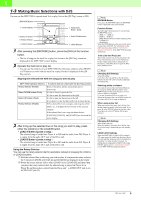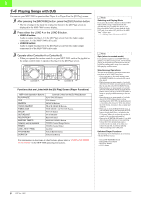Pioneer MEP-7000 Control Manual for the DJS Software - Page 8
Operating a DJS Player, Functions that are Linked with the [DJ Play] Screen Player Functions
 |
UPC - 012562879185
View all Pioneer MEP-7000 manuals
Add to My Manuals
Save this manual to your list of manuals |
Page 8 highlights
2 2-2 Operating a DJS Player You can use your MEP-7000 to operate either Player A or Player B on the [DJ Play] screen. 1 Start up DJS. • Once DJS starts up, the [DJ Play] screen is displayed. 2 Operate either Controller A or Controller B. • When you operate the various controls on your MEP-7000, such as the jog dial or the tempo control slider, it operates the player in the [DJ Play] screen. Controller A Controller B Functions that are Linked with the [DJ Play] Screen (Player Functions) MEP-7000 Operation Buttons Controls Linked on the [DJ Play] Screen PLAY/PAUSE PLAY/PAUSE Button CUE CUE Button SEARCH SEARCH Buttons TRACK SEARCH TRACK SEARCH Buttons TIME/A.CUE TIME MODE / AUTO CUE Button IN/CUE IN/CUE Button OUT/ADJUST OUT/ADJUST RELOOP/EXIT RELOOP/EXIT MASTER TEMPO MASTER TEMPO Button TEMPO ±6/10/16/WIDE TEMPO Control Range Button TEMPO TEMPO Control Slider JOG (-REV/+FWD) Jog Dial PITCH BEND PITCH BEND Button SCRATCH SCRATCH Button For information on functions of other buttons, please refer to "PARTS AND THEIR FUNCTIONS" in the MEP-7000 operating instructions. Note Spin (when in scratch mode) If you spin the jog dial of your MEP-7000 very quickly, even after you let go of it, it will continue playing at the speed and in the direction that the jog dial is rotating until it stops. You cannot do this spin play with the mouse. Simultaneous Operations You can do the following operations at the same time from an MEP-7000 Control unit. ・If you rotate the jog dial while holding down the SEARCH button, it accelerates the search play speed. ・While playing a cue point sample, if you hold down the CUE button, you can operate controls like the jog dial or the PITCH BEND button. ・When playing a cue point sample, if you hold down the CUE button and the press the PLAY button, even if you let go of the CUE button, it keeps on playing without returning to the cue point. ・When playing a cue point sample, if you hold down the CUE button and press a loop operating button (IN/CUE), the playback point is recorded as the cue point. When you release the CUE button, it returns to the cue point and stands by. ・When you are in the SCRATCH JOG mode, if you hold down the jog dial and press the CUE button, the playback point is recorded as the CUE point. When you release the jog dial, it returns to the cue point and stands by. ・When in the SCRATCH JOG mode, if you hold down the jog dial and press a loop operating button (IN/CUE), the playback point is recorded as the cue point. Even when you release the jog dial, it continues playing without returning to the CUE point. Unlinked Player Functions The following MEP-7000 buttons do not link up with the [DJ Play] screen. ・CUE/LOOP MEMORY Button ・CUE/LOOP CALL Button ・JOG DIAL Button ・EJECT Button 8 DJS Ver. 1.600