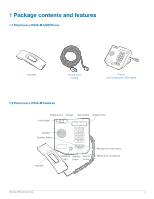Plantronics Calisto 500 User Guide
Plantronics Calisto 500 Manual
 |
View all Plantronics Calisto 500 manuals
Add to My Manuals
Save this manual to your list of manuals |
Plantronics Calisto 500 manual content summary:
- Plantronics Calisto 500 | User Guide - Page 1
The Voice of Unified Communications™ Plantronics P540-M USB Phone User Guide - Plantronics Calisto 500 | User Guide - Page 2
on purchasing your new Plantronics P540-M. This guide contains instructions for setting up and using your Plantronics P540-M The Plantronics P540-M is a next-generation universal serial bus (USB) phone optimized for Microsoft Office Communicator 2007 R2. The plug-and-play phone has a simple set-up - Plantronics Calisto 500 | User Guide - Page 3
mute button 9 4 Using your phone 10 Dialing from phone 10 Performing tasks on the phone 10 Understanding display 12 Accessing phone when computer is locked 13 Using phone for Live Meeting 13 What to consider when you use your phone 14 Troubleshooting 15 Plantronics P540-M User Guide - Plantronics Calisto 500 | User Guide - Page 4
1 Package contents and features 1.1 Plantronics P540-M USB Phone Handset Phone cord (coiled) Phone (with integrated USB cable) 1.2 Plantronics P540-M features Redial button Display Hook button Flash button Delete button Speaker Speaker button Handset Presence Headset Volume light button - Plantronics Calisto 500 | User Guide - Page 5
this version or a later version. You can install the Microsoft Office Communicator 2007 R2 Hotfix KB from http://go.microsoft. com/fwlink/?LinkID=147547 Your phone is also a compatible audio device for Microsoft Office Live Meeting. Plantronics P540-M User Guide 5 - Plantronics Calisto 500 | User Guide - Page 6
phone The Plantronics P540-M is composed of a display, keypad, and presence light. This section provides an overview of these features and the general tasks that they perform. The face of the phone , see "Multilingual User Interface Package (MUI)" later in this Plantronics P540-M User Guide 6 - Plantronics Calisto 500 | User Guide - Page 7
Flash button cancels the entry of a phone number and returns the display to the Troubleshooting" later in this document. Plantronics P540-M User Guide Speaker is the lower-left button on the keypad. Headset Selects the headset as the audio device. (You have to connect your headset to the RJ9 headset - Plantronics Calisto 500 | User Guide - Page 8
the handset sits. Hands-Free Microphone Located on the lower-right corner of the phone. Do not obstruct the area in front of the microphone. Playback speaker volume is the last button on the keypad. The microphone is located on the lower-right corner of the phone. Plantronics P540-M User Guide 8 - Plantronics Calisto 500 | User Guide - Page 9
Communicator. The P540-M optimally supports Microsoft Office Communicator 2007 R2. In fact, you can use the phone and Microsoft Office Video page, see "Set Up Audio and Video" in Microsoft Office Communicator Help at http://go.microsoft.com/ fwlink/?Linkid=150925. Plantronics P540-M User Guide - Plantronics Calisto 500 | User Guide - Page 10
locked," in this document. Switching between audio devices in your phone The Plantronics P540-M selects the speakerphone as the default audio device. However, if you manually selected another device- for example, the headset-the phone remembers the choice. Your next call is automatically streamed to - Plantronics Calisto 500 | User Guide - Page 11
the second Plantronics P540-M User Guide computer. If you press Redial and have not previously made any calls, the phone and Microsoft of the splash screen. To modify volume and text display, follow the display instructions after the Device Settings start. When you are in Device Settings mode, - Plantronics Calisto 500 | User Guide - Page 12
Office Communicator The Upgrade message is shown in the display when a version of Microsoft Office Communicator 2007 R2 that is not compatible with the phone is installed on the computer. To upgrade Microsoft Office Communicator, contact your system administrator. Plantronics P540-M User Guide 12 - Plantronics Calisto 500 | User Guide - Page 13
headset, the Speaker or Headset button is illuminated. Audio device graphic The phone display shows the graphic of a handset, headset, or speakerphone, if the phone support this phone), the "Sign in" message is in the display, and you can use the phone have Plantronics P540-M User Guide access to - Plantronics Calisto 500 | User Guide - Page 14
, except for the date and time, which will be in English. Plantronics P540-M User Guide The Microsoft Office Communicator 2007 R2 MUI Package can be downloaded from http://go.microsoft.com/ fwlink/?linkid=149028. The phone remembers the last language that was used by Office Communicator, and uses - Plantronics Calisto 500 | User Guide - Page 15
the P540-M is selected as the device in the Set Up Audio and Video page of Microsoft Office Communicator. • Make sure that your network connection is active. Why can't I make outgoing calls from my phone when Sounds, click the Test button to check that it works. Plantronics P540-M User Guide 15 - Plantronics Calisto 500 | User Guide - Page 16
. 345 Encinal Street Santa Cruz, CA 95060 United States www.plantronics.com For product support, contact us at www.plantronics.com/support. © 2010 Plantronics, Inc. All rights reserved. Plantronics, the logo design, P540-M, The Voice of Unified Communications and Sound Innovation are trademarks or

Plantronics P540-M
USB Phone
User Guide
The Voice of Unified Communications
™