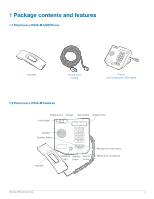Plantronics Calisto 500 User Guide - Page 5
Set-up
 |
View all Plantronics Calisto 500 manuals
Add to My Manuals
Save this manual to your list of manuals |
Page 5 highlights
2 Set-up Connecting P540-M to PC Attach one end of the coiled phone cord (1) to the handset phone jack, identified by a handset icon, at the back of the phone. Attach the other end of the phone cord to the handset (2). Connect the USB cable from the phone (3) to the PC that is running Office Communicator 2007 R2. 3 2 4 1 Note A notification balloon on the lower right corner of your computer screen indicates that Windows has recognised that a new device has just been plugged in. Note The phone runs and is powered through the computer that is running Microsoft Office Communicator. The USB connection between the phone and the computer not only provides the link to Microsoft Office Communicator, but also supplies power from the computer to the phone. Getting Started To use the Communicator USB phone, just plug in the USB cord on the computer that is running Microsoft Office Communicator 2007 R2. Microsoft Office Communicator automatically detects and configures the phone. Your phone is powered through its USB connection to the computer. System requirements The following are the minimum software and hardware requirements: • Windows Vista® Service Pack 1 or Windows® XP Professional Service Pack 3 • System requirements for Microsoft Office Communicator 2007 R2 • Microsoft Office Communicator 2007 R2 version 3.5.6907.37 • A powered USB port. The phone is not compatible with buspowered USB hubs (such as a keyboard with an integrated USB hub). Note Your phone will not work at all if it is not connected to the computer. Software To work correctly, your phone must be connected to a computer that is running the Communicator 2007 R2 version 3.5.6907.37 or later versions. To determine the version of Microsoft Office Communicator on your computer: 1. In Microsoft Office Communicator, click the Show Menu dropdown arrow in the upper left or upper right corner (the location depends on the language currently selected for Microsoft Office Communicator). 2. Click Help, and then click the About Microsoft Office Communicator arrow in the upper left or upper right corner (the location depends on the language currently selected for Microsoft Office Communicator). Note At a minimum, the computer to which the phone is connected must be running version 3.5.6907.37 of Microsoft Office Communicator. Version 3.5.6907.37 is the Communicator 2007 R2 hotfix rollup package: July 2009. Subsequent references to Microsoft Office Communicator 2007 R2 in this document mean this version or a later version. You can install the Microsoft Office Communicator 2007 R2 Hotfix KB from http://go.microsoft. com/fwlink/?LinkID=147547 Your phone is also a compatible audio device for Microsoft Office Live Meeting. Plantronics P540-M User Guide 5